Binatone 2300 User Manual
Page 5
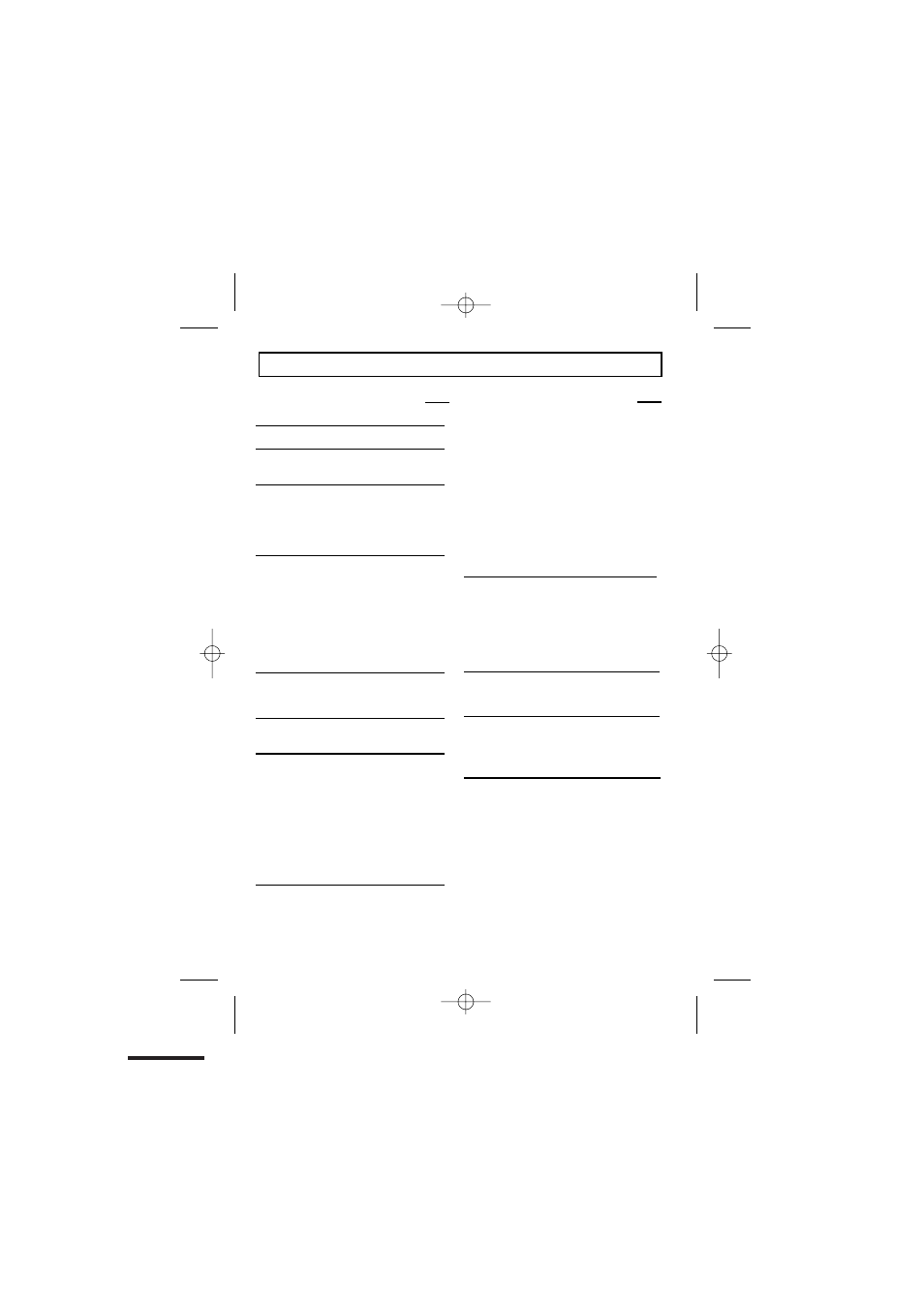
Binatone Help Line : 0845 345 9677
3
Contents
Page
Where to find it
1
What’s on the display?
2
x What the
symbols mean?
2
Read First before Use
5
x Choosing a site for base unit and
charger pod
5
x Mains power connection
5
x If you have a broadband line
5
Installation and Set-up
x Choose a suitable site for the base unit
6
x Connect the mains power lead and the
telephone line cord into the base unit 6
x Plug the main adaptor into your wall
socket
6
x Connect the base unit to the telephone
line
6
Desk/Wall mount installation
7
Desk Mount
7
Wall
Mount
7
Basic settings
x To set Date and Time
9
Making and answering calls 10
x To make call
x To make a call from redial list
10
x To make a call from caller display (CID)
list
10
x To
answer
a
call
10
x To Mute or un-mute the microphone 1
1
x To change the earpiece or speakerphone
volume during a call 1
1
x Emergency call without mains power 1
1
Memory/Phonebook management 12
x To create a contact in your phonebook
Page
x To delete a contact in the phonebook 1
3
x To delete all contacts in your phonebook
1
4
x To edit a contact in your phonebook 1
4
x To store a last number redial in your
phonebook
x Making calls from the phonebook
x Reviewing phonebook memory status
x Direct Memory Call
x To Store the telephone number
x To Speed-Dial the telephone number
x New
CID
log
1
7
x To review the CID li
x To delete a Caller ID record 1
8
st 1
7
x To delete all Caller ID records 1
8
x To Store a Caller ID contact in
phonebook 1
8
Ringer volume,
and melody 19
x To change ringer volume
1
9
Using
multi-handset
21
x To make intercom calls
21
x To Transfer intercom call
21
x To set up a three-way conference
2
2
SOS call function
25
x
How SOS call functipn works
2
5
x
How to terminate SOS call function
2
5
x To
Set SOS number
2
5
6
9
10
1
5
1
6
1
6
1
6
1
6
1
6
1
3
x
x
Caller
Display
(CDS)/Caller
ID
(CID)
17
