Binatone 2300 User Manual
Page 19
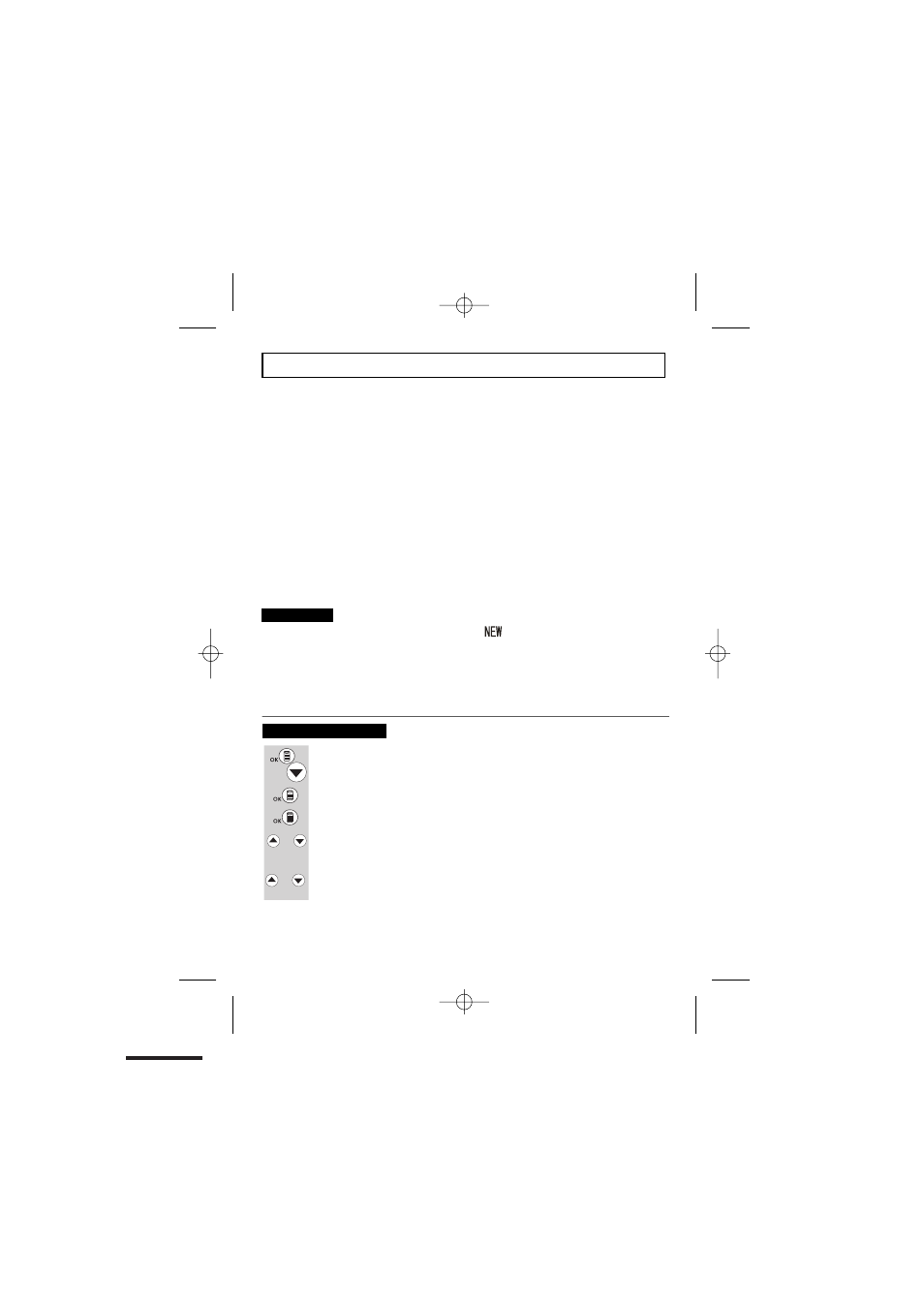
Binatone Help Line : 0845 345 9677 1
7
Caller Display (CDS) / Caller ID (CID)
To subscribe to this feature, you need to contact your service provider,
and there may be
a charge for this service . Caller Display lets you see the phone numbers of your callers on
the display, before you answer.
The base and each handset will store its own CID list independently. Both answered and
unanswered calls are stored, up to a maximum of 20 calls.
When the caller display list is full,
any new caller display entry will replace the oldest record.
If you receive a new call, the display will show the
icon with the name and number
of the caller.
If there are no items on the CID list, the display will show NO CALLS.
The display
may also show the following:
UNAVAILABLE –
if the number of the caller is unavailable, e.g. from an international call.
WITHHELD –
if the call is from someone who has withheld their number, e.g. by dialling 141.
Press
the MENU/OK button, to see
PHONEBOOK.
Press the
DOWN button, to see "CALL LOG".
Press the MENU/OK button, to see “RECEIVED”.
Press
the MENU/OK button, to see the most recent record in the CID list.
Press the
UP or DOWN buttons to scroll through the CID list.
*If you wish to call directly from the CID list, press
the SPEAKERPHONE button or lift up
the
handset to dial the number automatically.
New CID log
To review the CID list
To d
record
The base and each handset will store its own CID list independently. Both answered and
unanswered calls are stored, up to a maximum of 20 calls.
When the caller display list is
full, any new caller display entry will replace the oldest record.
The caller display information includes:
- the caller's number (up to 20 digits)
- the date and time of the call
- the caller's name (up to 12 characters) if the incoming number matches an entry
Note: it will also display the caller's name if the network sends it, but this is not normally
in the Phonebook
available in the UK.
The NEW icon will
be displayed in the idle screen until all new calls have been viewed in the CID list.
Note: To go directly to the first record of the CID list,press the UP or DOWN
buttons in standby mode.
or
or
