BT 1800 User Manual
Page 57
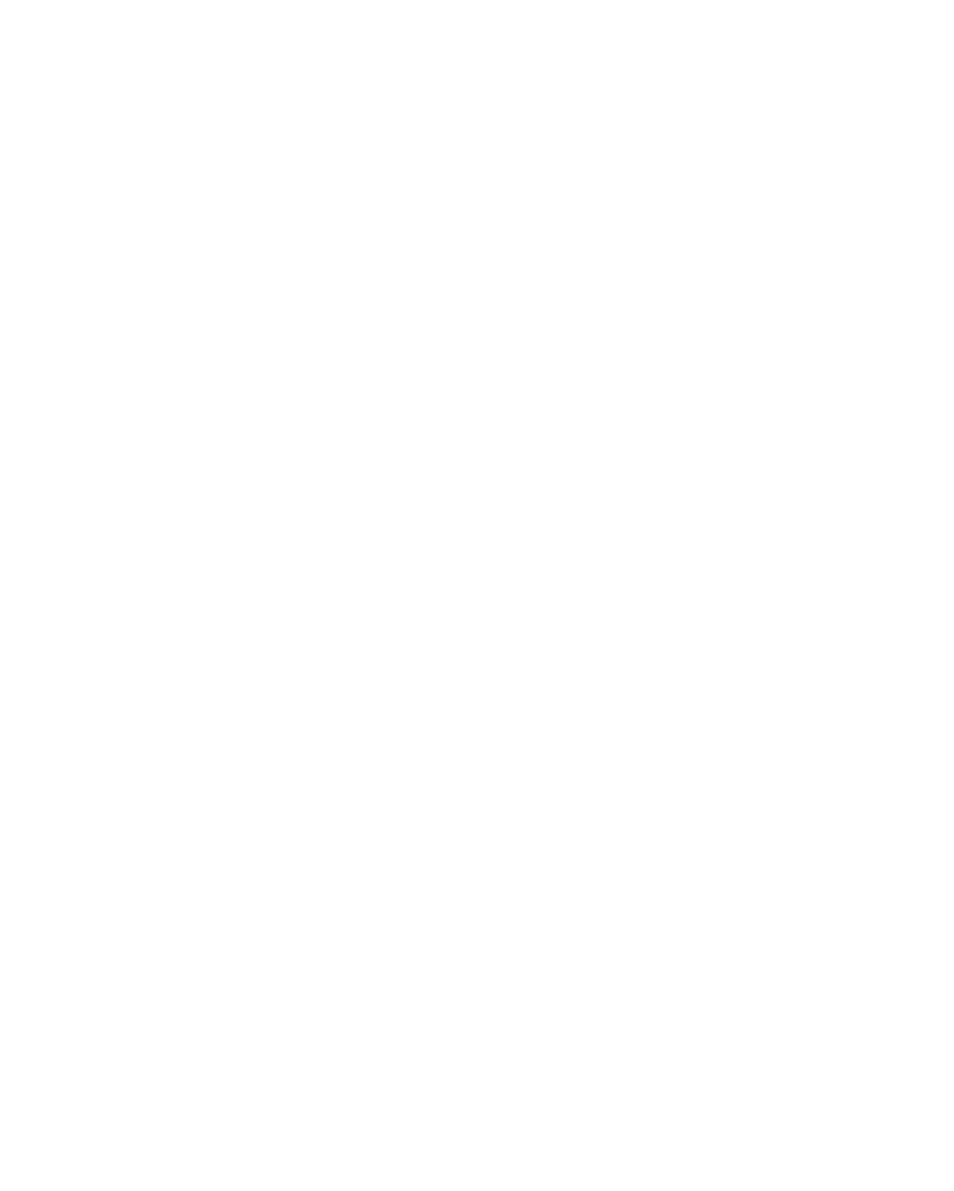
57
USB drivers for Windows 2000
15
USB drivers for Windows 98
12
USB drivers for Windows Me
14
USB drivers for Windows XP
16
Internal call
27
Internet connection
19
Introduction
7
K
eypad beeps and tones
29
L
ocation of BT On-Air base unit
9
M
elody
31
Memo
37
Memory
dial from
27
edit/delete
27
store numbers
26
Minimum PC requirements
7
Monitor on/off
26
Monitor screen
20
O
n/off
answering machine
34, 35
handset
25
VIP
38
P
aging
27
Power supply
9
Preferred base
47
Q
uick guide to answering machine
5
Quick guide to main features
4
R
ecall
52
Redial
26
Register
additional handset
43
additional USB unit
45
Remote access
40
calling from another phone
40
change code
40
controls
41
switch on from another phone
40
Returning your product
51
Ringer melody
31
Ringer volume
30
Rings, adjust the number of
35
Rubber feet
10
S
afety information
7
Screen icons
2
Secrecy
26
Setting up
9
Signal quality
22
Silent ring
31
Software licence agreement
55
Switchboard
access code
52
compatibility
52
System code
29
T
echnical information
51
Time set
30
Transfer calls
28
U
ninstall from computer
23
Unpacking
8
V
IP ringing
38
Volume
earpiece
25
keypad beeps and tones
29
ringer
30
W
all mounting
54
