Caller display, Record your phone conversation, Transferring calls – BT 1800 User Manual
Page 28: Important
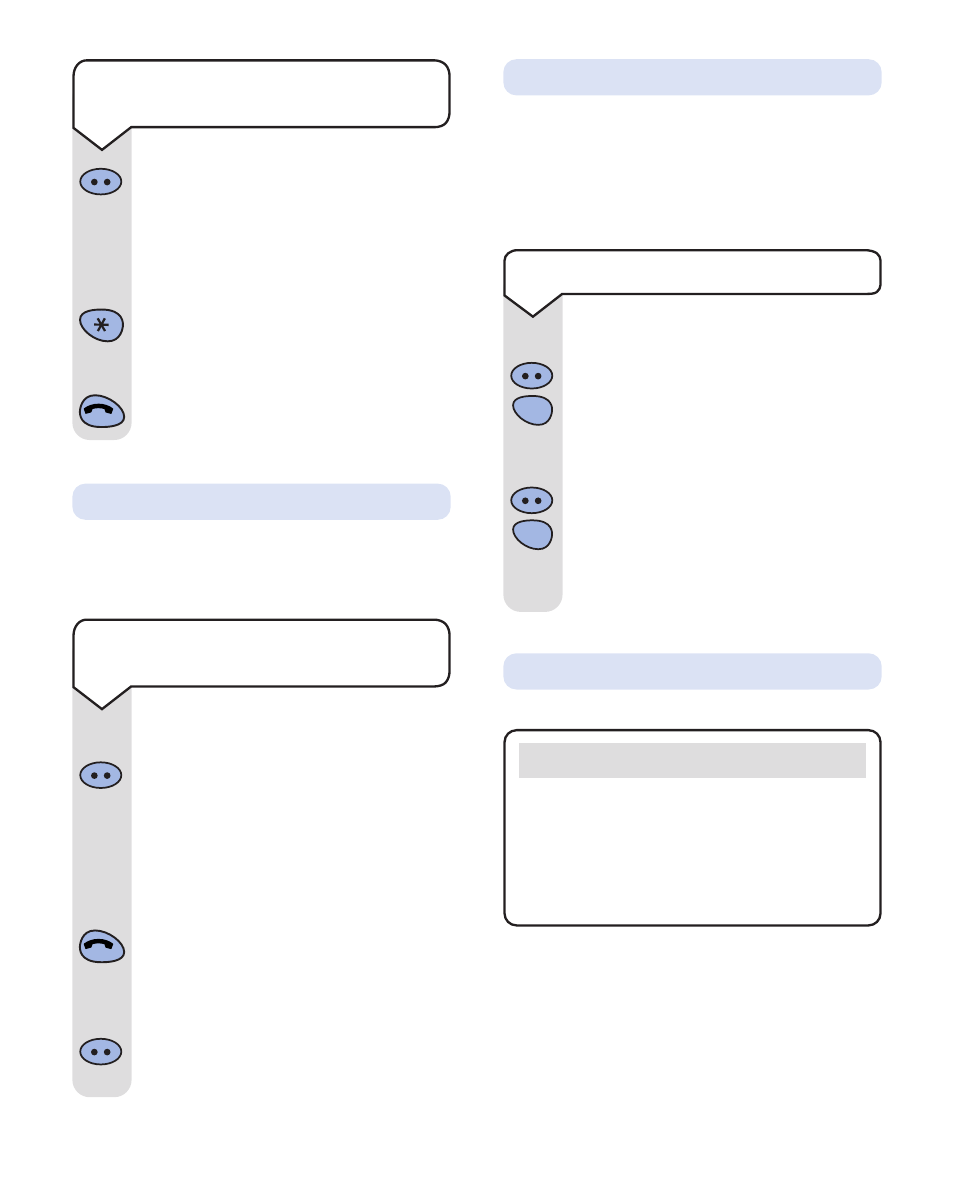
If you have subscribed to a Caller Display
service you can see who is calling you on your
handset display, (unless the number has
been withheld).
Important
To use Caller Display you must first subscribe
to your network provider's Caller Display
Service.
For more information on BT Select Services
call BT free on 0800 800 150.
Caller Display
During a call:
Press the INTERCOM button followed
by the 7 button.
The conversation will now be
recorded.
Press the INTERCOM button and then
the 7 button again to end recording.
The conversation has been stored and
can now be played back as a normal
message.
You can record a two-way telephone
conversation. The recorded conversation is
saved as a normal answering machine message
and can be played back.
Record your phone conversation
7
PQRS
7
PQRS
Intercom
Intercom
28
You can transfer an external call to another
handset registered to the base.
While on an external call:
Press the INTERCOM button (you will
hear a beep).
Enter the number of the handset to
which you want to transfer the call.
If you wish you can talk to the other
handset user first.
Press the RED PHONE button to
transfer the call.
Or
Press the INTERCOM button to
resume your first call without
transferring.
Intercom
Intercom
1 2 3
Transferring calls
Press the INTERCOM button.
Enter the number of the handset you
want to call.
Or
Enter the digit
✱
if you want to call all
the handsets.
To end the call:
Press the RED PHONE button.
1 2 3
Intercom
To make an internal call to
another handset
To transfer an external call
between handsets
To record a two-way conversation
