Buffalo Technology NFINITI WZR-HP-G300NH User Manual
Page 71
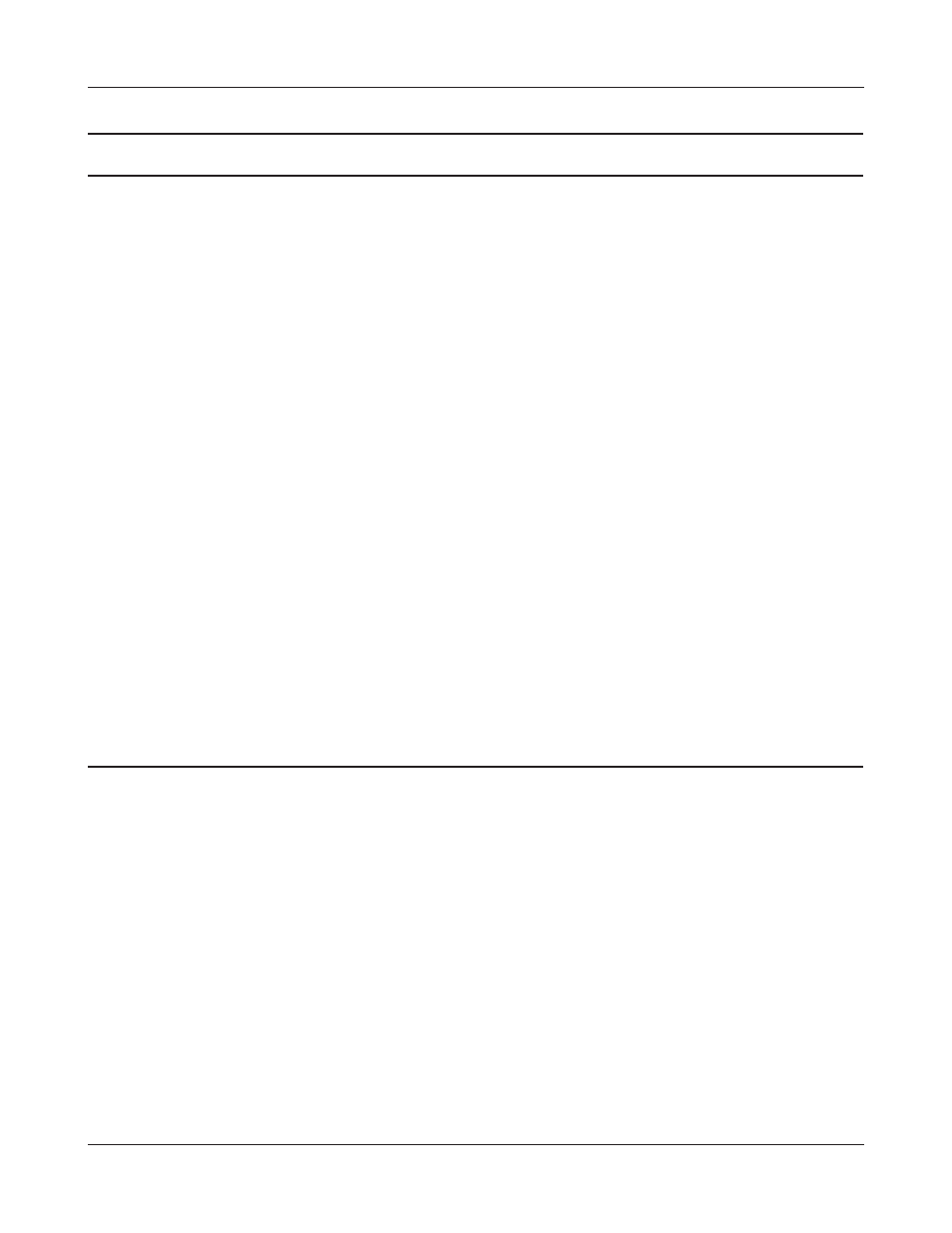
WZR-HP-G300NH User Manual
70
Chapter 4 Configuration
Parameter
Meaning
Shared Folder Name*
Enter a name for the shared folder. Up to 18 alphanumeric
characters, space, hyphens (-), and underscores (_) may be used.
Shared Folder Description*
Enter a description of the shared folder (optional). Up to 75
alphanumeric characters, space, hyphens (-), and underscores (_)
may be used.
Disk Partition Area*
Displays the partition area, format type, and the capacity of the USB
disk.
Disclosed to*
Check the functionality that you want to support. Win/Mac OS
(Samba NAS), Web Access, Media Server, and/or BitTorrent may be
checked. Only one folder may be chosen for either Media Server or
BitTorrent functionality.
Access Limits
If access limits are enabled, use the arrows to move highlighted
users between the columns for [Read/Write], [Read-only] or [No
access] privileges.
Web Access
You may also select to enforce access limits on users accessing
through Web Access by checking the Access Limits checkbox.
Users will have the same access levels as assigned above. If Access
Limits is not checked, then all users accessing the shared folder via
Web Access will have [Read only] access..
Shared Folder Registration
Information*
Displays information about the shared folder.
* These parameters are displayed when [Automatic USB Disk Assignment] (page 68) is not set to [Use]:
The following settings are used for [Shared Folder] when [Disk Management] is activated.
• All folders: [Access Limits] settings in effect.
• Shared Folder/ Web Access: All folders are shared.
• Media Server/BitTorrent: The first folder is shared.
