Back panel 10 – Buffalo Technology NFINITI WZR-HP-G300NH User Manual
Page 11
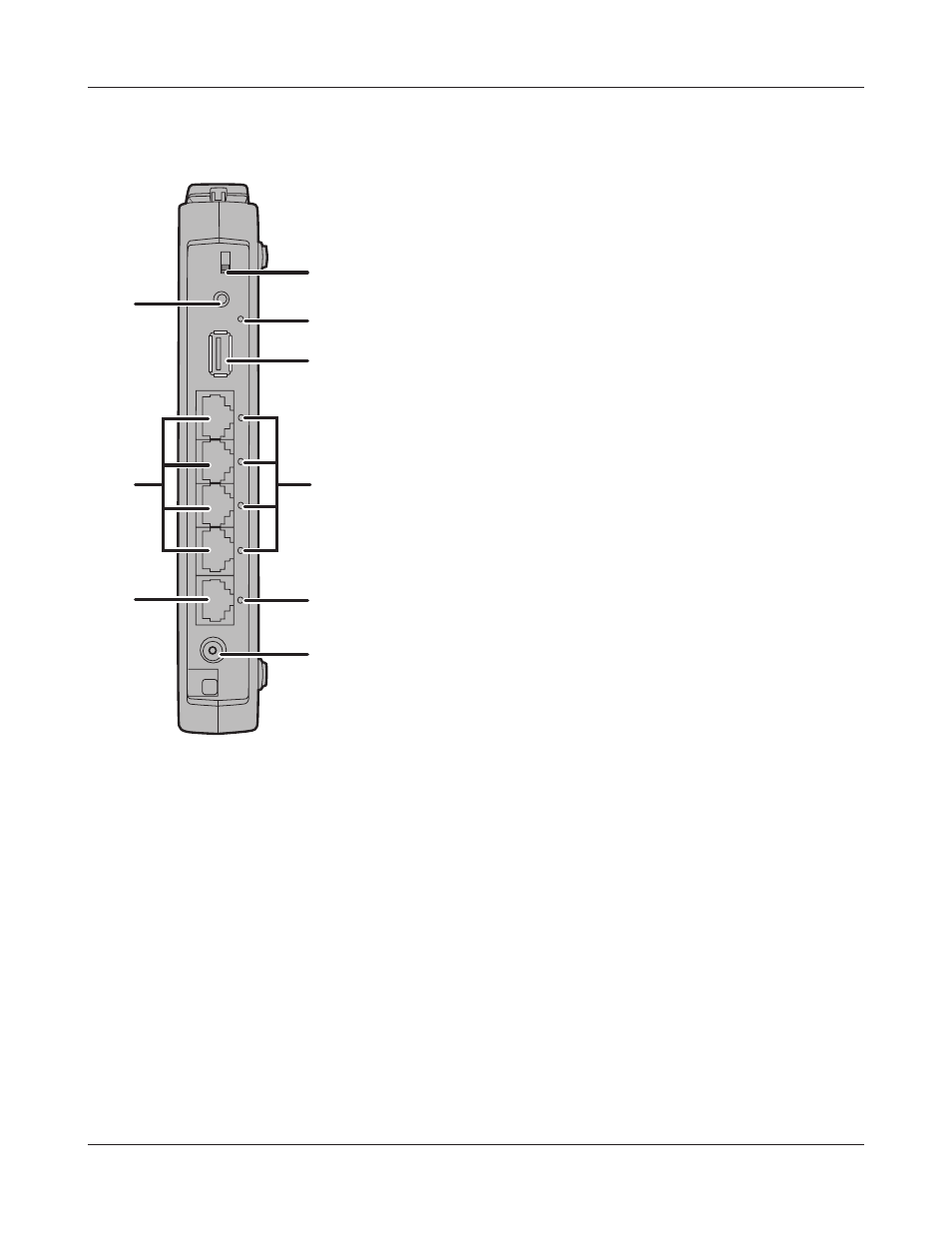
LAN
USB
USB
EJECT
ON
OFF
AUTO
ROUTER
1
2
3
4
POWER
INTERNET
16
11
18
14
15
17
12
10
13
WZR-HP-G300NH User Manual
10
Chapter 1 Product Overview
Back Panel
10
Router Switch
Switches router mode between enabled, disabled, and auto.
On:
Router functionality is enabled (router mode).
Off:
Router functionality is disabled (bridge/AP
mode).
Auto:
This switches between modes automatically
based on whether or not another router is
detected on the Internet port. The default setting
for this switch is Auto.
11
USB Eject Button
To dismount a USB hard drive, hold down this button until
the USB LED flashes (about 3 seconds). The USB drive can
then be unplugged safely.
12
USB LED (Blue)
On:
The USB disk is connected.
Flashing: The USB disk can be removed.
Off:
The USB disk is not connected.
Note: Never disconnect the USB disk or turn off the unit,
while the USB LED lights up.
13
USB Port
Connect the USB drive.
Note: Refer to the technical restriction on page 122.
14
LAN Port
Connect your computer, hub, or other Ethernet devices to these
ports. This switching hub supports 10Mbps,100Mbps, and 1000Mbps
connections.
15
LAN LED (Green)
On:
An Ethernet device is connected.
Flashing: An Ethernet device is communicating.
