Error codes and symbols, Solving pr oblems, Err or codes and symbols – Bayer Contour-TS User Manual
Page 24
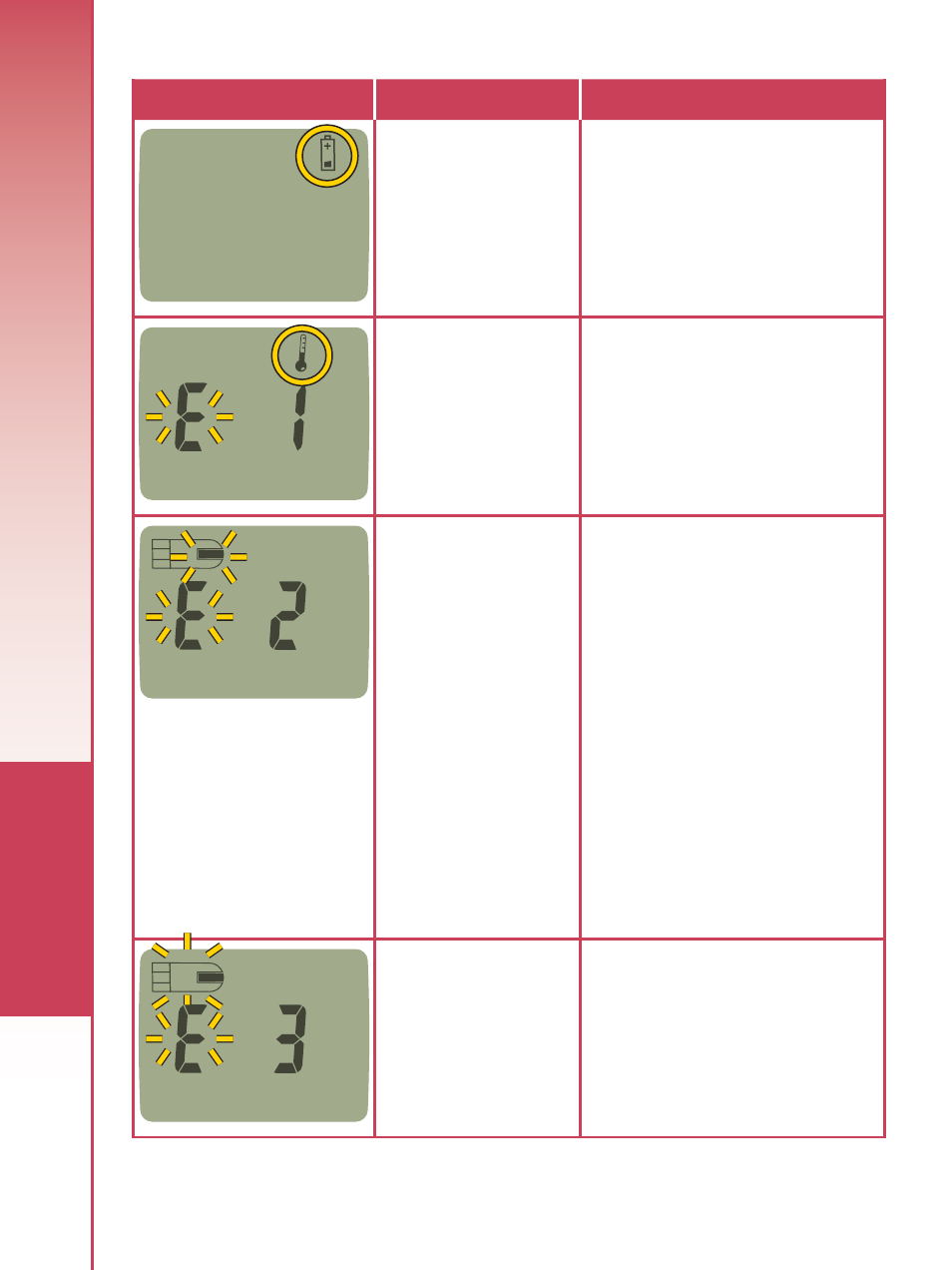
22
Solving
Pr
oblems
Need Help? Call toll free: 1-800-348-8100
Err
or Codes and Symbols
Error Codes and Symbols:
WHAT YOU SEE
WHAT IT MEANS
WHAT YOU SHOULD DO
Low Battery.
Replace the battery as soon
as possible (see page 26).
Temperature
out-of-range.
Move to an area that is
within the operating range
for the meter: 41°F–113°F.
Let the meter and test strips
adjust to this temperature
for twenty minutes before
testing.
The test strip has
not fi lled enough
to give an accurate
result.
•
You may have
applied blood
more than once
on the same
strip.
•
Blocked sample
tip.
•
Blood drop too
small.
Remove the test strip and
repeat the test using a new
test strip.
•
Do not attempt to apply
blood more than once per
strip.
•
Do not push strip into skin
while fi lling strip.
•
See suggested drop size
on page 10.
The meter is
sensing a used
test strip.
Remove the test strip and
retest using a new test strip.
Wait until you see the fl ash-
ing blood drop in the display
before adding the blood
sample.
