Viewing stored test results, Te sting, Viewing stor ed t est results – Bayer Contour-TS User Manual
Page 16
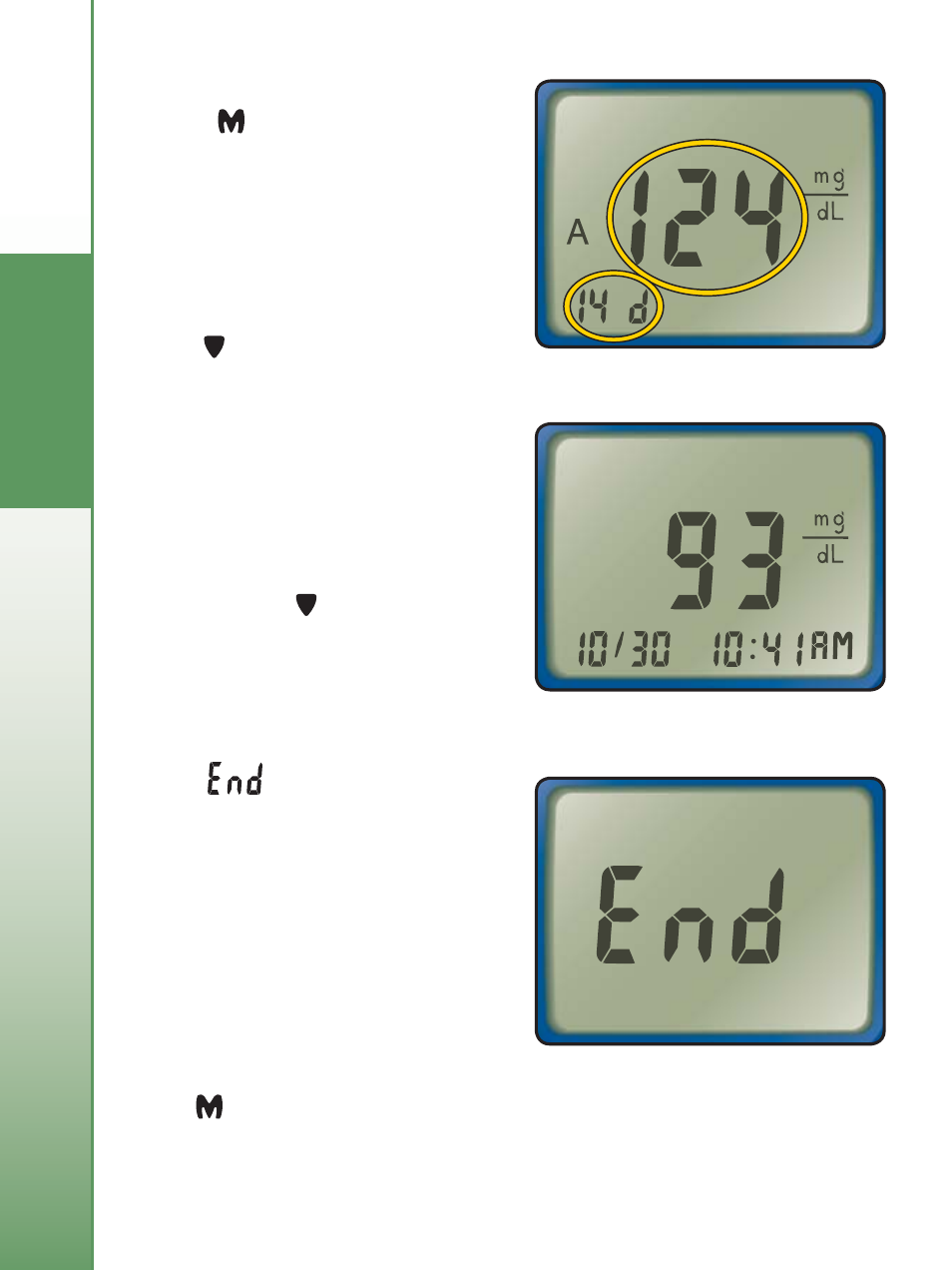
14
Te
sting
Need Help? Call toll free: 1-800-348-8100
Viewing Stored Test Results:
V
iewing Stor
ed T
est Results
With the meter off, press and
release
on the meter to view
stored test results.
The 14 day average will appear
on the display with the average
of test results taken over the last
14 days.
Press to review previous
test results.
Previous test results: Test re-
sults will be shown starting with
the most recent. Each result will
show the date and time the test
was taken.
You can press to scroll
through the results. You can
press and release the button to
view stored results one at a time
or you can hold it to move through results continuously.
When
appears on the dis-
play, you have viewed all of the
results in the memory.
The meter will hold 250 test
results in the memory. When the
memory is full, the oldest test
result will be removed as a new
test is completed and saved to
the memory.
Press
to turn the meter off, or it will automatically turn off after
three minutes.
