Getting the blood drop – Bayer Contour-TS User Manual
Page 12
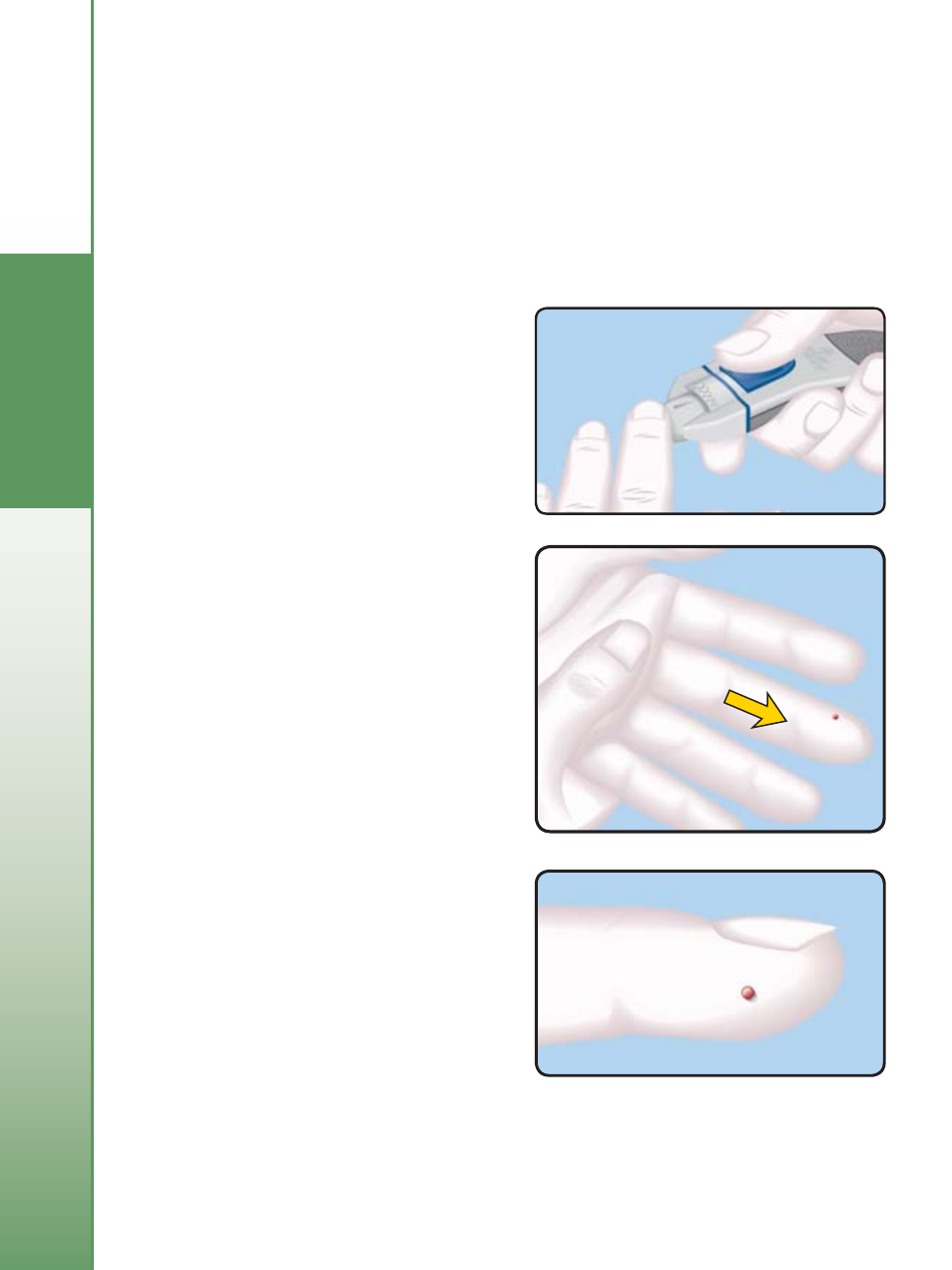
10
Te
sting
Need Help? Call toll free: 1-800-348-8100
Getting the Blood Drop:
With the gray endcap on your Ascensia M
ICROLET
Lancing
Device, select the puncture depth by rotating the dial on the
endcap to a smaller drop for shallower puncture or larger
drop for deeper puncture. Adjusting the amount of pressure
applied to the puncture site will also affect puncture depth.
Suggested Actual Drop Size
Getting the Blood Dr
op
Press the endcap fi rmly
against the puncture site (the
side of the fi ngertip is often
preferred) and press the blue
release button.
Wait a few seconds. Stroke
your hand and fi nger to-
wards the puncture site to
form a drop of blood. Do not
squeeze around the puncture
site or ”milk” your fi nger
excessively.
Test immediately after you
have formed a blood drop.
(See page 11.) Only 0.6 µL is
needed for a test.
For Alternative Site
Testing read page 13, and
see your Ascensia M
ICROLET
Lancing Device instructions.
