Installation examples, A) single-head with 1 display and 1 projector, Introduction – Barco DICOM THEATER MGP 15 User Manual
Page 15: Figure 1
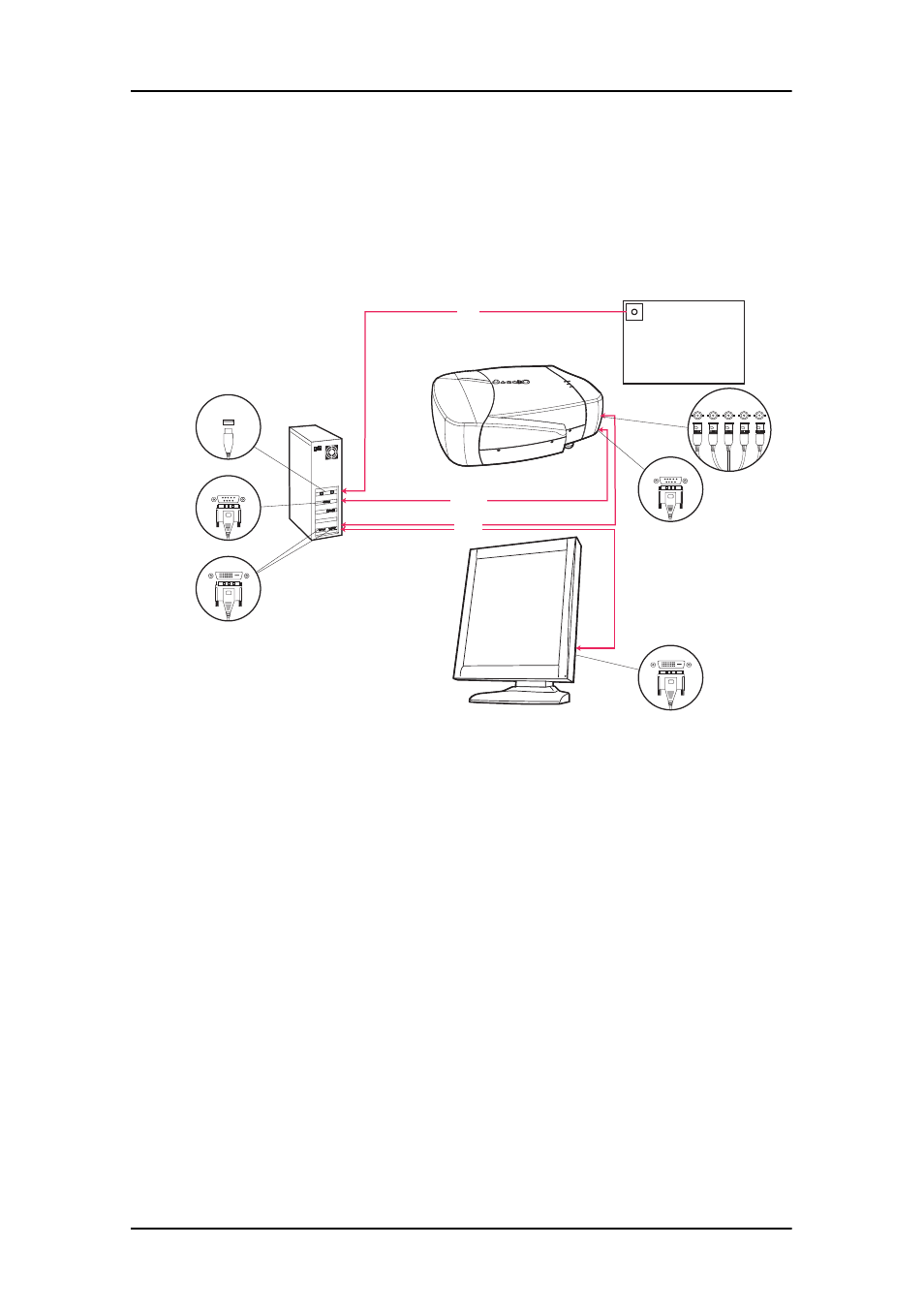
Introduction
15
Installation examples
This section illustrates the most common set-ups supported by
Dicom Theater.
a) Single-head with 1 display and 1 projector
Figure 1
Proceed as follows:
1. Connect one PC video output to the projector BNC input by
means of the DVI-to-5 BNC cable (15 m / 50 ft).
2. Connect the other PC video output to the display DVI video
input by means of the DVI cable.
3. Connect a free PC COM port to the projector RS-232
connector by means of the D-Sub9-to-D-Sub9 cable (15 m /
50 ft).
BARCO
VIDEO
RS-232
USB
VIDEO
VIDEO
RS-232
RS-232
USB
Video
Video
