Eyelet stitching – Brother PC-420 User Manual
Page 110
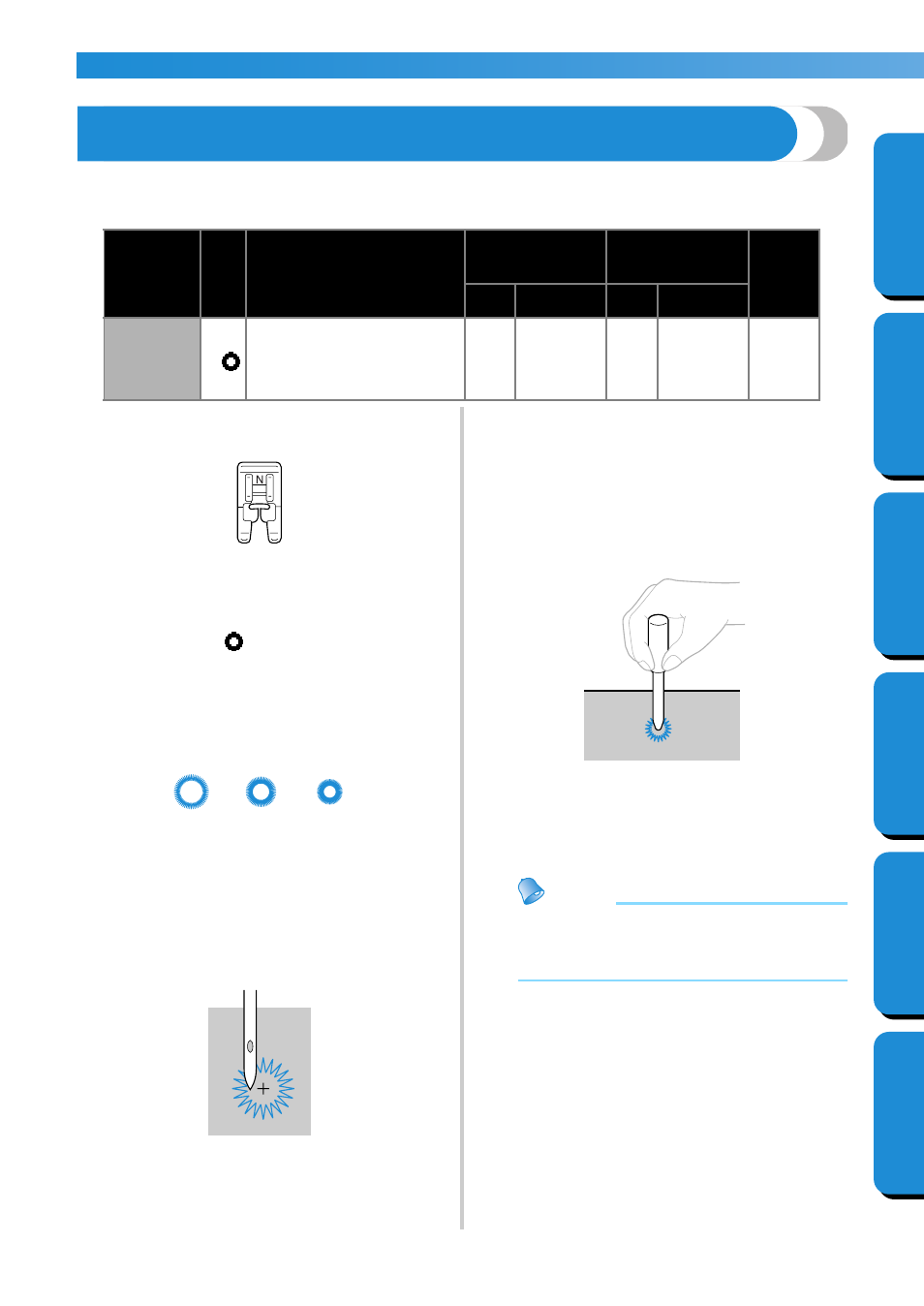
UTILITY STITCHES ——————————————————————————————————————————————————
104
GETTING READ
Y
CONTENTS
SEWING BASICS
U
T
IL
IT
Y
S
T
ITCHES
APPENDIX
INDEX
Eyelet Stitching
Eyelets, such as those on belts, can be sewn. Three sizes of eyelets are possible: 7 mm, 6 mm and 5 mm (1/4,
15/64 and 3/16 inch).
1
Attach monogramming foot “N”.
• For details, refer to “Replacing the presser
2
Select stitch
56
.
• For details, refer to “Selecting stitching”
3
Adjust either the stitch width or the stitch
length to select the desired eyelet size.
• For details, refer to “Adjusting the Stitch
4
Lower the needle into the fabric at the
beginning of the stitching, and then lower the
presser foot lever.
5
Start sewing.
X
Once sewing is completed, the machine
automatically sews reinforcement stitches,
then stops
6
Use the eyelet punch to cut a hole in the
center of the eyelet.
• When using the eyelet punch, place thick
paper or some other protective sheet under
the fabric before punching the hole in the
fabric.
Memo
● If thin thread is used, the stitching may be
coarse. If this occurs, sew the eyelet twice,
one on top of the other.
Stitch Name
Pattern
Application
Stitch Width
[mm (inch.)]
Stitch Length
[mm (inch.)]
Presser
Foot
Auto
Manual
Auto
Manual
Eyelet stitch
56
Sewing eyelets, for example,
on belts
7.0
(1/4)
7.0, 6.0 or
5.0 (1/4,
15/64 or
3/16)
7.0
(1/4)
7.0, 6.0 or
5.0 (1/4,
15/64 or
3/16)
N
7 mm
(1/4 inch)
6 mm
(15/64 inch)
5 mm
(3/16 inch)
