Philips Estación base inalámbrica User Manual
Page 68
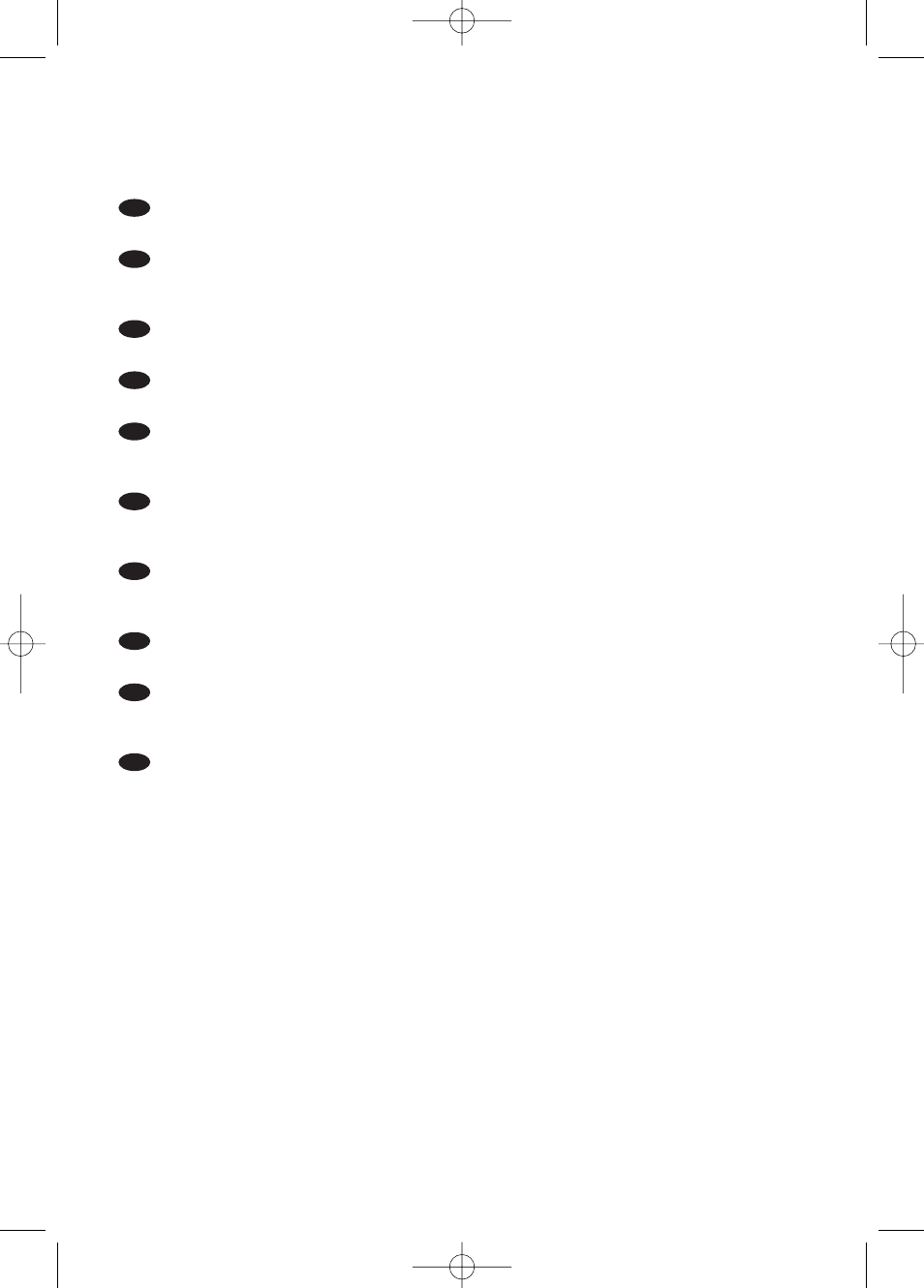
68
1
First, open the Wireless Base Station’s configuration menu. See “How to access the configuration
menu of the Wireless Base Station?” on how to open the configuration menu.
Rufen Sie zuerst das Konfigurationsmenü der Wireless Base Station auf.Wie man das
Konfigurationsmenü aufruft, ist im Abschnitt “Wie gelangt man zum Konfigurationsmenü der
Wireless Base Station?” beschrieben.
Ouvrez le menu de configuration de la station de base sans fil. Reportez-vous à la section «
Accès au menu de configuration de la station de base sans fil » pour savoir comment procéder.
Open eerst het configuratiemenu van het wireless basisstation. Zie daarvoor “Hoe krijg ik
toegang tot het configuratiemenu van het wireless basisstation?”.
Fate clic sul menu di configurazione della postazione base wireless. Fate riferimento a "Come si
accede al menu di configurazione della postazione base wireless?" per verificare come aprire il
menu di configurazione.
En primer lugar, abra el menú de configuración de la estación base inalámbrica. Consulte
“¿Cómo acceder al menú de configuración de la estación base inalámbrica?” para obtener
información sobre cómo abrir el menú de configuración.
Først åpner du konfigurasjonsmenyen for den trådløse basestasjonen. Se “Hvordan få tilgang til
konfigurasjonsmenyen for den trådløse basestasjonen?” for å finne ut hvordan du åpner denne
menyen.
Avaa ensin langattoman tukiaseman kokoonpanovalikko.Tietoja kokoonpanovalikon
avaamisesta on kohdassa Langattoman tukiaseman kokoonpanovalikon käyttäminen.
Öppna först den trådlösa basstationens konfigurationsmeny. Se Hur kommer jag åt
konfigurationsmenyn för den trådlösa basstationen? för information om hur du öppnar
konfigurationsmenyn.
Åbn først konfigurationsmenuen til den trådløse basestation. I "Sådan åbnes
konfigurationsmenuen for den trådløse basestation" kan du se, hvordan konfigurationsmenuen
åbnes.
DK
SE
Fi
NO
E
I
NL
F
D
UK
How_to_CPWBS_054 29-03-2004 15:08 Pagina 68
