Brother DCP-9045CDN User Manual
Page 3
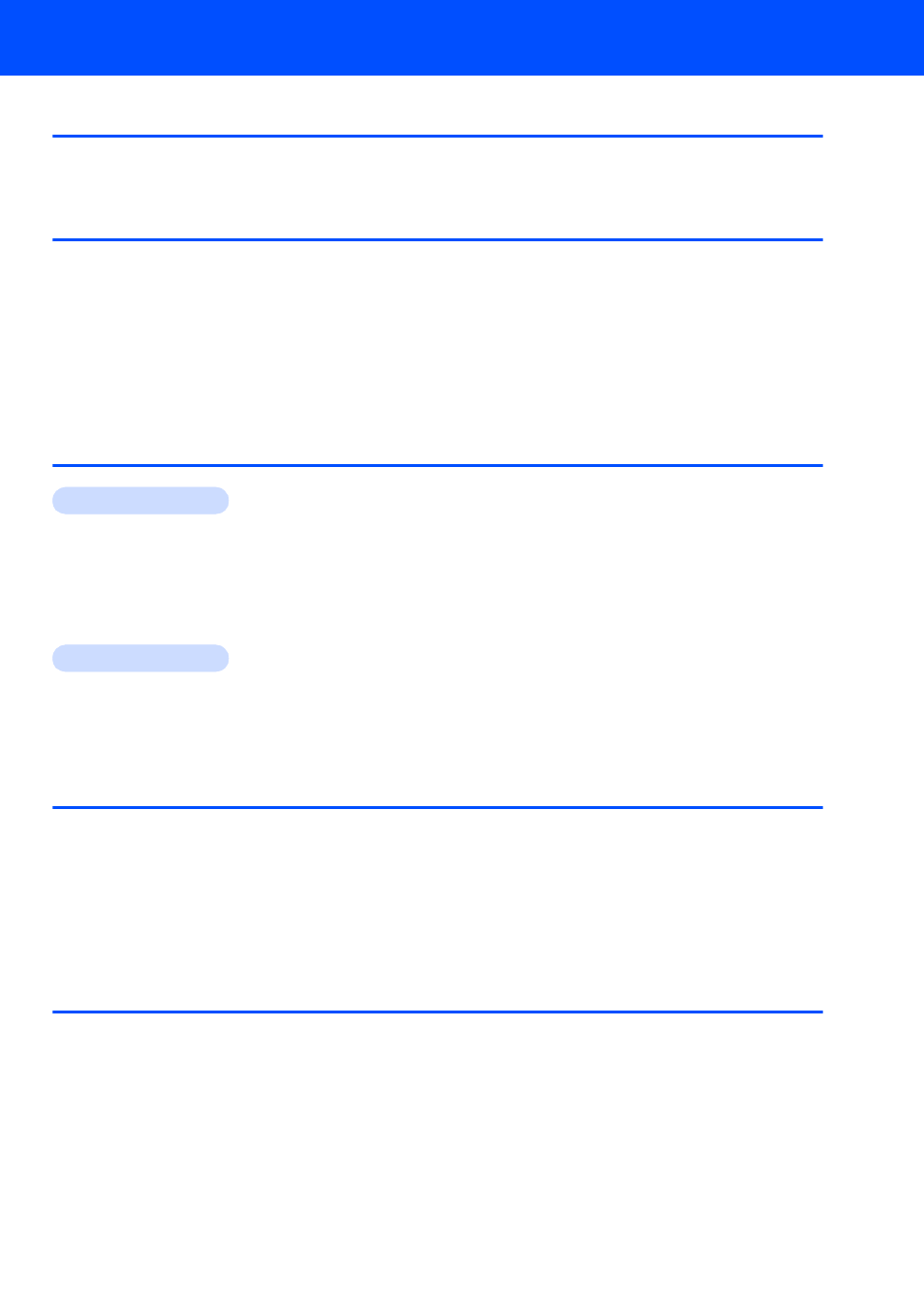
Table of Contents
1
Carton components...................................................................................................................................... 2
Control panel................................................................................................................................................ 3
Remove the packing materials from the machine ........................................................................................ 4
Installing the toner cartridges ....................................................................................................................... 5
Load paper in the paper tray ........................................................................................................................ 6
Release the Scanner Lock ........................................................................................................................... 7
Install the power cord .................................................................................................................................. 7
Setting the date and time ............................................................................................................................. 8
Selecting your language (Canada only) ....................................................................................................... 9
Setting the LCD contrast .............................................................................................................................. 9
Installing the Driver & Software
Windows
®
For USB Interface Cable Users
(For Windows
2000 Professional/XP/ XP Professional x64 Edition/Windows Vista™) .......................... 12
For Network Interface Users
(For Windows
2000 Professional/XP/ XP Professional x64 Edition/Windows Vista™) .......................... 15
For Windows Server
®
2003, see the Network User’s Guide on the CD-ROM.
Macintosh
®
BRAdmin Light utility (For Windows
