Buffalo Technology Buffalo AirStation G54 WLA-G54C User Manual
Page 11
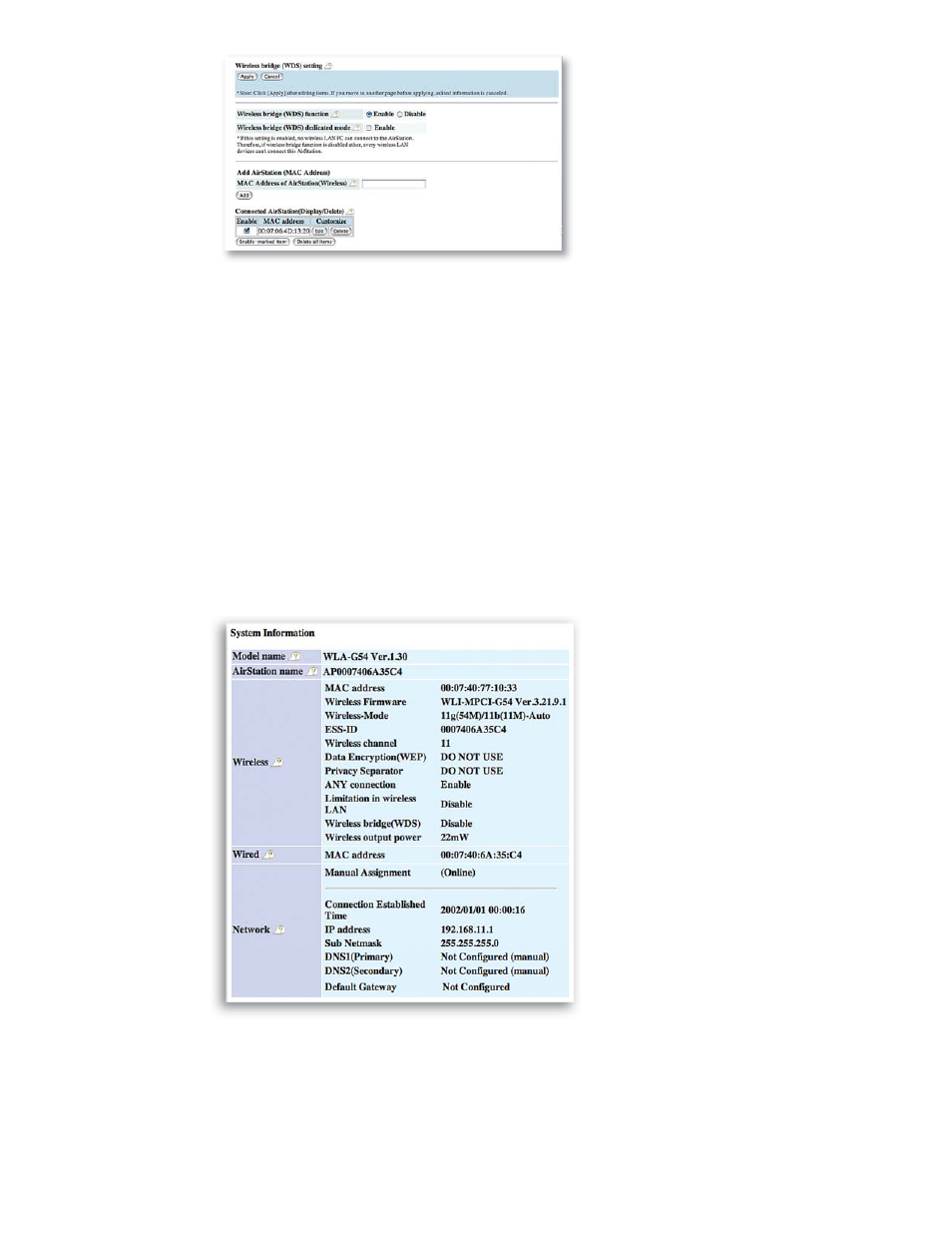
10
Installation / Setup
Add AirStation (MAC Address): Al-
lows administrator to register the wireless
MAC address of AirStations for (WDS)
point-to-point or point-to multipoint com-
munication between AirStations. The MAC
address to enter is found in the Management
section, under System Information/Wireless
MAC address section. (Section 4.3.1) The
WDS function must be set to
Enable. The
MAC address is 12 characters long.
Enter the Wireless MAC address in the form
of two characters separated by a colon and
click
Add. Up to six sets may be registered.
MAC Address Example
: 00:00:00:00:00:00
Connected AirStation (Display/Delete): Once settings have been added to the WDS confi gura-
tion screen, the MAC Address of associated Access Point(s) will be displayed.
Click
Apply to confi rm settings.
4.2 NETWORK SETTING
4.2.1 Routing Setup - Routing is not functional feature on an AirStation Bridge.
4.2.2 Packet Filter - Packet Filter is not functional feature on an AirStation Bridge.
■
NOTE: These screens may be skipped entirely.
4.3 MANAGEMENT
Network Diagnosis Settings
4.3.1 System information
System information of the AirStation is ob-
tained here.
• Model name
-
Displays model and
firmware version
• AirStation Name
-
Displays AirStation
host name
• DHCP Server function
-
Displays On
or Off
• Wireless
-
Displays the wireless LAN
settings such as wireless MAC address and
wireless firmware.
• LAN
-
Displays the AirStation LAN
settings
• WAN
-
Displays the AirStation WAN
settings
• Default Gateway
-
Displays default
gateway settings
•
WAN side IP address auto
acquisition
-
This is the method to acquire
the IP address from the WAN (Internet) side
DHCP server.
Fig ure 4.1.5a
WDS Display
Fig ure 4.3.1
System Infor-
mation
