Bloomfield 8541 User Manual
Page 13
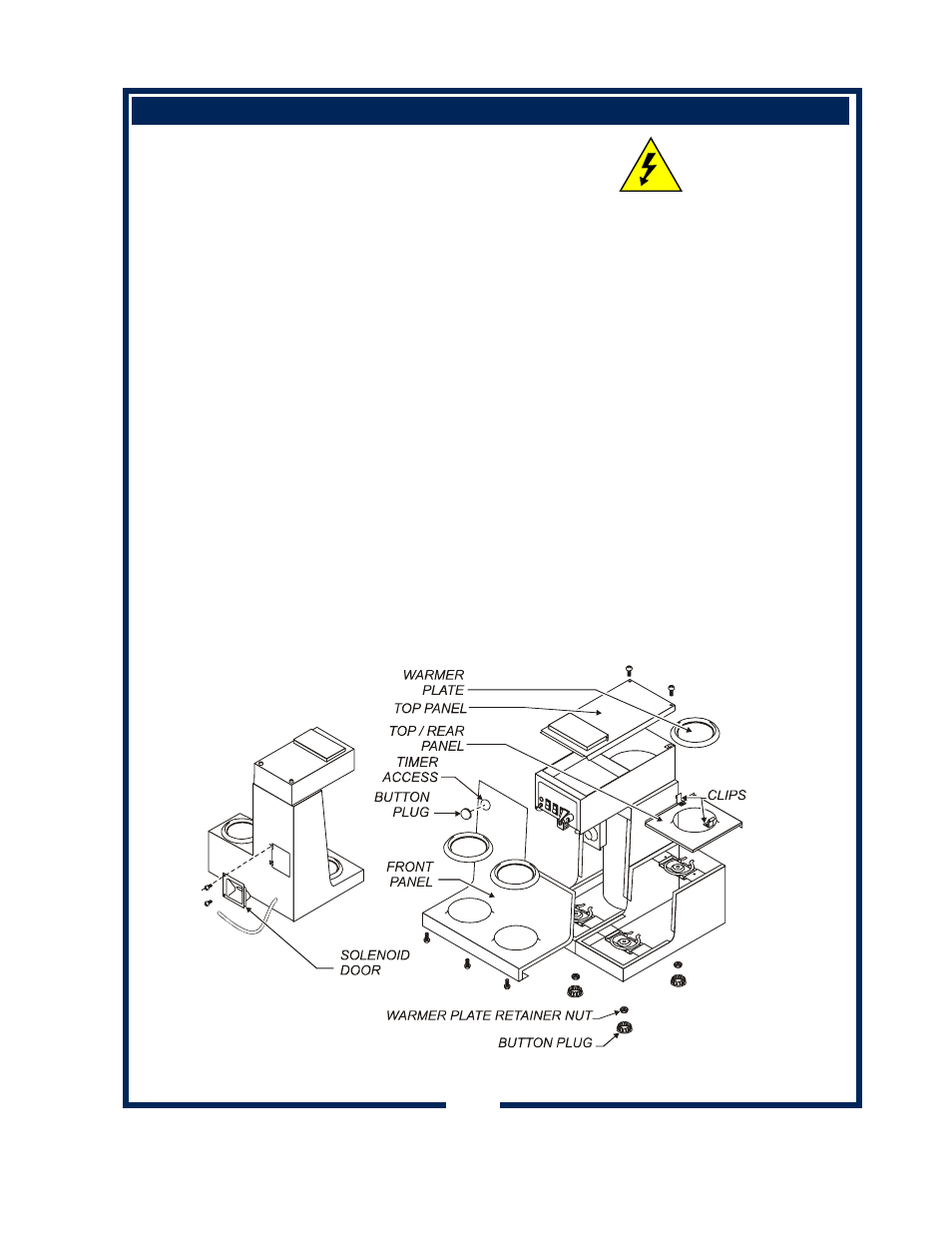
SERVICING INSTRUCTIONS
ACCESS PANELS
Each warmer plate has a center stud which screws into a
bracket. Warmer plates on Canadian brewers are secured with
a nut. Remove button plug on bottom of brewer to access nut
on warmer plate. Remove warmer plates by turning counter-
clockwise.
Solenoid door is held by two screws and a retaining lip.
Front Panel (In-Line Models) and Top / Rear Panel (3-Station
Models):
a. Remove warmer plate by turning counter-clockwise
until it unscrews.
b. Remove screws from two retaining clips under
warmer plate.
c. Lift off panel.
Front Panel (3-Station Models):
a. Remove warmer plates by turning counter-clockwise
until they unscrew.
b. Remove screws from two retaining clips under each
warmer plate.
c. Remove three screws from bottom-side of front lip.
d. Pull bottom of panel forward until it clears.
Top Panel (All Models):
a. Remove two screws from rear of top panel.
b. Lift rear of panel, remove to rear.
CAUTION
Electric Shock
Hazard
Opening access panels or
removing warmer plates on this
brew may expose uninsulated
electrical components.
Disconnect brewer from
electrical power before
removing any panel or warmer
plate.
Fig. 9 Access Panels
11
M
6
1
1
7
5804
Ow
ners
M
anu
al Kof
fe
e
-K
ing™
Br
ewe
rs
