Sleep timer – Beyonwiz FV-L1 User Manual
Page 50
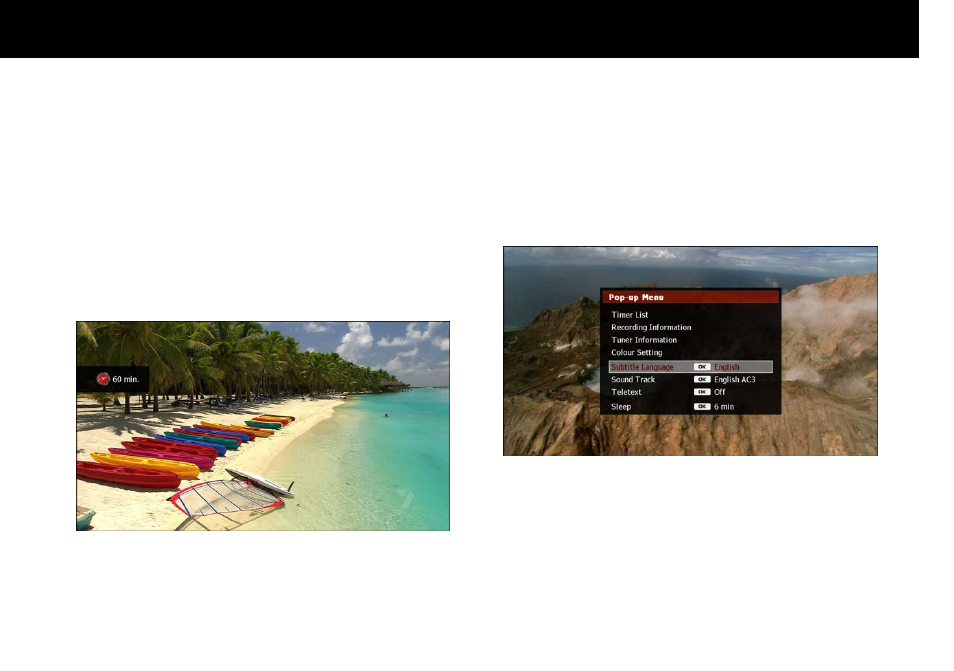
STB & PVR Function
43
1-6. Sleep Timer
The sleep timer can be used to set the FV-L1 to turn off automatically at
a specific time. To set a timer, press the
SLEEP button repeatedly
until your desired time delay is displayed. If one or more recordings
are still active when the sleep timer delay is reached, the FV-L1 will
remain on until the completion of the recording(s). To cancel the sleep
timer, press the SLEEP button again repeatedly until the time delay of
“0 min.” is displayed.
NOTE
The Subtitle Language, Sound Track, Teletext and Sleep timer
functions can also be accessed by pressing the
POP-UP button.
