Operating tv set, Introduction, 2. operating tv set – Beyonwiz FV-L1 User Manual
Page 16
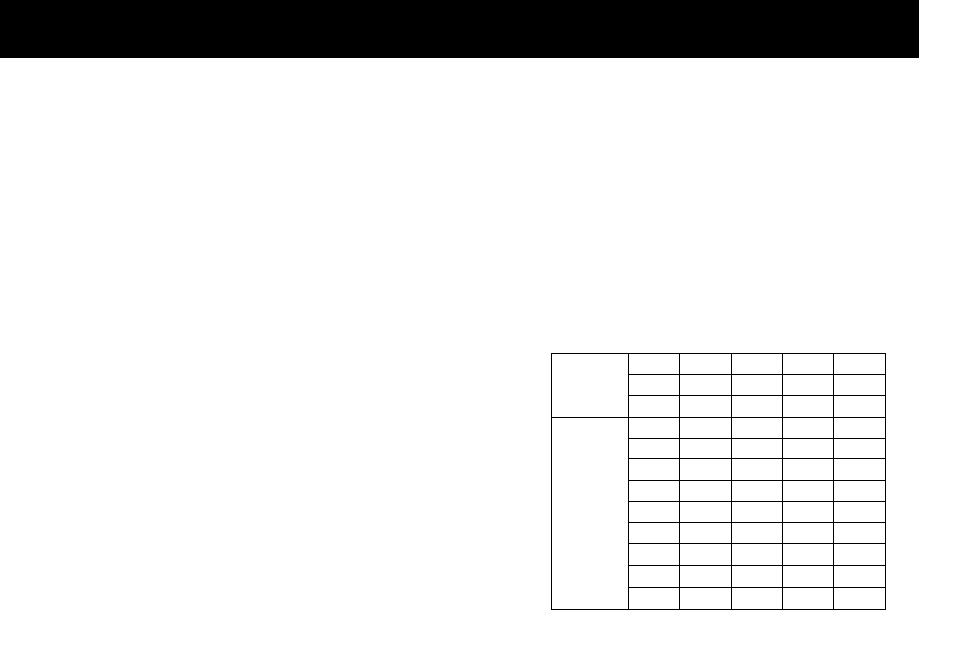
Introduction
9
4-2. Operating TV set
The enclosed remote control can also be used to control a TV set
provided by major TV manufacturers. In order to operate a TV with the
enclosed remote control, please select
TV mode by pressing the TV
button. The red backlight beneath the
TV button lights when you press
a button in this mode.
There are two ways to program the remote control to work with your TV,
automatic code search or manual set.
1) Automatic Code Search
Turn on your TV then press and hold the TV button until the red-
backlight turns on. Point the remote control at your TV and then click
the
UP button. After the red-backlight of the TV button blinks, wait at
least 3 seconds to check if your TV turns off or not. If your TV turns off
automatically, the remote control is ready to use with your TV. If your
TV does not turns off, repeat clicking the
UP button until your TV turns
off. Once your TV turns off when you click the
UP button, press the
OK button. The TV button blinks three times to indicate that the
remote control is set.
2) Manual Set
You can set your remote control with 3-digit code manually. Check the
following table and find the brand of your TV.
Turn on your TV then press and hold the
TV button until the red-
backlight turns on. Point the remote control at your TV and enter the
3-digit code with the
NUMERIC buttons. Wait until the red-backlight
blanks three times. If your TV turns off automatically, your remote
control is ready to use with your TV. If your TV does not turns off,
press the
TV button and enter another code from the table under that
brand.
FUJITSU
208
223
224
218
253
261
286
307
325
329
410
422
423
HITACHI
206
207
208
215
218
229
231
232
236
238
240
244
253
256
286
287
292
298
299
300
301
304
305
306
307
309
3123
314
315
316
317
325
358
367
381
382
383
384
399
405
406
407
410
411
