Learning key functions, Instructions for use – Philips Mando a distancia universal User Manual
Page 9
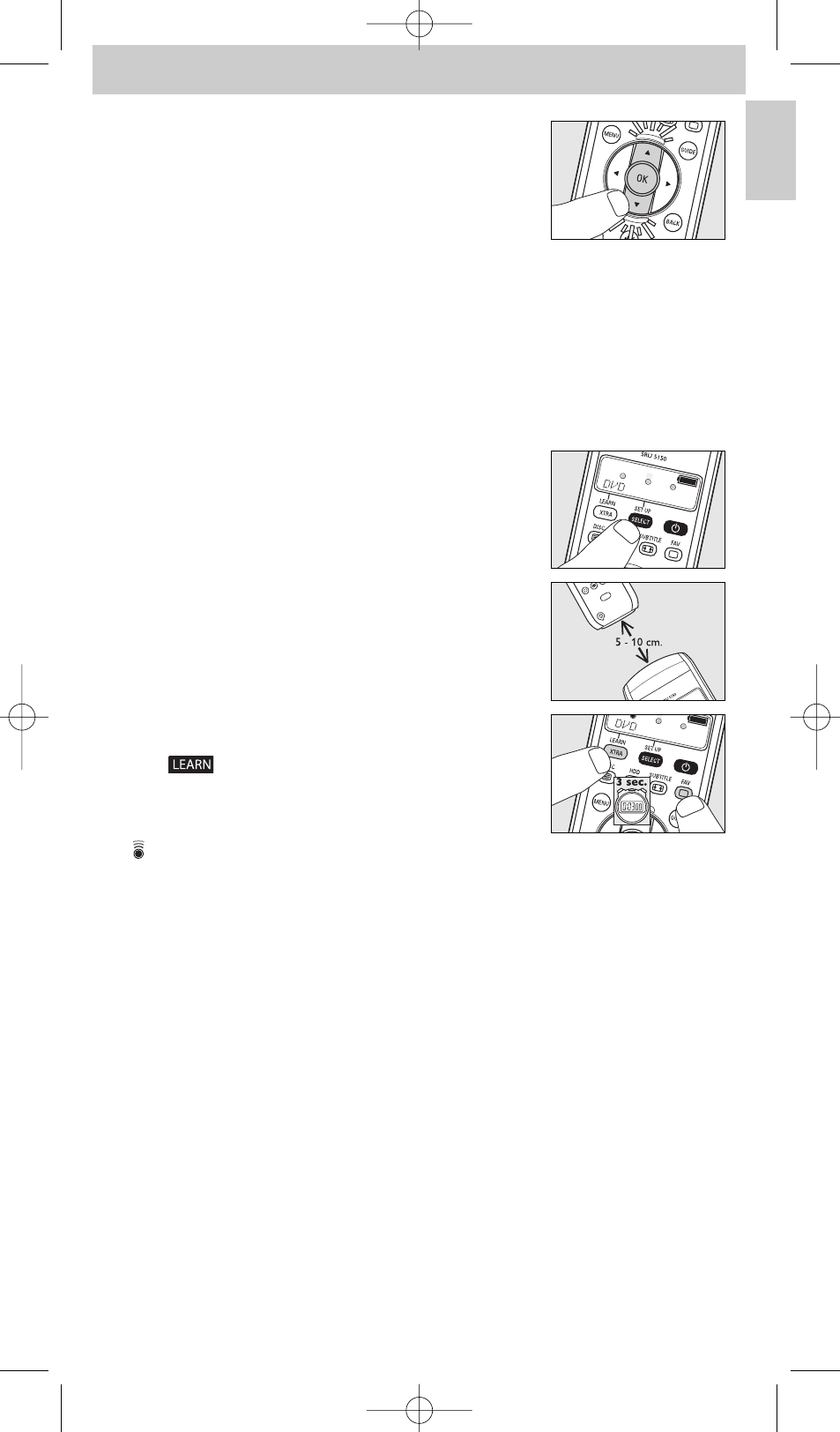
2
Use
3 and 4 to select ’DELETE TV’ at the bottom
of the list.
3
Press OK to delete the TV device mode.
–
The display shows ’DEVICE DELETED’.
–
The TV device mode has been deleted.
Learning key functions
If you miss certain functions from your original remote control on the SRU 5150, it can
learn these functions from the original remote control.You can store a function under any
of the available keys on the SRU 5150, except XTRA (LEARN) and SELECT (SETUP).
Any function already stored under a key will be deleted.
1
Make sure you have the original remote control at hand.
2
Use SELECT to select the desired device. E.g. DVD.
3
Place both remote controls on a flat surface (like a
coffee table) and aim them head-to-head with about
5 - 10 cm in between.
4
Keep LEARN and the key you wish to learn on the
SRU 5150 pressed simultaneously for 3 seconds,
until ‘
’ lights up, together with ’LEARNING’.
5
Press the key you wish to copy on the original
remote control.
–
lights up.The remote control is now learning the function.
–
When the remote control has learned the function, the display shows ’LEARN OK’
to confirm that the signal is stored.
–
If the display shows ‘ERROR‘ or ‘MEM FULL’, start again from step 1.
Also see ‘Troubleshooting’ under 6. ‘Support’.
9
English
Instructions for use
Manual_SRU5150_87 24-04-2007 15:47 Pagina 9
