Philips Televisor LCD profesional User Manual
Page 8
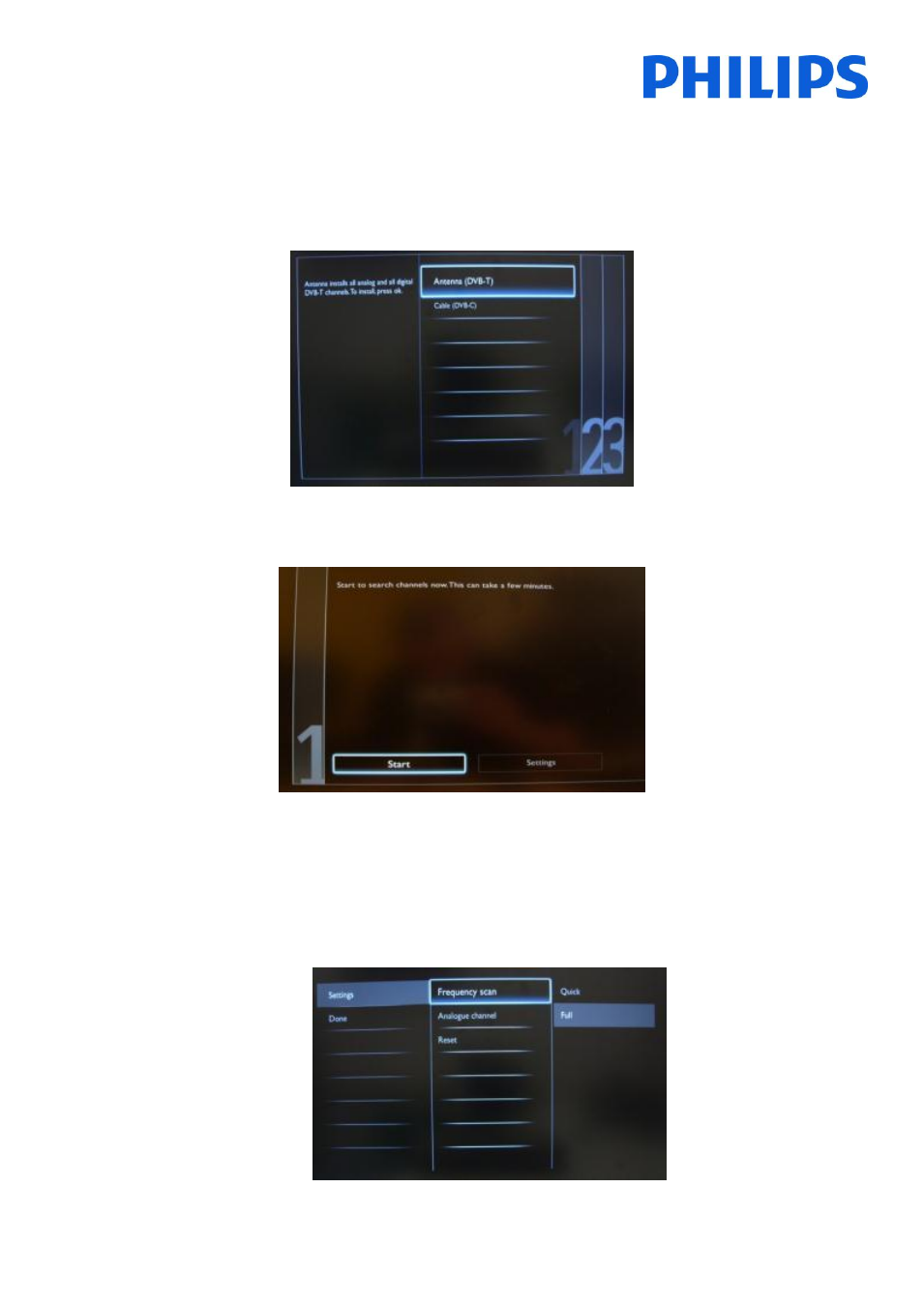
8
Here you can select the type of channels you would like to install.
1. Antenna (DVB-T) + analogue channels
2. Cable (DVB-C)+ analogue channels
Note: The installation wizard is identical for DVB-T and DVB-C.
Note: The analogue channels can be skipped in a future step.
It is advisable to check the settings before starting the search.
The first option in the settings page is the ‘Frequency scan’.
This has 2 options:
-
‘Quick’: this is a fast method to search channels but it might skip some channels (depending on the network).
-
‘Full’: the scan will search on all frequencies and will store all channels available. This is the safe method if
you don’t know the network parameters, but it takes more time.
See also other documents in the category Philips Audio:
- SBC TT950 (13 pages)
- AZ7372 (20 pages)
- HC065 (85 pages)
- SGC6101BD (2 pages)
- HQ9170 (124 pages)
- AVENT SCH550 (4 pages)
- AVENT SCH550 (40 pages)
- SA606 (19 pages)
- AE6370 (2 pages)
- SWA3301W (2 pages)
- SA615 (14 pages)
- Flat TV (17 pages)
- Flat TV panorámico (2 pages)
- Flat TV panorámico (3 pages)
- Breitbild-Flat TV (2 pages)
- Flat TV panorámico (3 pages)
- Flat TV panorámico (56 pages)
- Flat TV panorámico (26 pages)
- Flat TV panorámico (4 pages)
- Matchline Flat TV panorámico (2 pages)
- Radio reloj (3 pages)
- Radio reloj (2 pages)
- 5.1 Home Entertainment-System (12 pages)
- 5.1 Home Entertainment-System (2 pages)
- 5.1 Home Entertainment-System (2 pages)
- 5.1 Home Entertainment-System (18 pages)
- Sistema de cine en casa 5.1 (8 pages)
- 5.1 Home Entertainment-System (14 pages)
- Sistema de cine en casa 5.1 (2 pages)
- 5.1 Home Entertainment-System (8 pages)
- 5.1 Home Entertainment-System (2 pages)
- 5.1 Home Entertainment-System (8 pages)
- 5.1 Home Entertainment-System (16 pages)
- 5.1 Home Entertainment-System (2 pages)
- Cable HDMI con Ethernet (2 pages)
- TV LCD (3 pages)
- LCD-Fernsehgerät (2 pages)
- LCD-Fernseher (1 page)
- LCD-Fernseher (12 pages)
- LCD-Fernseher (12 pages)
- LCD-Fernseher (12 pages)
- TV LCD (12 pages)
- LCD-Fernsehgerät (12 pages)
- LCD-Fernseher (8 pages)
- TV LCD (11 pages)
