Philips Televisor LCD profesional User Manual
Page 11
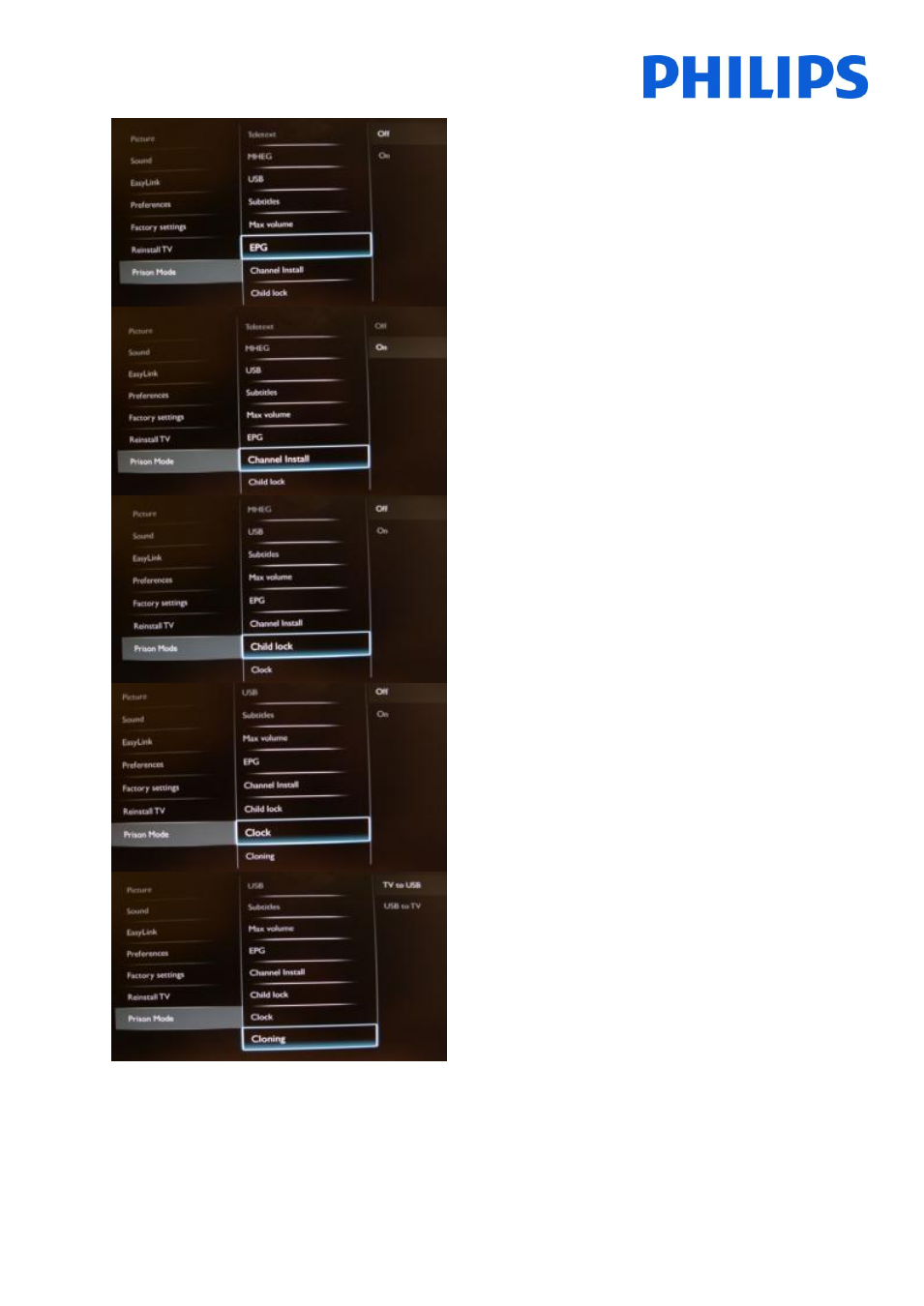
11
[Off]: Disables EPG.
[On]: Enables EPG.
Note: EPG stands for Electronic Program Guide.
[OFF]: This will disable the channels installation option
from the menu.
[ON]: This will enable the channels installation option
from the menu; this will also give you the option to
reinstall TV.
Block certain channels by locking the TV controls.
[OFF]: Disables on screen clock
[ON]: Enables on screen clock
USB to TV: Loads the TV configuration data from an USB
device to the TV set.
TV to USB: Loads the TV configuration data from the TV
set to a USB device.
Note: USB device needs to be formatted as FAT32.
Before exiting from the prison mode it is advisable to check if the ‘Channel Install’ option is ‘Off’ again, to prevent
changes in the channel installation.
Restart the TV to activate changed options. Verify if the set is working properly with the settings that you have
changed. After checking, you can download the settings to a USB stick so you can clone it to another TV.
- SBC TT950 (13 pages)
- AZ7372 (20 pages)
- HC065 (85 pages)
- SGC6101BD (2 pages)
- HQ9170 (124 pages)
- AVENT SCH550 (40 pages)
- AVENT SCH550 (4 pages)
- SA606 (19 pages)
- AE6370 (2 pages)
- SWA3301W (2 pages)
- SA615 (14 pages)
- Flat TV panorámico (3 pages)
- Breitbild-Flat TV (2 pages)
- Flat TV panorámico (3 pages)
- Flat TV panorámico (56 pages)
- Flat TV panorámico (26 pages)
- Flat TV panorámico (4 pages)
- Flat TV (17 pages)
- Flat TV panorámico (2 pages)
- Matchline Flat TV panorámico (2 pages)
- Radio reloj (3 pages)
- Radio reloj (2 pages)
- 5.1 Home Entertainment-System (2 pages)
- 5.1 Home Entertainment-System (18 pages)
- Sistema de cine en casa 5.1 (8 pages)
- 5.1 Home Entertainment-System (14 pages)
- Sistema de cine en casa 5.1 (2 pages)
- 5.1 Home Entertainment-System (8 pages)
- 5.1 Home Entertainment-System (2 pages)
- 5.1 Home Entertainment-System (8 pages)
- 5.1 Home Entertainment-System (16 pages)
- 5.1 Home Entertainment-System (2 pages)
- 5.1 Home Entertainment-System (12 pages)
- 5.1 Home Entertainment-System (2 pages)
- Cable HDMI con Ethernet (2 pages)
- LCD-Fernseher (12 pages)
- LCD-Fernseher (12 pages)
- TV LCD (12 pages)
- LCD-Fernsehgerät (12 pages)
- LCD-Fernseher (8 pages)
- TV LCD (11 pages)
- LCD-Fernseher (11 pages)
- TV LCD (32 pages)
- TV LCD (1 page)
- LCD-Fernseher (3 pages)
