Re-install tv – Philips Televisor LCD profesional User Manual
Page 5
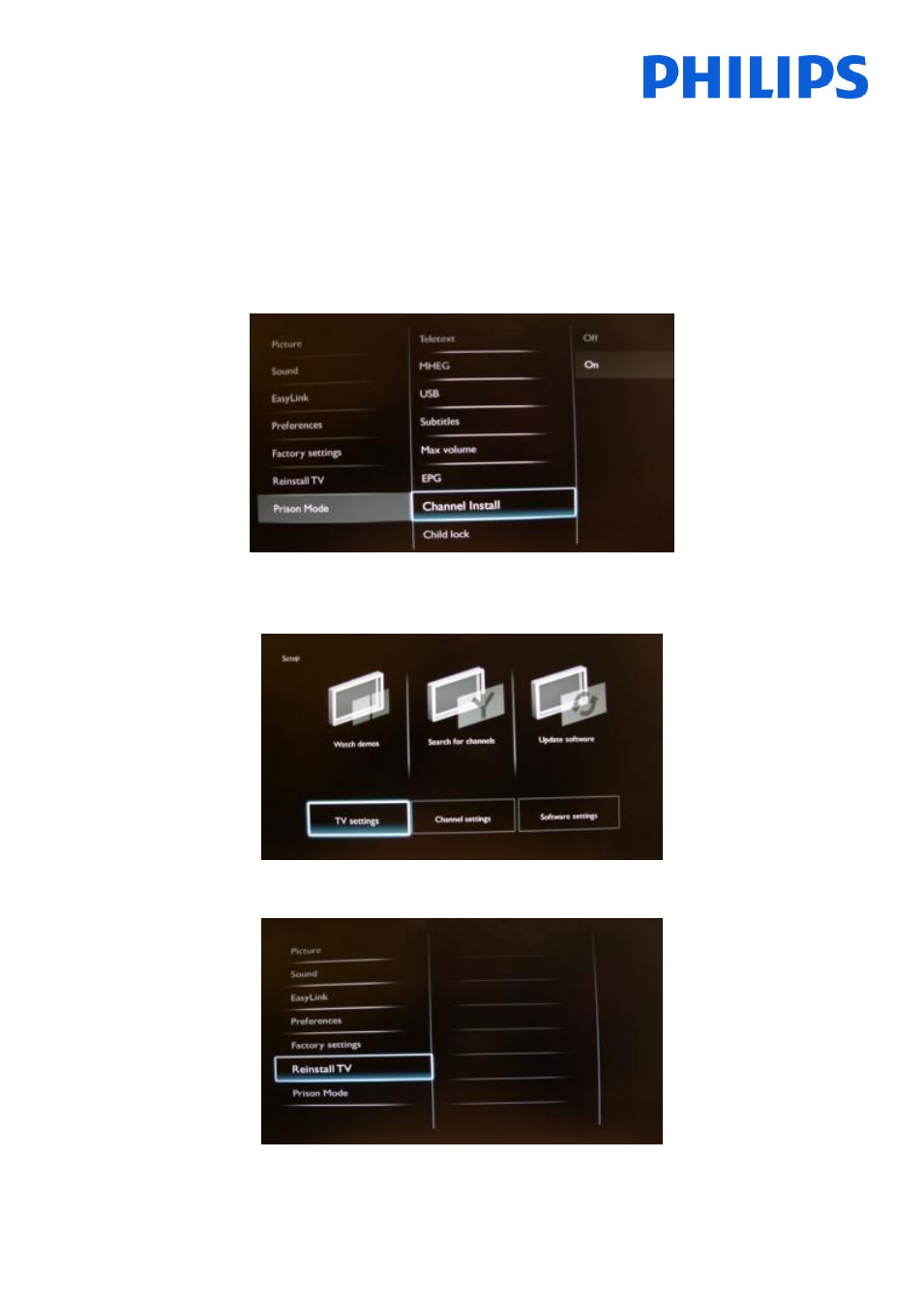
5
3. Re-install TV
All settings should be made with the 22AV8573 (yellow master remote)
To re-install the TV, please press MENU (Home button) and go to ‘Prison Mode’. In that menu, go the option
‘Channel Install’ and select ‘ON’ and press the ‘OK’ button on the remote control. Exit this menu by pressing MENU
(Home button). Please do a power cycle on the TV.
After the set is powered on, please press the ‘RC5 Guest’ button on the remote control. Then press ‘MENU’ on the
remote control.
Please select ‘TV settings’ and press ‘OK’ on the remote control to access the next menu.
Confirm the reinstallation of the TV by selecting ‘Reinstall TV’. Select the option ‘Start now’ and press ‘OK’ on the
remote control to start the reinstallation of the TV. After this, the Installation wizard will appear.
- SBC TT950 (13 pages)
- AZ7372 (20 pages)
- HC065 (85 pages)
- SGC6101BD (2 pages)
- HQ9170 (124 pages)
- AVENT SCH550 (4 pages)
- AVENT SCH550 (40 pages)
- SA606 (19 pages)
- AE6370 (2 pages)
- SWA3301W (2 pages)
- SA615 (14 pages)
- Flat TV panorámico (2 pages)
- Flat TV panorámico (3 pages)
- Breitbild-Flat TV (2 pages)
- Flat TV panorámico (3 pages)
- Flat TV panorámico (56 pages)
- Flat TV panorámico (26 pages)
- Flat TV panorámico (4 pages)
- Flat TV (17 pages)
- Matchline Flat TV panorámico (2 pages)
- Radio reloj (3 pages)
- Radio reloj (2 pages)
- 5.1 Home Entertainment-System (2 pages)
- 5.1 Home Entertainment-System (18 pages)
- Sistema de cine en casa 5.1 (8 pages)
- 5.1 Home Entertainment-System (14 pages)
- Sistema de cine en casa 5.1 (2 pages)
- 5.1 Home Entertainment-System (8 pages)
- 5.1 Home Entertainment-System (2 pages)
- 5.1 Home Entertainment-System (8 pages)
- 5.1 Home Entertainment-System (16 pages)
- 5.1 Home Entertainment-System (2 pages)
- 5.1 Home Entertainment-System (12 pages)
- 5.1 Home Entertainment-System (2 pages)
- Cable HDMI con Ethernet (2 pages)
- LCD-Fernseher (1 page)
- LCD-Fernseher (12 pages)
- LCD-Fernseher (12 pages)
- LCD-Fernseher (12 pages)
- TV LCD (12 pages)
- LCD-Fernsehgerät (12 pages)
- LCD-Fernseher (8 pages)
- TV LCD (11 pages)
- LCD-Fernseher (11 pages)
- TV LCD (32 pages)
