System settings – Blaupunkt DX-V User Manual
Page 65
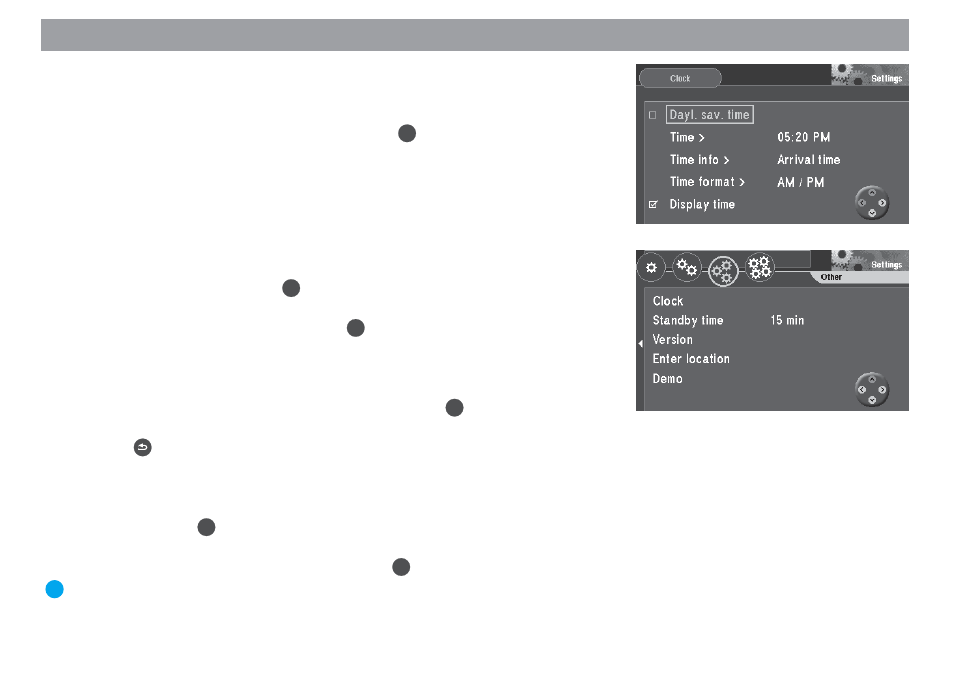
Anhang
Allgemeines Kurzanlei-
Touren
Zieleingabe
Zielspeicher Einstellun-
65
Selecting the clock display
You have the option of switching the clock display on/off in the bottom line of the
monitor.
1.
Select the “Display time” menu item. Press the
OK
button.
The clock display is switched on if a small tick mark appears alongside the
menu item.
✔
Setting the standby time
You can select the amount of time that the TravelPilot DX-V will remain active after
you have switched off the ignition. The standby times available are 0, 15, 30 and 45
minutes.
1.
Select “Standby time”. Press
OK
.
A menu for the selection of the standby time will appear.
✔
2.
Select the desired standby time. Press
OK
.
The standby time selected will appear next to the menu item.
✔
Displaying the system version
1.
To display the system version, select “Version”. Press
OK
.
The current system versions will appear.
✔
2.
Press
to exit the menu.
Entering your current vehicle position manually
1.
If you would like to enter your current vehicle position manually, select “Enter
location”. Press
OK
.
A selection menu will appear.
✔
2.
Select the entry mode via town or map. Press
OK
.
Plus Point: The entry is made in the same way as described for entering a
destination.
System settings
