Position – Blaupunkt DX-V User Manual
Page 47
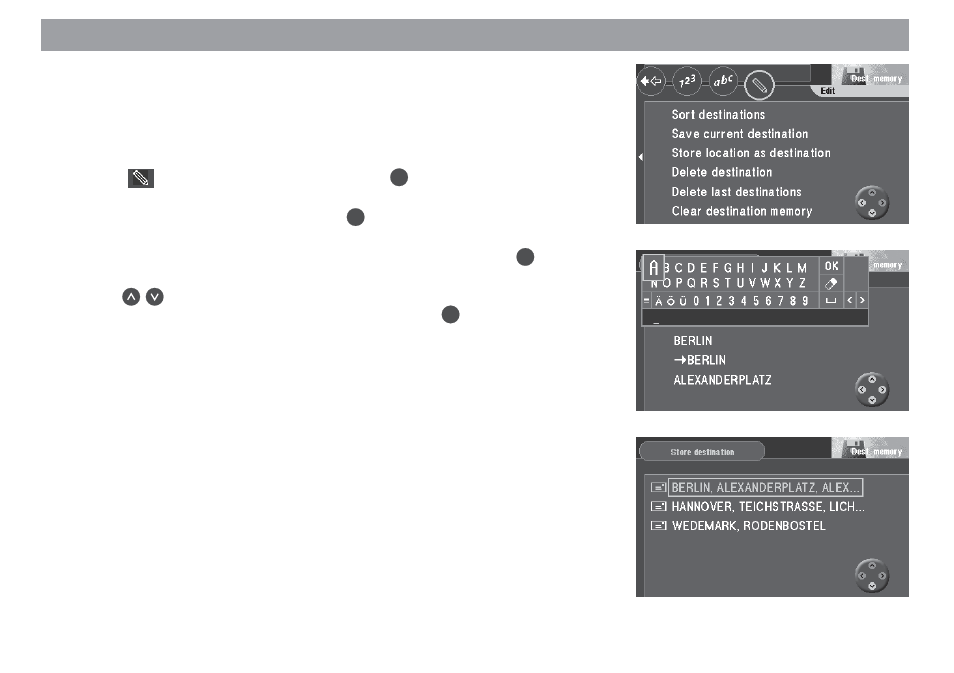
Anhang
Allgemeines Kurzanlei-
Touren
Zieleingabe
Zielspeicher Einstellun-
47
Saving destinations
You can save your current destination or your current vehicle position as a destina-
tion.
Saving your current destination with a name
1.
Mark
in the “Dest. memory” menu. Press
OK
.
The “Dest. memory - Edit” menu will appear.
✔
2.
Mark “Save current destination”. Press
OK
.
The character set used to enter the destination name will appear.
✔
3.
Enter a name for your destination as usual. Mark “OK” and press
OK
.
The “Store destination” menu will appear.
✔
4.
Use
to move the name of the destination to the position in which you
would like to save it in the destination memory. Press
OK
.
The “Dest. memory - Edit” menu will appear again.
✔
Destination memory
