Knowing your card, Overview – Belkin F5D7010 User Manual
Page 4
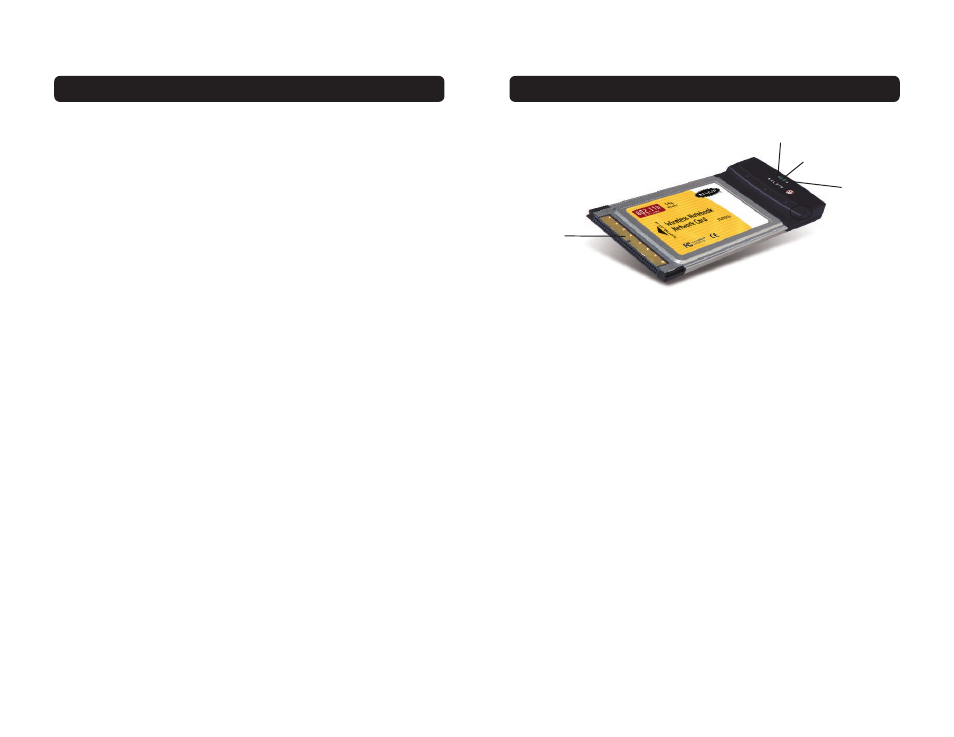
KNOWING YOUR CARD
(a) Power LED
When the Card receives power, this light will be on.
(b) Link LED
When the Card has a link to a wireless network, the light will be solid.
When not linked to a wireless network, the light will slowly flash.
(c) Card Connector
This is the side of the Card that fits into the PCMCIA slot of your laptop
(d) Antenna
OVERVIEW
Product Specifications
Host Interface:
32-bit CardBus
Power Consumption:
Tx/Rx peak 550/350mA @ 3.3VDC (max.)
Certification:
FCC Class B, CE Mark, C-Tick
Operating Temperature:
(0–85 degrees C)
Storage Temperature:
(-40–90 degrees C)
Humidity:
Max. 95% (non-condensing)
Typical Operating Range:
802.11b: 590.6 ft. (180m) @ 11Mbps,
984.3 ft. (300m) @ 5.5 Mbps or lower
54g: 164 ft. (50m) @ 54Mbps,
492.1 ft. (150m) @ 18Mbps
System Requirements
• PC-compatible laptop with one available PCMCIA slot
• Windows® 98, 2000, Me, XP
Package Contents
• Belkin 54g Wireless Notebook Network Card
• Quick Installation Guide
• Installation Software CD
• User Manual
5
4
(c)
(a)
(d)
(b)
- Wireless G Plus MIMO Router F5D9230-4 (120 pages)
- F5U237EA (12 pages)
- F5D7330 (2 pages)
- F5D7230AU4P (136 pages)
- BASIC F7D1101AK (39 pages)
- F5D7632EA4A (504 pages)
- F5D7231-4P (146 pages)
- F5U103 (11 pages)
- VISION N1 (4 pages)
- F5D5630AU (28 pages)
- Wireless USB Hub F5U303 (28 pages)
- PM01110-A (105 pages)
- F5D9050UK (251 pages)
- USP Plus Hub F5U307 (12 pages)
- F5D9230UK4 (667 pages)
- F5U503 (112 pages)
- F5D6051 (42 pages)
- F5U210 (20 pages)
- F5D7000AU (2 pages)
- F5D5000t (53 pages)
- F5U122-PC (17 pages)
- F5D8235-4 (89 pages)
- F7D3402AU (36 pages)
- F1DC101C-US (10 pages)
- BUS STATION F5U100-ORG (12 pages)
- F1PI242EGAU (4 pages)
- USB 2.0 Notebook Card F4U008 (7 pages)
- PM01111 (2 pages)
- SC to SC Duplex patch cord A2F40277 (1 page)
- N600 DB (59 pages)
- F5D7130 (36 pages)
- ADSL2+ Modem with Wireless G Router F5D7632uk4A (86 pages)
- F5D7234-4 (105 pages)
- F5D4070 (21 pages)
- POWERLINE NETWORKING ADAPTERS PM01141ea (18 pages)
- USB 2.0 5-Port PCI Express Card F5U252ea (72 pages)
- F5U219 (17 pages)
- 7 22868 53439 7 (1 page)
- F4D116 (1 page)
- Wireless Router F5D7234-4-H (106 pages)
- P74065 (13 pages)
- F5U217 (64 pages)
- PLAY MAX 8820ED00378_F7D4301_V1 (40 pages)
- IEEE 1394 PCMCIA Cardbus F4U011 (7 pages)
- PM00760-A F4U001 (19 pages)
