Blaupunkt SAN FRANCISCO RDM 127 User Manual
Page 25
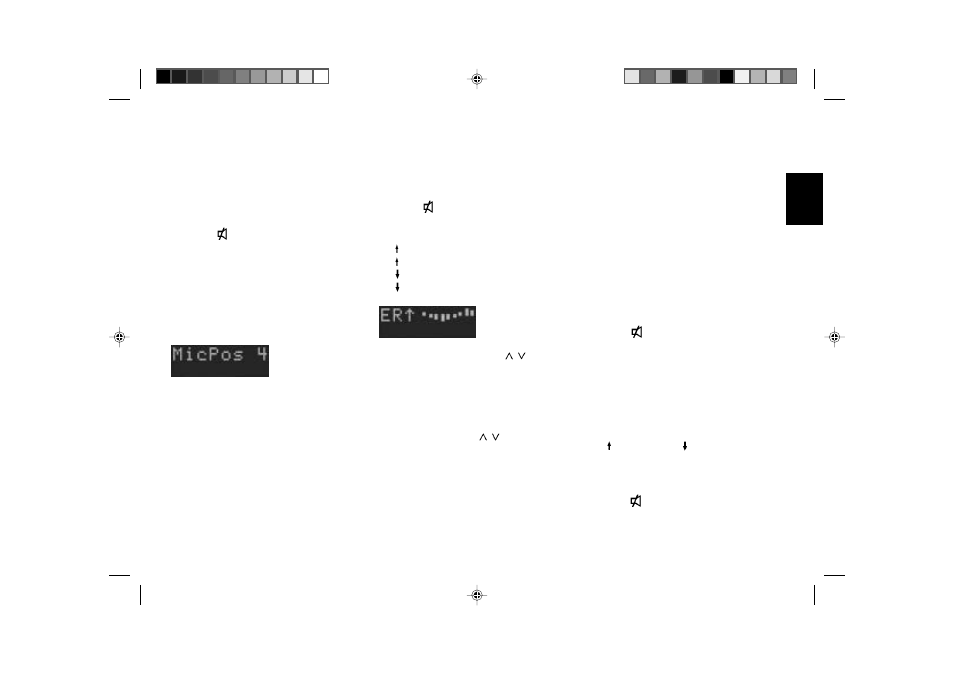
55
ENGLISH
DEUTSCH
FRANÇAIS
ITALIANO
NEDERLANDS
SVENSKA
ESPAÑOL
PORTUGUÊS
•
Press DSA twice briefly.
The current DNC setting appears in the dis-
play.
•
Use << >> to select the setting you
wish to use for the HiFi calibration.
•
Press DSA twice briefly.
•
Press
until “EL” appears.
•
Press the corresponding button (1 to 5)
for approx. 2 seconds (Beep).
“MicPos 8” appears in the display, the count-
down is on. Fully automatic calibration then
commences.
For this purpose, the system will transmit a
high noise level via the speakers.
Ensure that everything is as quiet as possi-
ble during this process.
Once the calibration process is complete,
the display shows “EQ-READY” and switch-
es to the last set parameter.
Checking/modifying HiFi calibration
If necessary, you can check and correct the
automatic calibration of a channel:
•
Press DSA briefly,
•
press
until “EL” appears.
The four selectable channels appear in the
display with the following characters:
EL
- front left
ER
- front right
EL
- rear left
ER
- rear right
•
Select the channel with / .
•
Select any frequency band you may
wish to correct with << >>.
The set frequency is indicated by a flashing
bar.
•
You can alter the adjustment of the fre-
quency band with / .
When modifications have been completed,
press << >> until no more frequency bands
are flashing. If necessary, alter further elec-
tronically calibrated channels as described
above. The last setting is stored automati-
cally.
Note:
All of the four loudspeakers should be con-
nected for the calibration.
If a loudspeaker is not recognized because
it is defective, not hooked up or masked, lin-
ear equalizer adjustment is made for the cor-
responding pair of loudspeakers.
Accordingly, the balance/fader setting is only
partly possible.
Recall HiFi calibration
If you wish to use one of the electronic HiFi
calibrations in reproduction:
•
Press DSA briefly,
•
Press
until “EL” appears.
•
Select the equalizer setting with preset
buttons 1 to 5.
Program equalizer manually
If you prefer to program the equalizer ma-
nually, you can tune in nine frequency rang-
es from 60 Hz to 16 Hz separately for the
“EQ ” front and “EQ ” rear loudspeakers.
Here, too, you can store settings for five sit-
uations (with preset buttons 1 to 5).
•
Press DSA briefly and
•
press
until “EQ” appears in the dis-
play.
San Francisco gb®
29.05.2002, 12:16 Uhr
55
