Importing a swift message format – BEA SWIFT Adapter User Manual
Page 109
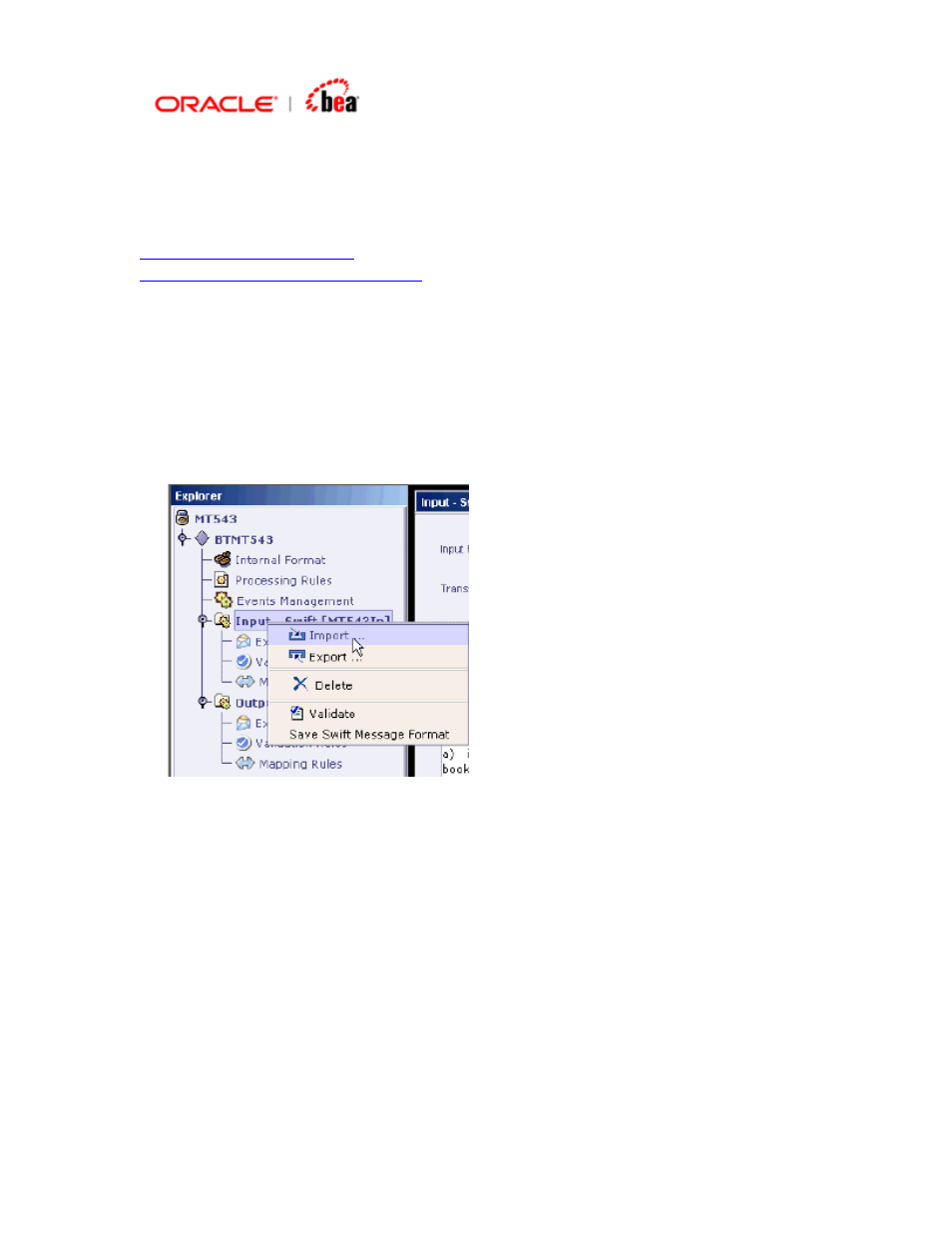
4. The SWIFT format is saved in the location with the file name mentioned.
See Also:
Importing a SWIFT Message Format
Importing a SWIFT Message Format
SWIFT message format saved using the export method, can be imported. This is
supported in XML and TPLUS formats.
1. To import a SWIFT format, right-click the SWIFT format node in the Explorer
and choose the context menu Import….
2. In the Import dialog that appears, select the XML or TPLUS file to be imported.
Click Open button.
