Deleting a field/group, System field dictionary – BEA SWIFT Adapter User Manual
Page 102
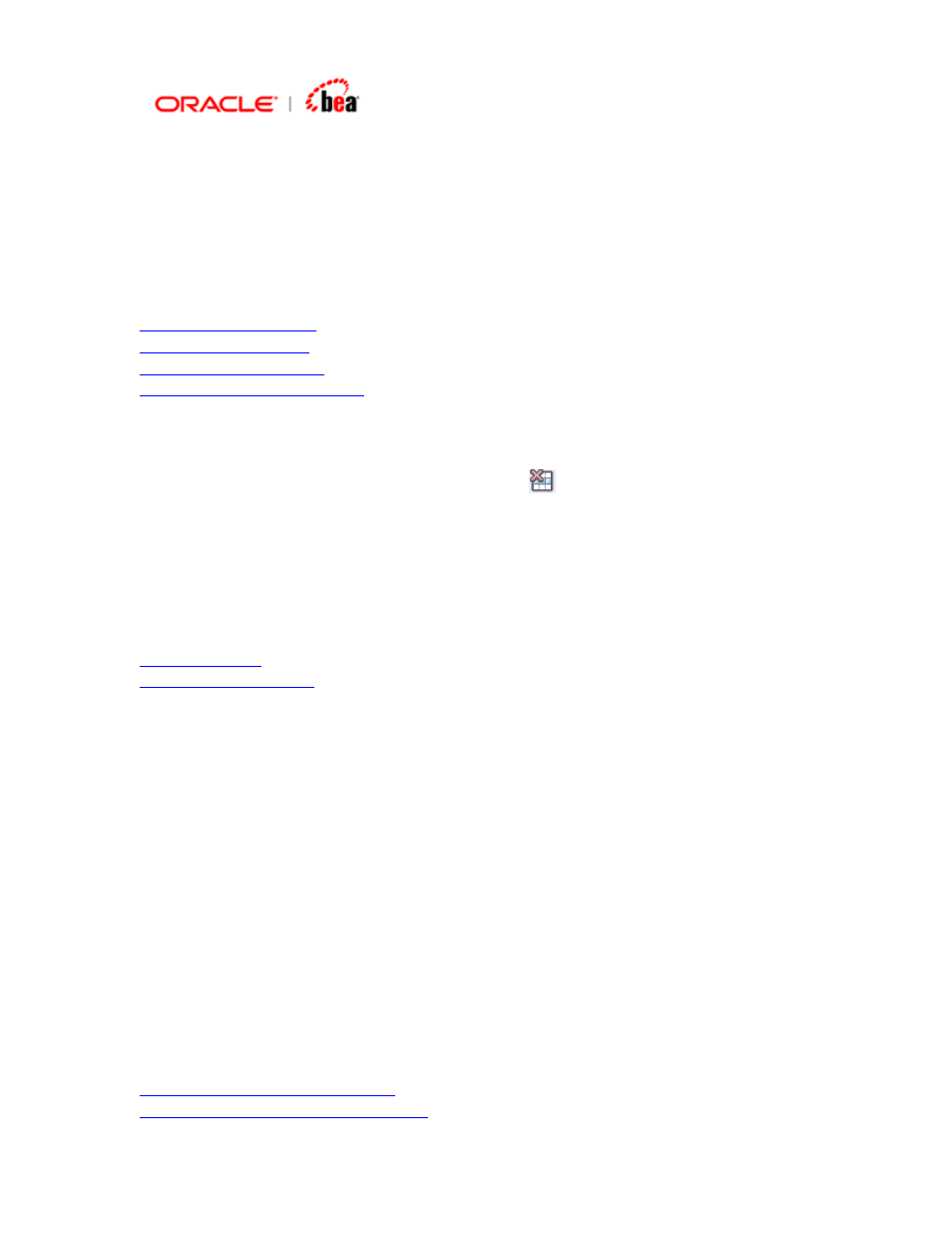
Note:
‘Choice’ is not supported in case of groups. The groups added are treated as
sequence. So while adding an OR group, make sure that it is added as an
optional group. Validations to check the presence of the groups need to be done
separately.
See Also:
Deleting a Field/Group
1. Select the field/group to be deleted and click ‘
’ button. The field/group will be
removed.
Note
Sub-fields cannot be deleted separately.
See Also:
System Field Dictionary
The system field dictionary contains the list of all system fields along with the
formats, tag, specification and description. Any additional validation that needs to be
done for a field is also specified in the field dictionary. Any changes that need to be
done to a field’s format/specification/validation should be done here.
The entry for field ‘service-code’ (tag 103) is shown below.
See Also:
Specifying Validations for a Field
