Messages, Main menu continued – BT Diverse 5250 User Manual
Page 7
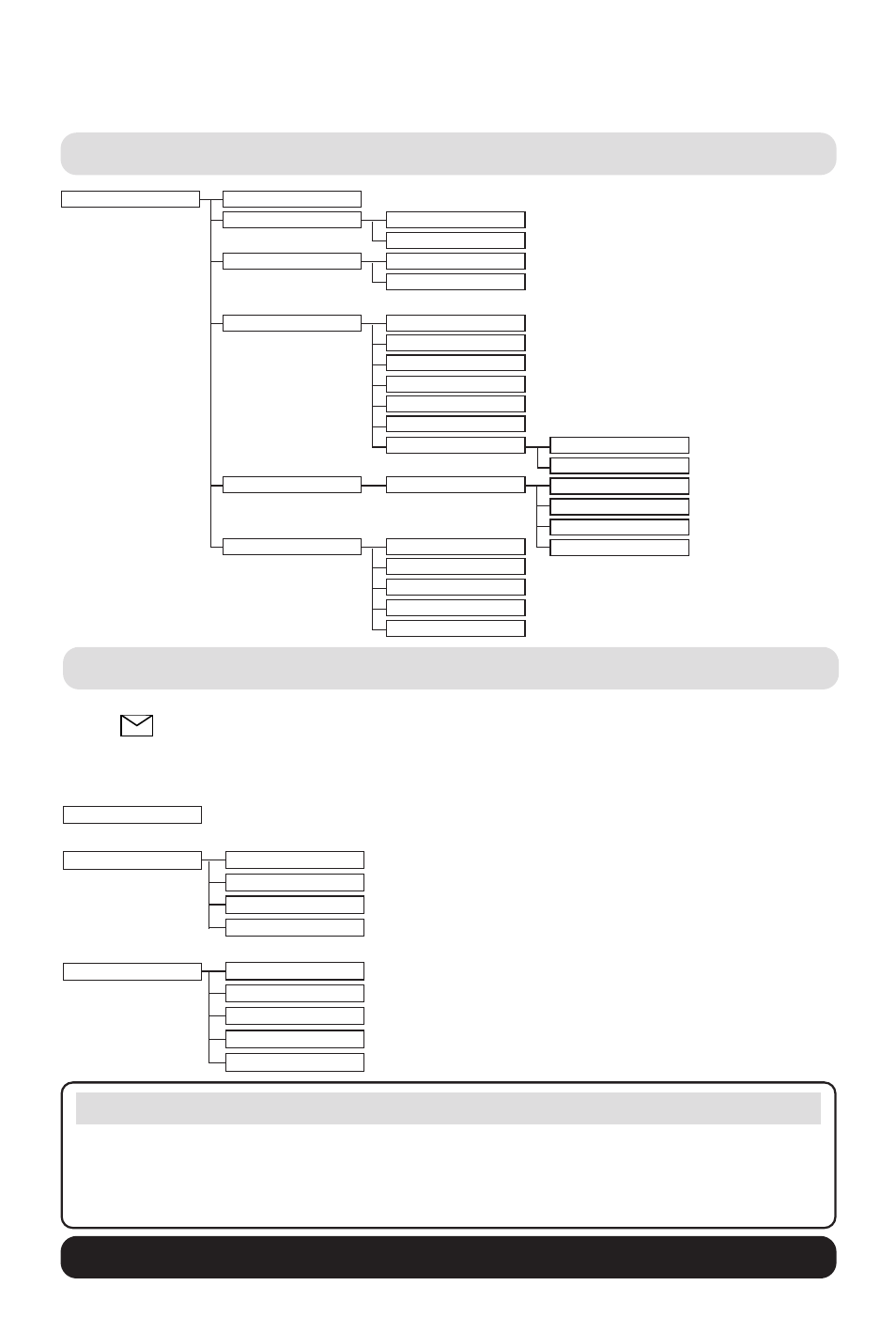
BT Diverse 5250 ~ 5th Edition ~ 20th May ’03 ~ 5187
5
Messages
Press
to get to your Mailbox and access your text messages,
voicemail and Calls list.
The following functions are available:
Note
If you make a mistake, you can return to the previous menu by pressing the
RED
PHONE button. If you keep pressing the RED PHONE button you will return to the
idle screen.
Main menu continued
SMS
Answering Mach.
Continue
Volume
Copy to Directory
Delete all
Calls List
Delete entry
Copy to directory
Date and time
Status
Delete list
BT Diverse Helpline – 08457 908 070
Voice Mail
Set Key 1
Answer Machine
On (✔)
Off
Call Screening
Handset
Base
Announcements
Record Announcement
Play Announcement
Delete Announcement
Record Announce Only
Play Announce Only
Delete Announce Only
Set Answer Mode
Answer and Record
Announce Only
Records
Message Length
30 Seconds
60 Seconds
120 Seconds
Ring Delay
Immediately
Maximum
10 sec
20 sec
30 sec
Auto
- FALCON 8375 (44 pages)
- Videophone 1000 (56 pages)
- CONVERSE 425 (23 pages)
- 1010 (1 page)
- Decor 400 (12 pages)
- DIVERSE 5410 (72 pages)
- In Touch 2000 (108 pages)
- 420 (11 pages)
- Freestyle 710 (2 pages)
- DIVERSE 5400 (65 pages)
- 5300 (54 pages)
- 310 (28 pages)
- RELATE 3000 (34 pages)
- Diverse 6350 (96 pages)
- 3200 SMS (48 pages)
- verve 450 (80 pages)
- 7150 (80 pages)
- 5500 (68 pages)
- Hub Phone 2.1 (80 pages)
- DECTfax (31 pages)
- DECOR 200 (6 pages)
- 5210 (52 pages)
- 325 (23 pages)
- Diverse 5450 (94 pages)
- Decor 1200 (36 pages)
- PaperJet 35 (75 pages)
- BIG Button phone (23 pages)
- Synergy 700 (22 pages)
- 120 (6 pages)
- Decor 1300 (40 pages)
- Versatility (59 pages)
- 300 Plus (24 pages)
- 320 (11 pages)
- Decor 425 (23 pages)
- GRAPHITE 1100 (2 pages)
- FREELANCE XA 3000 (65 pages)
- Converse 2-line Telephone (25 pages)
- 400 Plus (31 pages)
- PARAGON450 (44 pages)
- 2000 Executive (25 pages)
- PARAGON 500 (61 pages)
- CONVERSE 2100 (15 pages)
- 5110 (47 pages)
- CONVERSE 325 (23 pages)
