Setting the message length – BT Diverse 5250 User Manual
Page 47
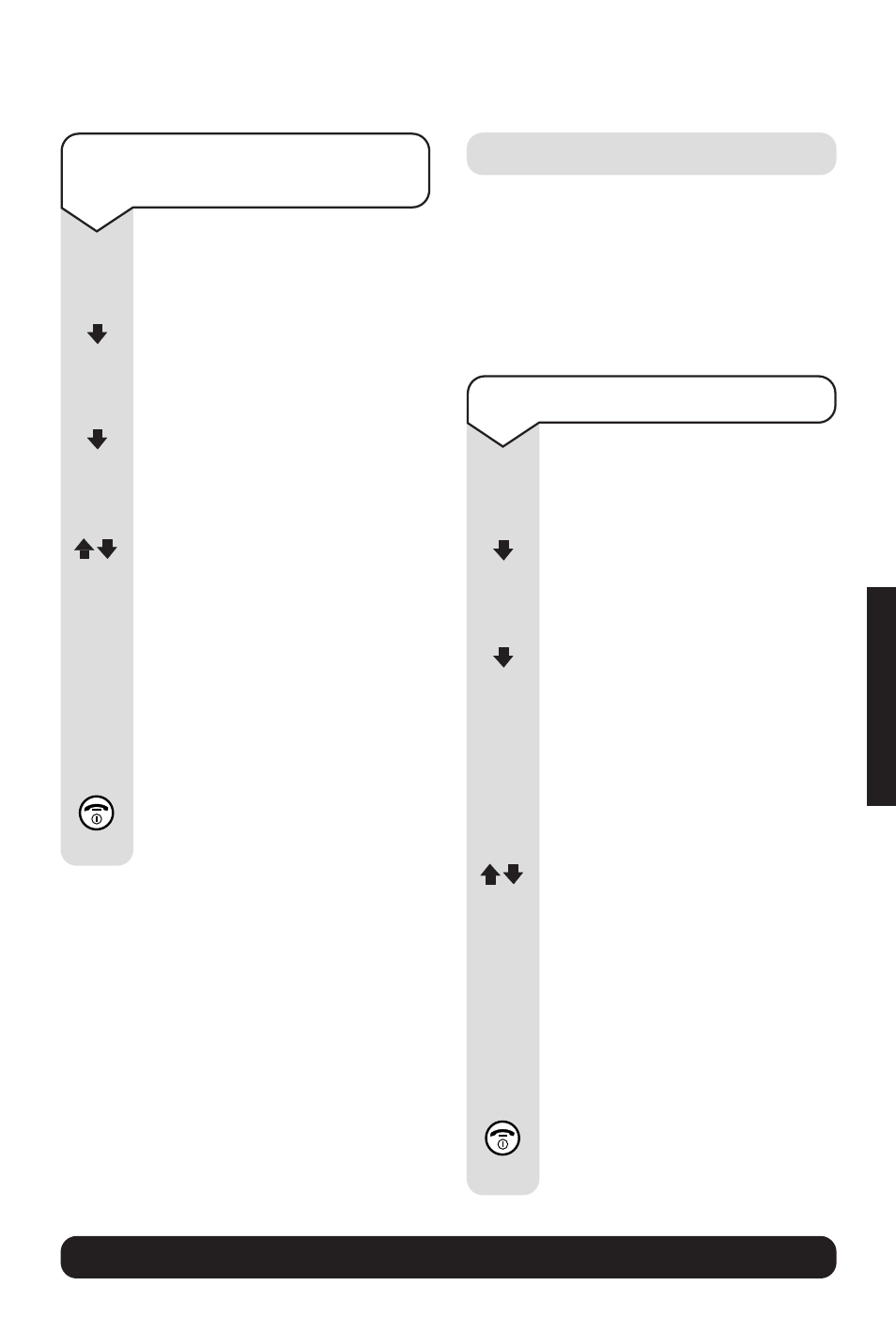
BT Diverse 5250 ~ 5th Edition ~ 20th May ’03 ~ 5187
45
To change the answer delay
setting
Press the
MENU options
button.
Press the
DOWN button until
the display shows
Voice Mail
.
Press the
OK options button.
Press the
DOWN button until
the display shows
Ring Delay
.
Press the
OK options button.
Press the
UP or DOWN button
to select the setting you want
–
Immediately
,
10 sec
,
20 sec
,
30 sec
or
Auto
.
Press the
OK options button to
confirm.
A ✔ is shown next to the
selected answer delay setting.
Press and hold the
RED
PHONE button to return to the
idle screen.
Setting the message length
You can specify the time limit your
callers have to leave a message. The
choices are 30 seconds, 60 seconds,
120 seconds (this is the factory setting)
or Maximum (remaining record time).
To adjust the message length
Press the
MENU options
button.
Press the
DOWN button until
the display shows
Voice Mail
.
Press the
OK options button.
Press the
DOWN button until
the display shows
Records
.
Press the
OK options button.
The display shows
Message
Length
.
Press the
OK options button.
Press the
UP or DOWN button
to select the required message
length –
Maximum
,
30 sec
,
60 sec
or
120 sec
.
Press the
OK options button to
confirm.
A ✔ is shown next to the
selected message length.
Press and hold the
RED
PHONE button to return to the
idle screen.
MENU
MENU
OK
OK
OK
OK
OK
OK
OK
ANS
WERING
MA
CHINE
BT Diverse Helpline – 08457 908 070
