BT Diverse 5250 User Manual
Page 32
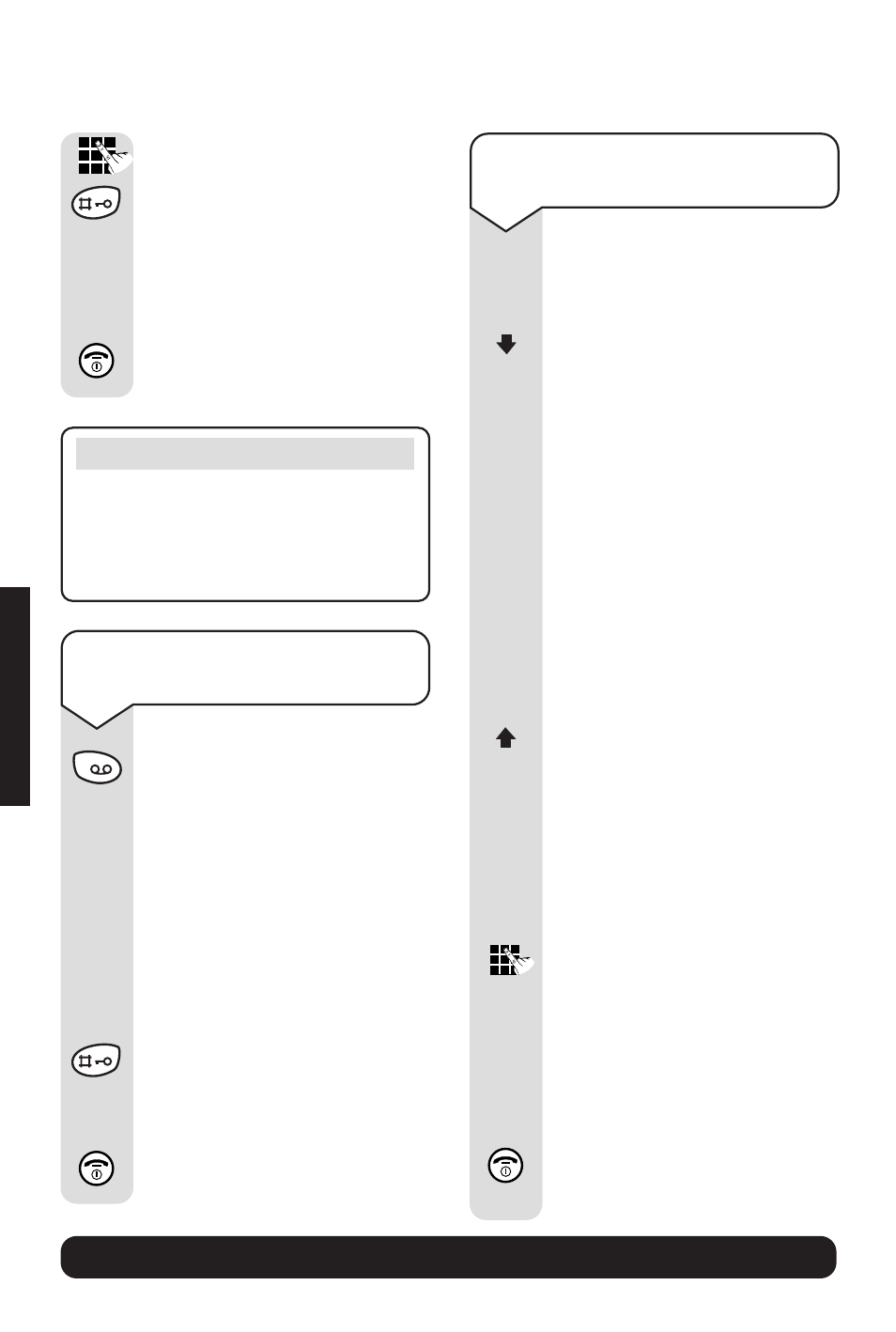
BT Diverse 5250 ~ 5th Edition ~ 20th May ’03 ~ 5187
30
ADDITIONAL
FEA
TURES
Press and hold down the
1 button.
When set up it will take you into
your message service. If during
the set up you entered your
security PIN as well as the
telephone number you will be
taken quickly into your
messages. If the security PIN
was not included you will have
to enter this number now
followed by a hash.
You will be taken into your
messages.
Press the
RED PHONE button
until you reach the idle display.
Note
If you store your security PIN as part
of the quick access number, anyone
with access to the handset will be able
to retrieve your messages.
To retrieve messages from
your Voice Mail service
Enter your PIN followed by a
hash e.g.
000000 #
.
The entire number should
look like this:
7000P1234#P000000#
Press the
OK options button.
Press the
RED PHONE button
until you reach the idle display.
OK
1
To change the quick access
button setting
Press the
MENU options
button.
Press the
Down button until
the display shows
Voice Mail
.
Press the
OK options button.
The display shows
Set Key 1
.
Press the
OK options button.
The display shows
Answer
Machine
.
A ✔ shows this setting has
been selected.
To change this setting to
Network Mailbox:
Press the
UP button.
The display shows
Network
Mailbox
.
Press the
OK options button.
The display shows
Enter the telephone number
of your messaging service.
For example,
1571 to access
‘BT Answer’ voice mail service.
Press the
OK options button
The display shows
Entry Saved
.
Press and hold the
RED
PHONE button to return to the
idle screen.
MENU
OK
OK
OK
OK
BT Diverse Helpline – 08457 908 070
