Printing on plain paper, Printing on plain paper from the paper cassette – Brother HL-1230 EN User Manual
Page 20
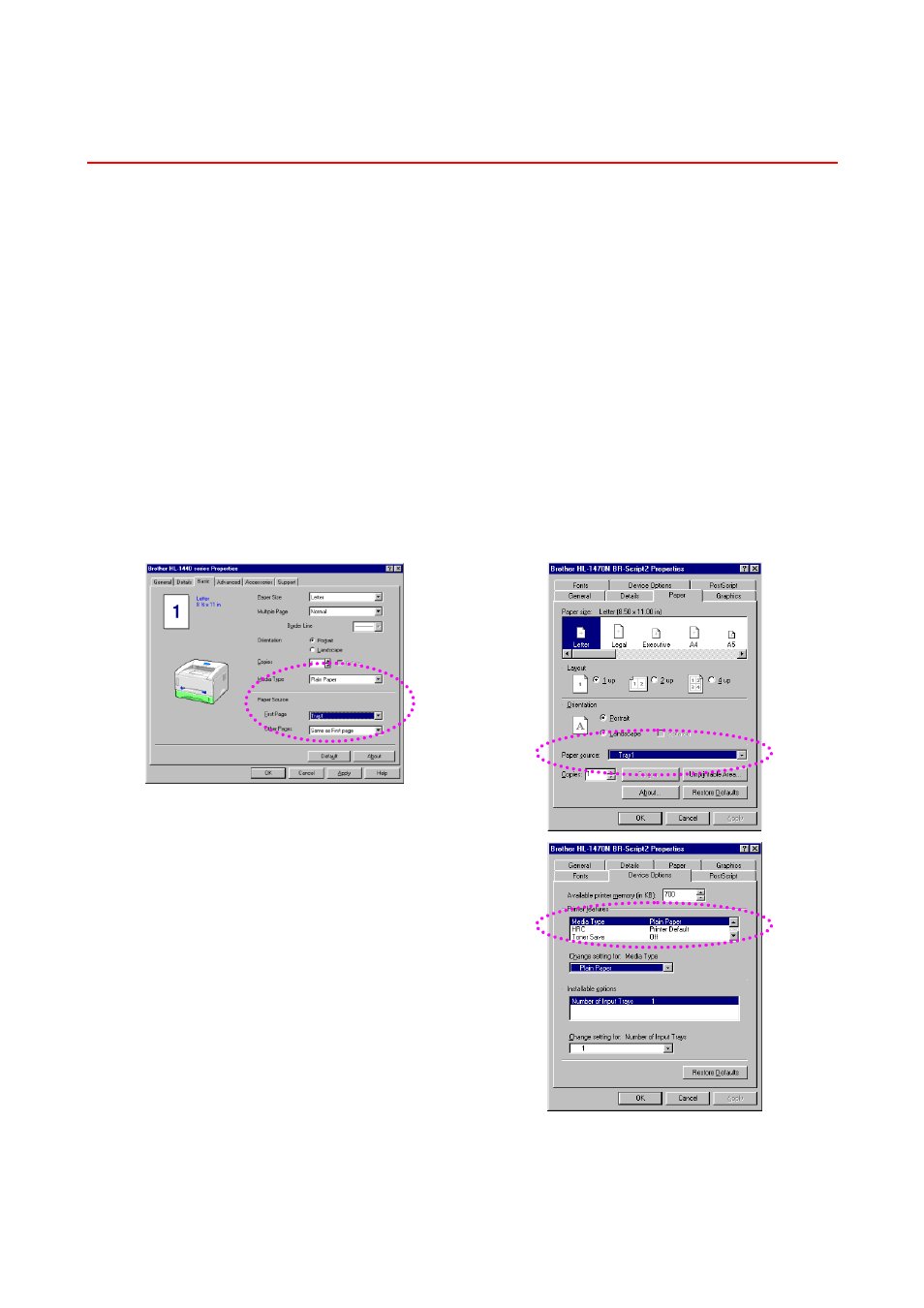
CHAPTER 1 ABOUT THIS PRINTER
1-11
P
P
r
r
i
i
n
n
t
t
i
i
n
n
g
g
o
o
n
n
P
P
l
l
a
a
i
i
n
n
P
P
a
a
p
p
e
e
r
r
You can print on plain paper from the paper cassette or manual feed slot. Select the
paper you use referring to
“What Kind of Paper can I Use?”
in this chapter.
P
P
r
r
i
i
n
n
t
t
i
i
n
n
g
g
o
o
n
n
P
P
l
l
a
a
i
i
n
n
P
P
a
a
p
p
e
e
r
r
f
f
r
r
o
o
m
m
t
t
h
h
e
e
P
P
a
a
p
p
e
e
r
r
C
C
a
a
s
s
s
s
e
e
t
t
t
t
e
e
1.
Select the Paper Size, Media Type and paper Source etc. in the printer driver.
Media Type: Plain Paper
Paper Source: Tray1
PCL driver
PS driver
This manual is related to the following products:
