Cd changer mode (optional), Cd changer mode, Switching to cd changer mode – Blaupunkt SAN FRANCISCO CD70 User Manual
Page 25: Selecting a cd, Selecting a track, Fast search (audible), Changing the display, Repeating individual tracks or whole cds (repeat)
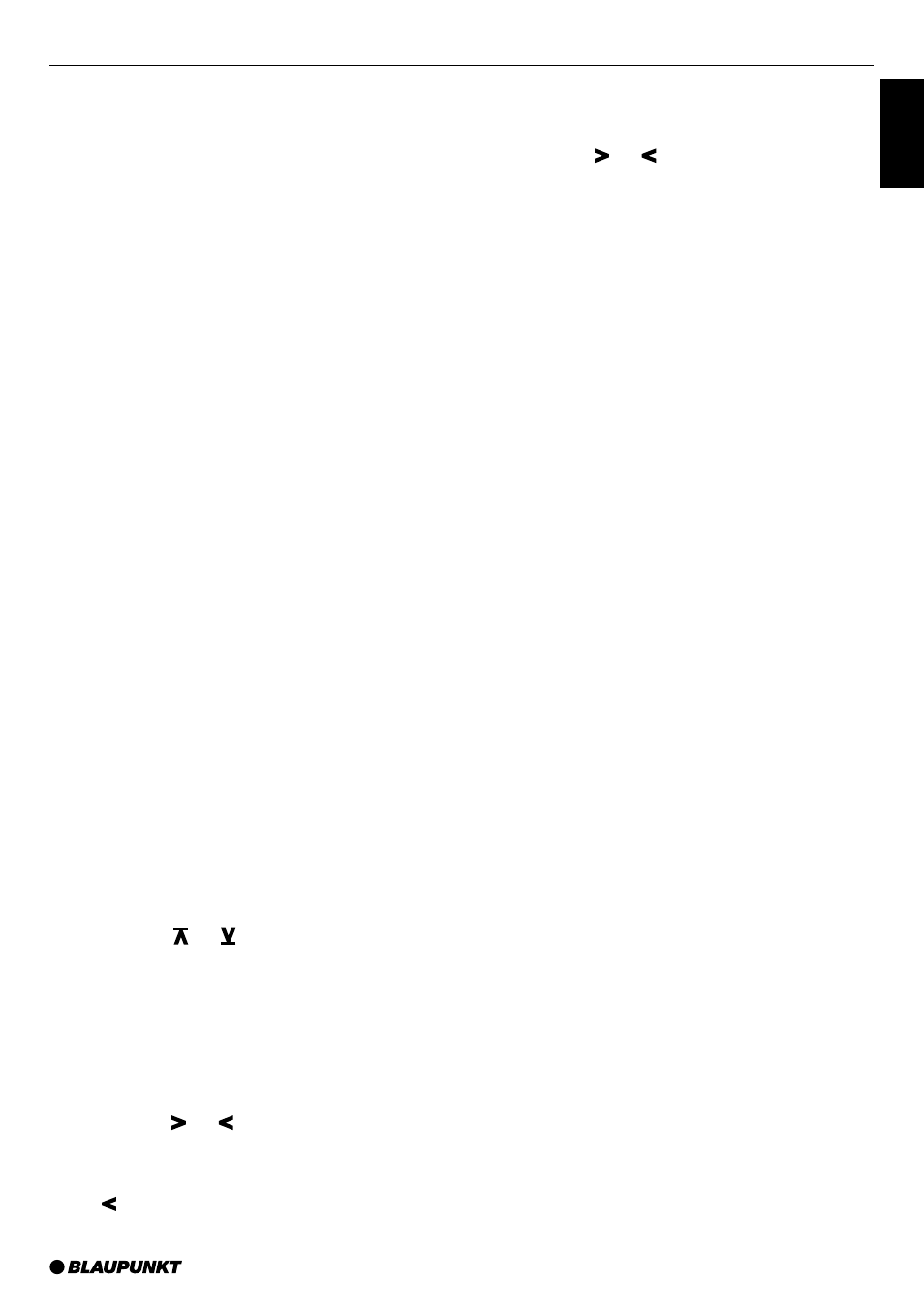
25
ENGLISH
FRANÇAIS
ESP
AÑOL
PORTUGUÊS
NEDERLANDS
SVENSKA
ESP
AÑOL
PORTUGUÊS
CD changer mode
(optional)
To find out which CD changer is compatible
with this unit, please see page 6 of this ma-
nual or consult your Blaupunkt dealer.
Note:
Information on handling CDs, inserting CDs
and operating the CD changer can be found
in the operating instructions accompanying
your CD changer.
Switching to CD changer mode
➮
Press the CDC button
=
.
The CD changer menu appears on the dis-
play and playback is resumed at the point
where it was interrupted. If the magazine has
been removed from the CD changer and re-
inserted, the CD magazine will first be
scanned. Playback then begins with the first
track of the first CD the CD changer recogn-
ises.
Selecting a CD
To change up or down to a different CD,
➮
press the soft key
4
with the display
allocation of the desired CD (CD1 -
CD10). To do this, if necessary press
the soft key
4
with the display alloca-
tion “NEXT” to the “second page” of the
basic CD changer menu
or
➮
press the or button
7
repeatedly
until the number of the desired CD ap-
pears on the display.
Selecting a track
To move up/down from one track to another
on the current CD,
➮
press the or button
7
repeatedly
until the number of the desired track ap-
pears on the display.
If the button
7
is pressed once, the cur-
rent track begins once more.
Fast search (audible)
For a fast search backwards or forwards
➮
keep the or buttons
7
pressed
until the fast search backwards or for-
wards begins.
Changing the display
In CD changer mode, you can switch between
the various display modes:
●
display of CD number and track num-
ber;
●
display of CD number, track number
and playing time;
●
display of time and track number.
●
display of CD name and track number.
To switch between the different display
modes,
➮
press the DIS button
:
repeatedly until
the desired information appears on the
display.
Note:
A CD name can only be displayed if a name
has been allocated to the inserted CD. Please
see the section “Naming CDs”.
Repeating individual tracks or
whole CDs (REPEAT)
➮
In CD changer mode, press the CDC
button
=
.
The CD changer function menu appears on
the display.
➮
Press the soft key
4
with the display
allocation “RPT”.
“RPT TRCK” appears briefly on the display.
To repeat play of the entire CD,
➮
press the soft key
4
with the display
allocation “RPT” once again.
“RPT CD” appears briefly on the display.
CD CHANGER MODE
