Radio mode, Listening to preset stations, Radio scan – Blaupunkt SAN FRANCISCO CD70 User Manual
Page 17: Setting the scan time
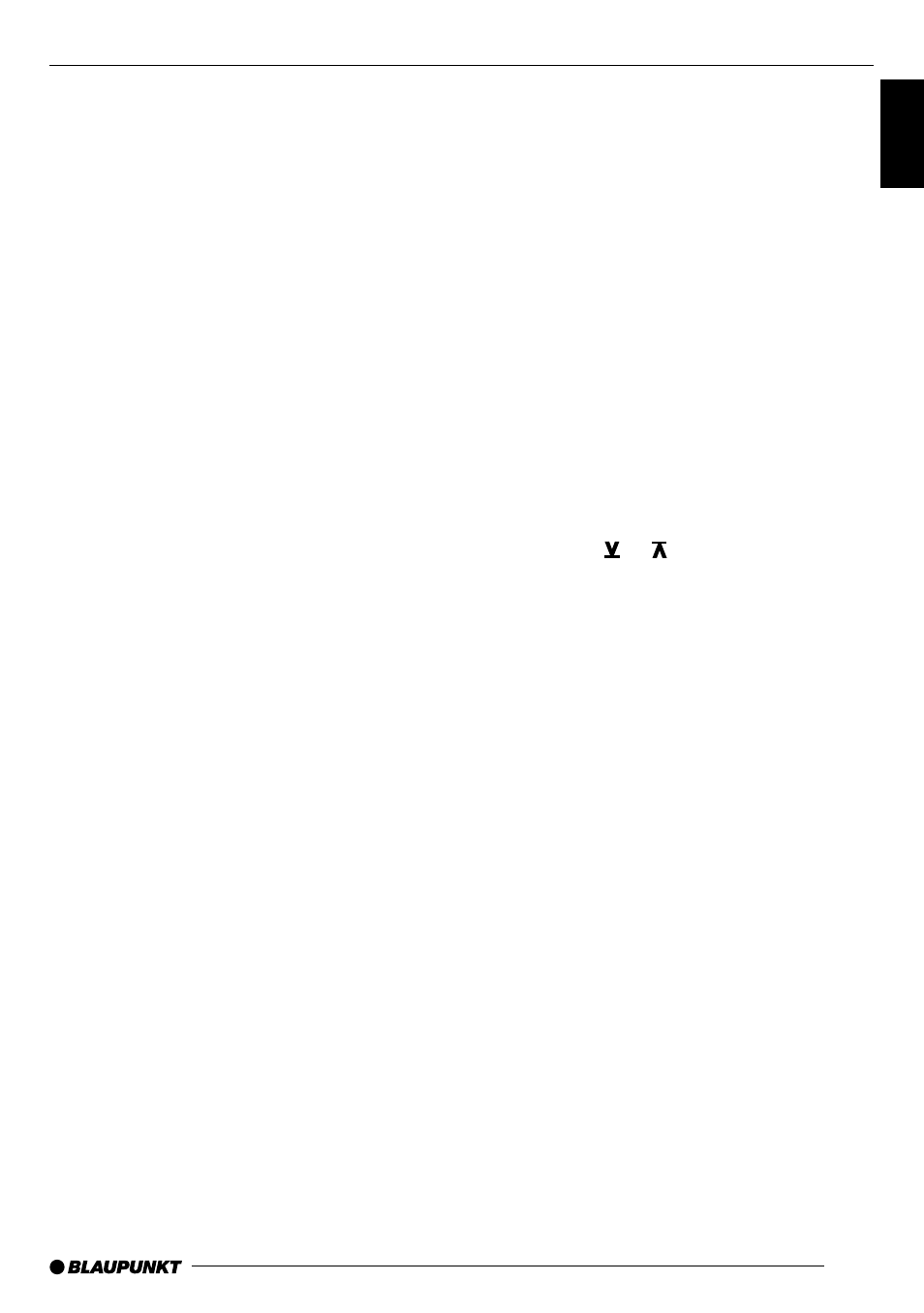
17
ENGLISH
FRANÇAIS
ESP
AÑOL
PORTUGUÊS
NEDERLANDS
SVENSKA
ESP
AÑOL
PORTUGUÊS
Listening to preset stations
➮
Select the frequency range and memo-
ry bank.
➮
Press the soft key
4
with the display
allocation of the station name or fre-
quency of the desired station.
Radio scan
You can scan all receivable stations. The scan
time is adjustable within a range of 5-30 sec-
onds.
Starting a radio scan
To start the radio scan,
➮
in radio mode, press the TUNE button
>
.
The Radio Function menu will appear on the
display.
➮
Press the soft key
4
with the display
allocation “SCAN”.
The scan will start. The radio will be tuned to
the next receivable station, in ascending or-
der.
Preset Scan
You can scan all stations that are stored in
the memory banks and can currently be re-
ceived. The scan time can be adjusted within
a range of 5-30 seconds in the menu.
Staring a preset scan
To start the preset scan,
➮
in radio mode, press the TUNE button
>
.
The Radio Function menu will appear on the
display.
➮
Press the soft key
4
with the display
allocation “PS”.
The scan will start. The memory banks will
be “scanned” one after the other starting with
the FM1 memory bank. An arrow symbol will
light up next to each memory slot scanned.
Stop scanning, continue listening to
station
➮
Press the OK button
5
.
The scan will stop; the radio will remain tuned
to the last station scanned.
Setting the scan time
➮
Press the MENU button
8
.
➮
Press the soft key
4
with the display
allocation “VAR”.
➮
Press the soft key
4
with the display
allocation “SCAN”.
➮
Press the or button
7
repeatedly
until the desired scan time appears on
the display.
➮
Press the OK button
5
to return to the
previous menu level or the MENU but-
ton
8
to leave the menu altogether.
The settings are now stored.
Note:
The scan time that is set also applies for scan-
ning in CD, cassette, and minidisk mode (de-
pending on how the car radio is equipped) as
well as in CD changer mode.
RADIO MODE
