Full power operation, One-hour off timer, E-11 – Sharp GS-XP18FR - GU-XR18FR User Manual
Page 13
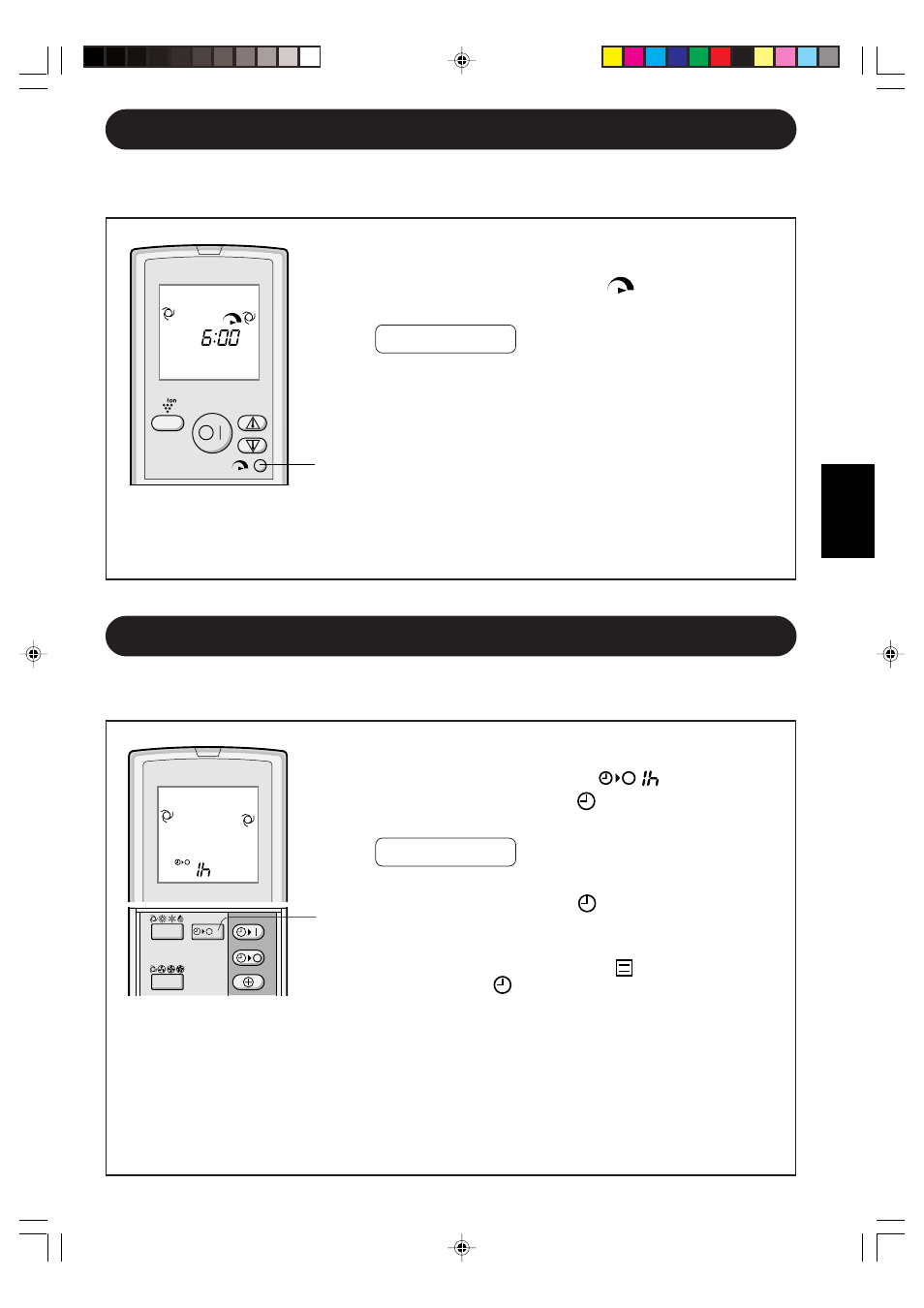
ENGLISH
E-11
FULL POWER OPERATION
In this operation, the air conditioner works at maximum power to makes the room
cool or warm so rapidly that you can use it just after you come home.
1
Press the ONE-HOUR OFF TIMER button.
• The remote control displays “
”.
• The orange TIMER lamp (
) on the unit will light up.
• The unit will stop operating after one hour.
TO CANCEL
Press the TIMER CANCEL (SET/C) button.
• The orange TIMER lamp (
) on the unit will turn off.
Alternatively, turn the unit off by pressing the ON/
OFF button.
• The red OPERATION lamp (
) and the orange
TIMER lamp (
) on the unit will turn off.
1
When the ONE-HOUR OFF TIMER is set, the unit will automatically turn off after one
hour.
ONE-HOUR OFF TIMER
1
To activate the FULL POWER operation, press the
FULL POWER button during operation.
• The remote control will display
.
• The temperature display will go off.
TO CANCEL
Press the FULL POWER button again.
• FULL POWER operation will also be cancelled when
the operation mode is changed, or when the unit is
turned off.
NOTE:
• You cannot set the temperature or fan speed during the FULL POWER operation.
NOTES:
• The ONE-HOUR OFF TIMER operation has priority over TIMER ON and TIMER OFF
operations.
• If the ONE-HOUR OFF TIMER is set while the unit is not operating, the unit will operate for
an hour at the formerly set condition.
• If you wish to operate the unit for another hour before the ONE-HOUR OFF TIMER is
activated, press the ONE-HOUR OFF TIMER button again during operation.
• If TIMER ON and/or TIMER OFF are set, TIMER CANCEL button cancels every setting.
1
PM
FAN
MODE
1h
GS-XP07FR_Eng.p651
06.3.29, 8:14 AM
13
