Sharp XE-A213 User Manual
Page 64
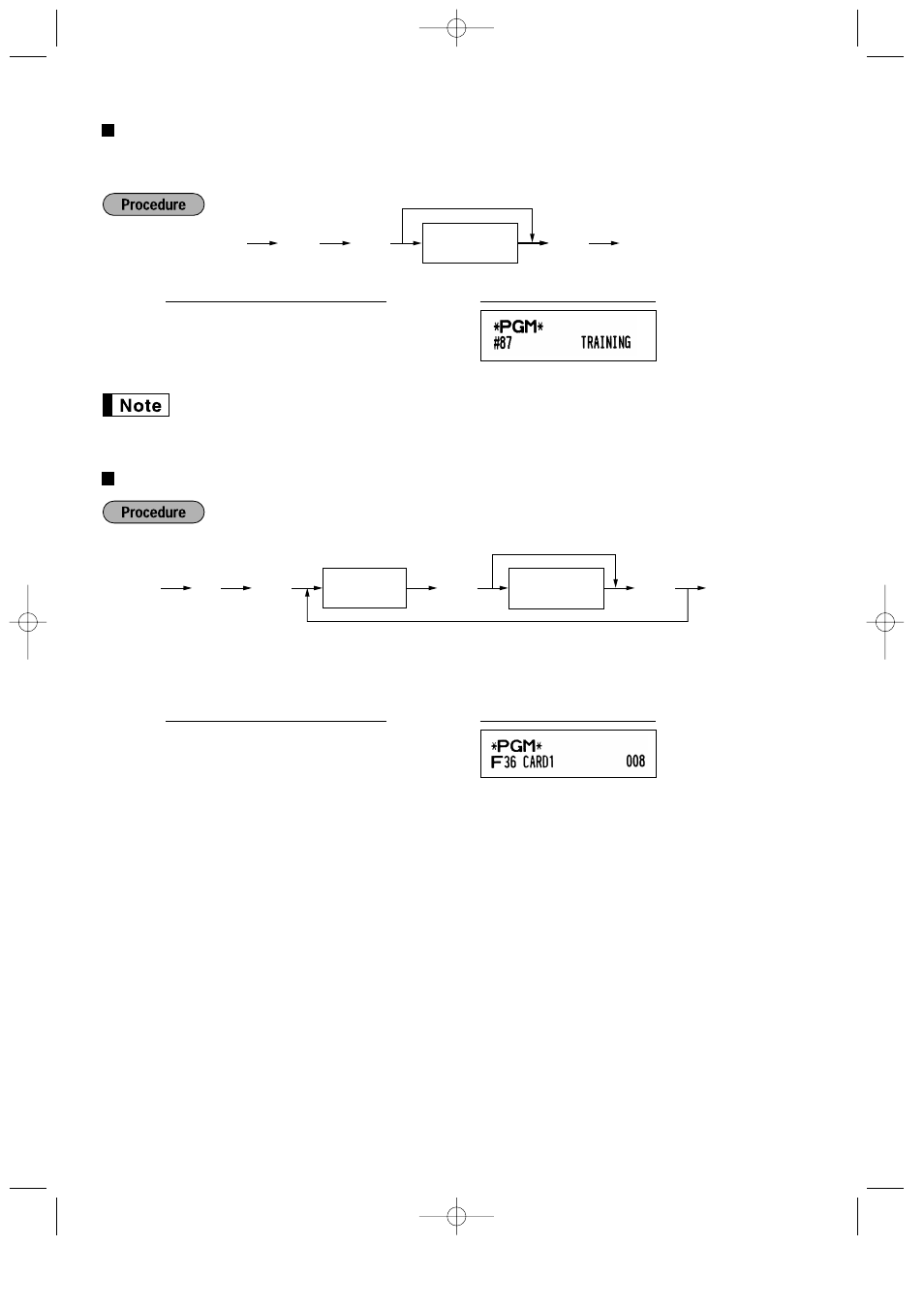
62
Training mode text
(12 digits)
For every receipts issued in the training mode, **TRAINING** is printed by default. When you want to change
the text, follow the procedure below.
The programmed text is printed in double-size characters on the receipts issued in the training
mode.
Function text
(12 digits)
* Function no.: See “List of function texts” shown on the next page.
s
3
P
36
@
CARD1
s
A
(Programming CARD1 for
credit 1)
Key operation example
s
P
@
*Function no.
(max. 2 digits)
Character keys
(max. 12 digits)
A
To keep the current setting
s
To program another function text
3
s
87
P
S S
TRAINING
S S
s A
Key operation example
Character keys
(max. 12 digits)
A
s
To keep the current setting
s
P
87
A213_3 FOR THE MANAGER(SEEG) 06.4.28 8:33 PM Page 62
See also other documents in the category Sharp Video:
- MX-C380P (2 pages)
- ER-A420 (2 pages)
- ER-A280F (188 pages)
- ER-A280N (2 pages)
- XE-A113B (404 pages)
- XE-A113 (2 pages)
- EL-2607PGY (160 pages)
- EL-1607P (2 pages)
- GX-BT7 Docking Bluetooth NFC (2 pages)
- ER-A280F (2 pages)
- HT-SB32D Barre de son (2 pages)
- XE-A217W (4 pages)
- XE-A217B (2 pages)
- UP-810F (80 pages)
- EL-2901PIII (26 pages)
- EL-337C (2 pages)
- MX-B380P (2 pages)
- EL-331ERB (2 pages)
- XE-A207B (2 pages)
- CS-2635RHGY (176 pages)
- XE-A207W (2 pages)
- XE-A107-BK (2 pages)
- XEA107WH (2 pages)
- XE-A307 (2 pages)
- EL-1750PIIIGY (164 pages)
- Email Status and Alert (8 pages)
- Email Status and Alert (1 page)
- EL-501XBWH (2 pages)
- LC-42LE761K (2 pages)
- LC-50LE761K (39 pages)
- EL-326EB (2 pages)
- UP811F (2 pages)
- EL-W506B (2 pages)
- EL-364BSL (2 pages)
- Everyone Print (2 pages)
- EL-376SB (2 pages)
- Equitrac Office (4 pages)
- User Authentication (184 pages)
- Data Security Kit (8 pages)
- Data Security Kit (1 page)
- UNIX and LINUX Connectivity (4 pages)
- EL-2125C (2 pages)
- LC-42LE771K (40 pages)
- EL-480SRB (2 pages)
- Print Release Lite Software (8 pages)
