Sharp EL-1611E User Manual
Page 9
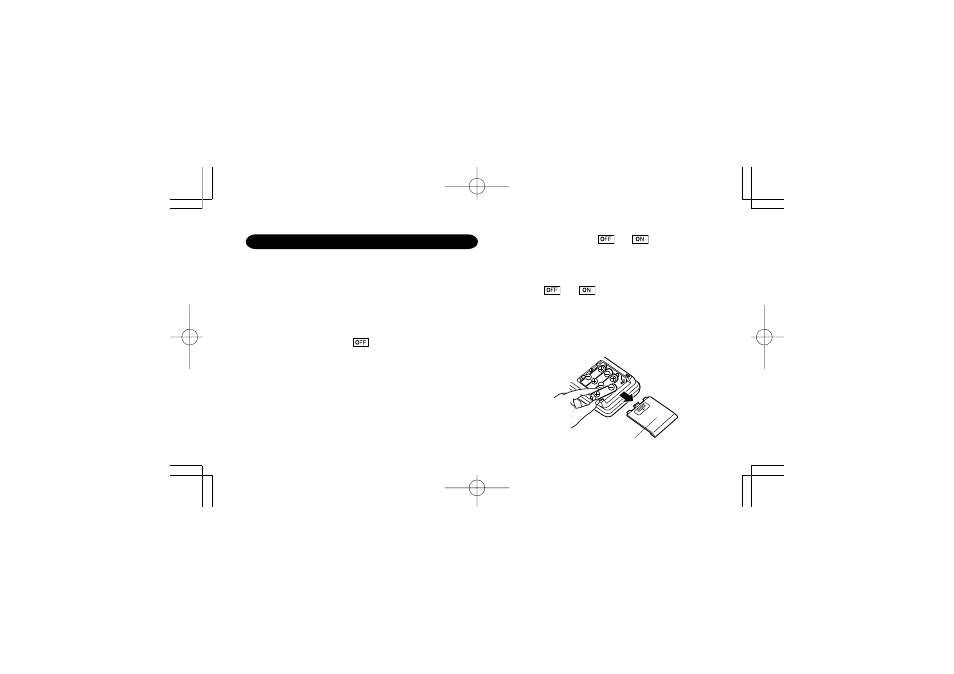
7
5. After the replacement, press
and
in this order to clear
the calculator.
When the batteries are correctly installed “0.” will be displayed.
(If the display is blank, displays any other symbol or the keys
become inoperative, remove the batteries and install them
again. Press
and
in this order and check the display
again.)
Note: Due to solvent leakage of the battery, keeping a used
battery in the battery compartment may result in damage to
the calculator. Remove a used battery promptly.
This calculator operates on dry batteries.
The calculator can also be operated on AC power through use of
an AC adaptor.
BATTERY OPERATION
If the display becomes dim or the printer stops before or during
printing, the batteries should be replaced.
Battery: Heavy-duty manganese battery AA (or R6) × 4
1. Turn off power by pressing
.
2. Remove the battery cover by sliding it in the direction of the
arrow on the cover.
3. Replace the batteries. Be sure that the “+” and “–” marks on the
battery correspond to the “+” and “–” marks in the calculator.
Always put back the 4 batteries at the same time.
4. Put back the battery cover.
POWER SUPPLY
Battery cover
