Sharp MX-C301W User Manual
Page 18
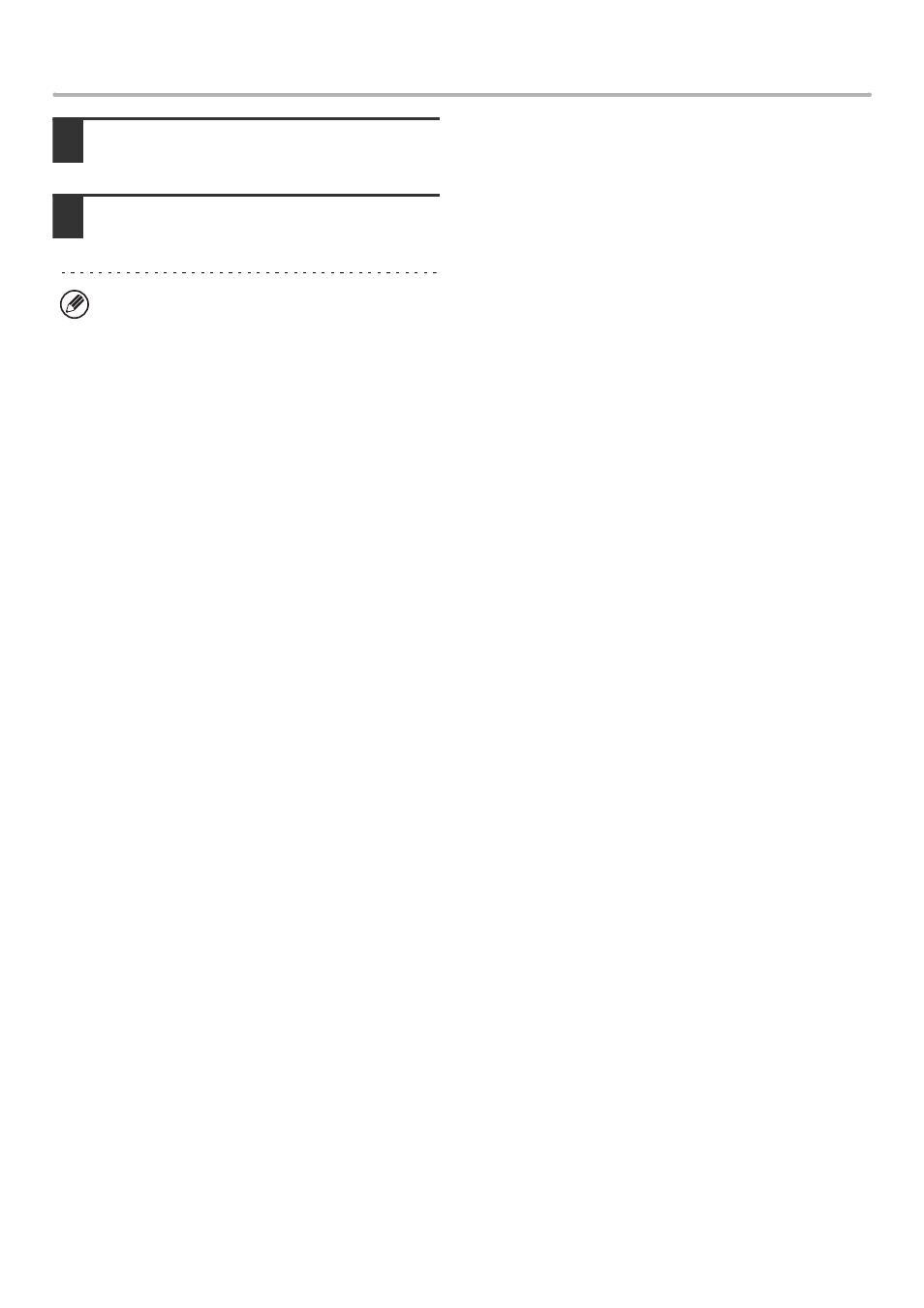
16
INSTALLING THE PRINTER DRIVER / PC-FAX DRIVER
11
When the installation completed screen
appears, click the [OK] button.
12
Click the [Close] button in the window
of step 1.
This completes the installation.
• After installation, see "CONFIGURING THE PRINTER
DRIVER FOR THE OPTIONS INSTALLED ON THE
MACHINE" (page 24) to configure the printer driver
settings.
• If you installed the PS printer driver or the PPD driver,
the PS display fonts can be installed from the
"PRINTER UTILITIES" CD-ROM that accompanies
the PS3 expansion kit*. See "INSTALLING THE PS
DISPLAY FONTS" (page 30).
* Depending on the models, the PS3 expansion kit is
installed as standard.
• When using this machine on an IPv6 network, refer to
"Changing to a Standard TCP/IP Port" (page 32) and
change the port.
After the installation, a message prompting you to
restart your computer may appear. If this message
appears, click the [Yes] button to restart your
computer.
- MX-C380P (2 pages)
- ER-A420 (2 pages)
- ER-A280N (2 pages)
- ER-A280F (188 pages)
- XE-A113B (404 pages)
- XE-A113 (2 pages)
- EL-2607PGY (160 pages)
- EL-1607P (2 pages)
- GX-BT7 Docking Bluetooth NFC (2 pages)
- ER-A280F (2 pages)
- HT-SB32D Barre de son (2 pages)
- XE-A217W (4 pages)
- XE-A217B (2 pages)
- UP-810F (80 pages)
- EL-337C (2 pages)
- EL-2901PIII (26 pages)
- MX-B380P (2 pages)
- EL-331ERB (2 pages)
- XE-A207B (2 pages)
- CS-2635RHGY (176 pages)
- XE-A207W (2 pages)
- XE-A107-BK (2 pages)
- XEA107WH (2 pages)
- XE-A307 (2 pages)
- EL-1750PIIIGY (164 pages)
- Email Status and Alert (8 pages)
- Email Status and Alert (1 page)
- EL-501XBWH (2 pages)
- LC-42LE761K (2 pages)
- LC-50LE761K (39 pages)
- EL-326EB (2 pages)
- UP811F (2 pages)
- EL-W506B (2 pages)
- EL-364BSL (2 pages)
- Everyone Print (2 pages)
- EL-376SB (2 pages)
- Equitrac Office (4 pages)
- User Authentication (184 pages)
- Data Security Kit (8 pages)
- Data Security Kit (1 page)
- UNIX and LINUX Connectivity (4 pages)
- EL-2125C (2 pages)
- LC-42LE771K (40 pages)
- EL-480SRB (2 pages)
- Print Release Lite Software (8 pages)
