Adjusting the earpiece volume – Nokia 7160 User Manual
Page 33
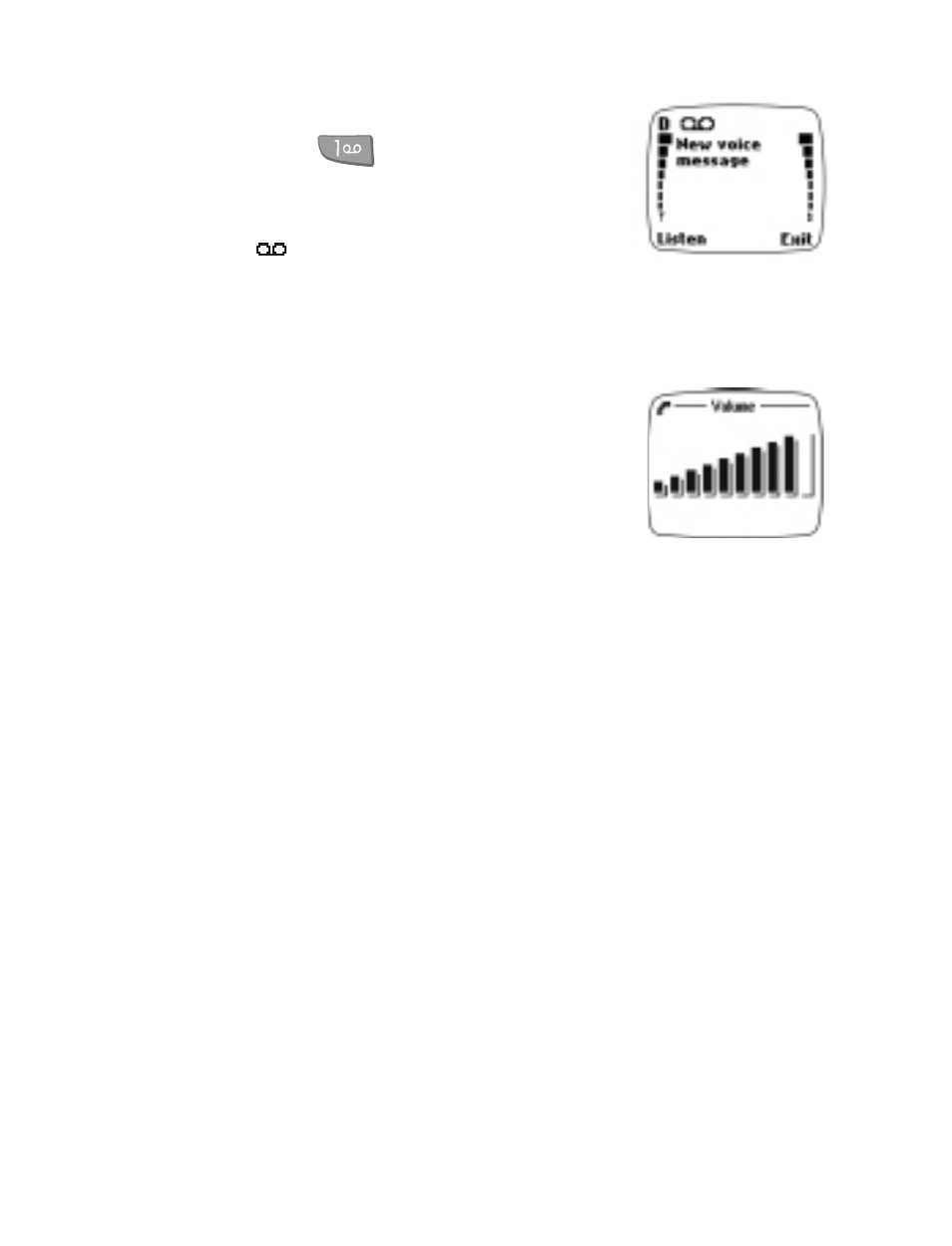
[ 22 ]
To call your voice mailbox:
•
Press and hold
(at the Start screen)
OR
•
Press Listen when New voice message
and the
icon is displayed.
Note: If the phone asks for your voice mailbox number,
enter it and press OK.
• Adjusting the earpiece
volume
You can adjust the earpiece volume while in a call
by rolling the Navi roller upwards to increase the
volume and downwards to decrease the volume.
Note: You may need to press the Clear key to delete any characters on
the phone’s screen prior to adjusting volume.
picture
picture
See also other documents in the category Nokia Mobile Phones:
- 5510 (102 pages)
- 2310 (63 pages)
- 2310 (58 pages)
- 3660 (17 pages)
- 3660 (157 pages)
- N78 (368 pages)
- 5210 (106 pages)
- Nokia 1112 (56 pages)
- 7210 (185 pages)
- 2600 (2 pages)
- 2600 (185 pages)
- 2600 (66 pages)
- 6700 Slide (56 pages)
- 3510 (30 pages)
- 2100 (63 pages)
- 7020 (74 pages)
- 6300 (80 pages)
- E61i (241 pages)
- N97 (130 pages)
- N97 (357 pages)
- N71 (115 pages)
- 6510 (4 pages)
- 6670 (321 pages)
- N900 (283 pages)
- 2760 (99 pages)
- 2760 (69 pages)
- 9110i (26 pages)
- 8600 Luna (201 pages)
- 1616 (28 pages)
- 1616 EN (17 pages)
- 3109 (86 pages)
- E72 (150 pages)
- 9500 (112 pages)
- 3250 (2 pages)
- N72 (121 pages)
- XPRESSMUSIC 5220 (56 pages)
- 7370 (2 pages)
- 7370 (201 pages)
- 6170 (209 pages)
- E63 (143 pages)
- C3-00 (44 pages)
- 7610 (161 pages)
- 6310i (161 pages)
- 1280 (34 pages)
- 2690 (90 pages)
