Nokia 6260 User Manual
Page 27
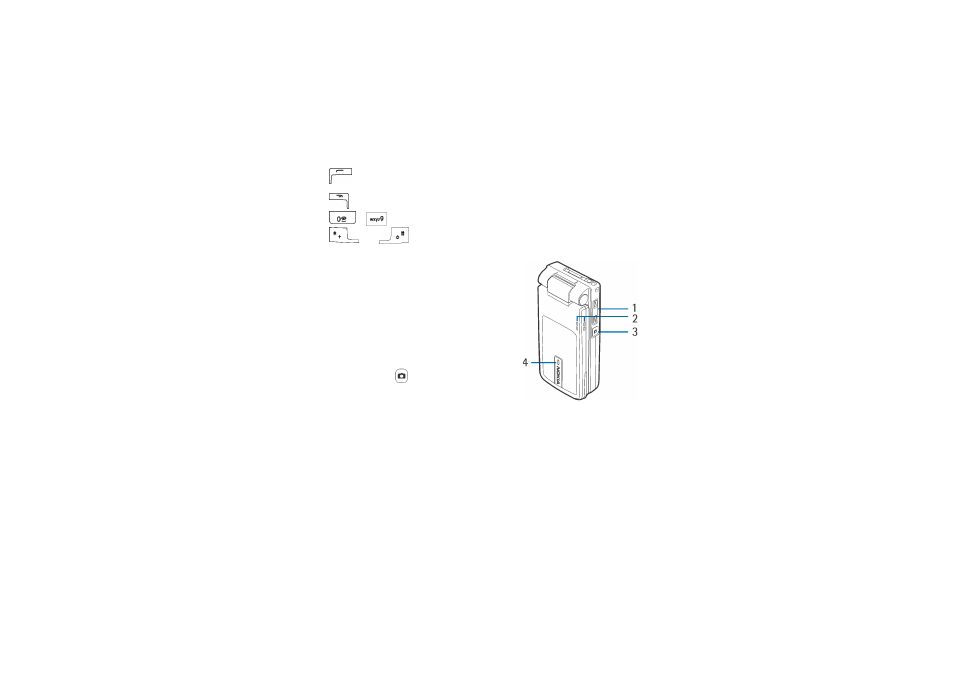
27
Copyright © 2004 Nokia. All rights
7.
dials a phone number and answers a call. In standby mode it shows the
list of most recently called numbers.
8.
ends an active call. Exits from any function.
9.
–
enter numbers and characters.
and
are used for various purposes in different functions.
Fold closed view
1. Volume/Zoom keys
Adjust the volume of the earpiece or the
loudspeaker, or the headset when it is
connected to the phone. These keys also zoom
in and out when you are using the built-in
camera.
2. Loudspeakers
3. Camera/PTT key
In imaging mode, takes a picture.
In work and browse mode, pressing and
holding the key makes a push to talk call.
4. LED to indicate an incoming call.
See also other documents in the category Nokia Mobile Phones:
- 5510 (102 pages)
- 2310 (63 pages)
- 2310 (58 pages)
- 3660 (17 pages)
- 3660 (157 pages)
- N78 (368 pages)
- 5210 (106 pages)
- Nokia 1112 (56 pages)
- 7210 (185 pages)
- 2600 (66 pages)
- 2600 (2 pages)
- 2600 (185 pages)
- 6700 Slide (56 pages)
- 3510 (30 pages)
- 2100 (63 pages)
- 7020 (74 pages)
- 6300 (80 pages)
- E61i (241 pages)
- N97 (357 pages)
- N97 (130 pages)
- N71 (115 pages)
- 6510 (4 pages)
- 6670 (321 pages)
- N900 (283 pages)
- 2760 (99 pages)
- 2760 (69 pages)
- 9110i (26 pages)
- 8600 Luna (201 pages)
- 1616 EN (17 pages)
- 1616 (28 pages)
- 3109 (86 pages)
- E72 (150 pages)
- 9500 (112 pages)
- 3250 (2 pages)
- N72 (121 pages)
- XPRESSMUSIC 5220 (56 pages)
- 7370 (2 pages)
- 7370 (201 pages)
- 6170 (209 pages)
- E63 (143 pages)
- C3-00 (44 pages)
- 7610 (161 pages)
- 6310i (161 pages)
- 1280 (34 pages)
- 2690 (90 pages)
