Extras, Wallet, Entering the wallet code – Nokia 6260 User Manual
Page 146
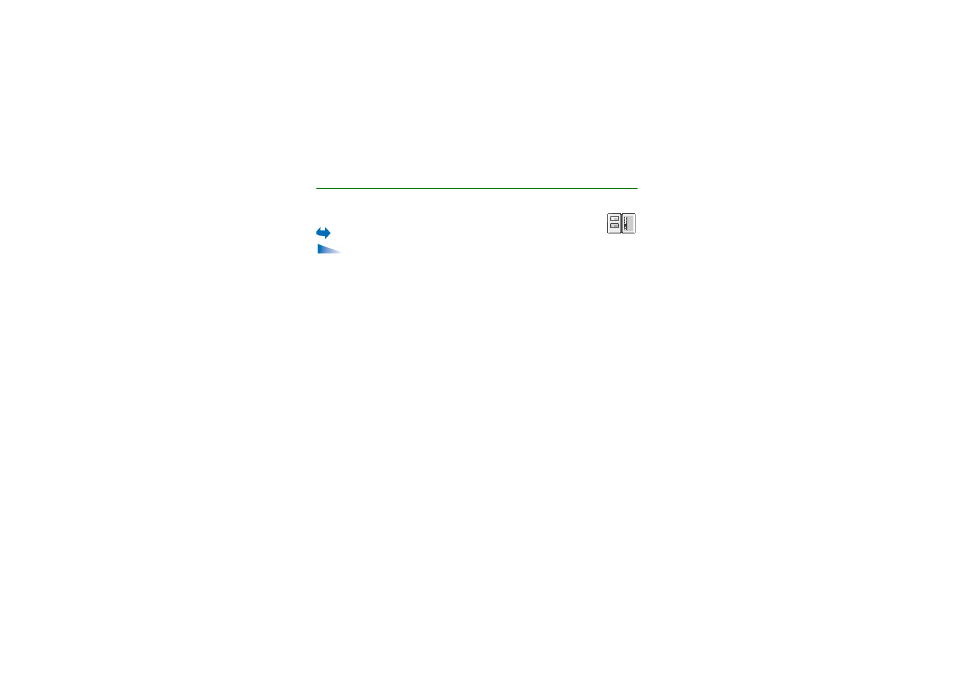
146
Copyright © 2004 Nokia. All rights
10. Extras
■ Wallet
Go to
Menu
→
Extras
→
Wallet
.
Options in the wallet main view are:
Open
,
Settings
,
Help
, and
Exit
.
Wallet provides you with a storage area for your personal information, such as
credit and debit card numbers, addresses and other useful data, for example, user
names and passwords.
The information stored in the wallet can be easily retrieved while browsing to
automatically complete online forms on browser pages, for example, when the
service asks for credit card details. Data in the wallet are encrypted and protected
with a wallet code that you define.
You can group wallet data into profiles that can be accessed, for example, when
making purchases online.
Due to the nature of the wallet, it automatically closes after 5 minutes. Enter the
wallet code to regain access to the contents. You can change this automatic time-
out period, if required.
See “Presence settings” on page 63.
Entering the wallet code
Each time you open the wallet you are prompted for a wallet code.
When you open the wallet for the first time, you must create your own access
code:
