Nokia 5320 XpressMusic User Manual
Page 55
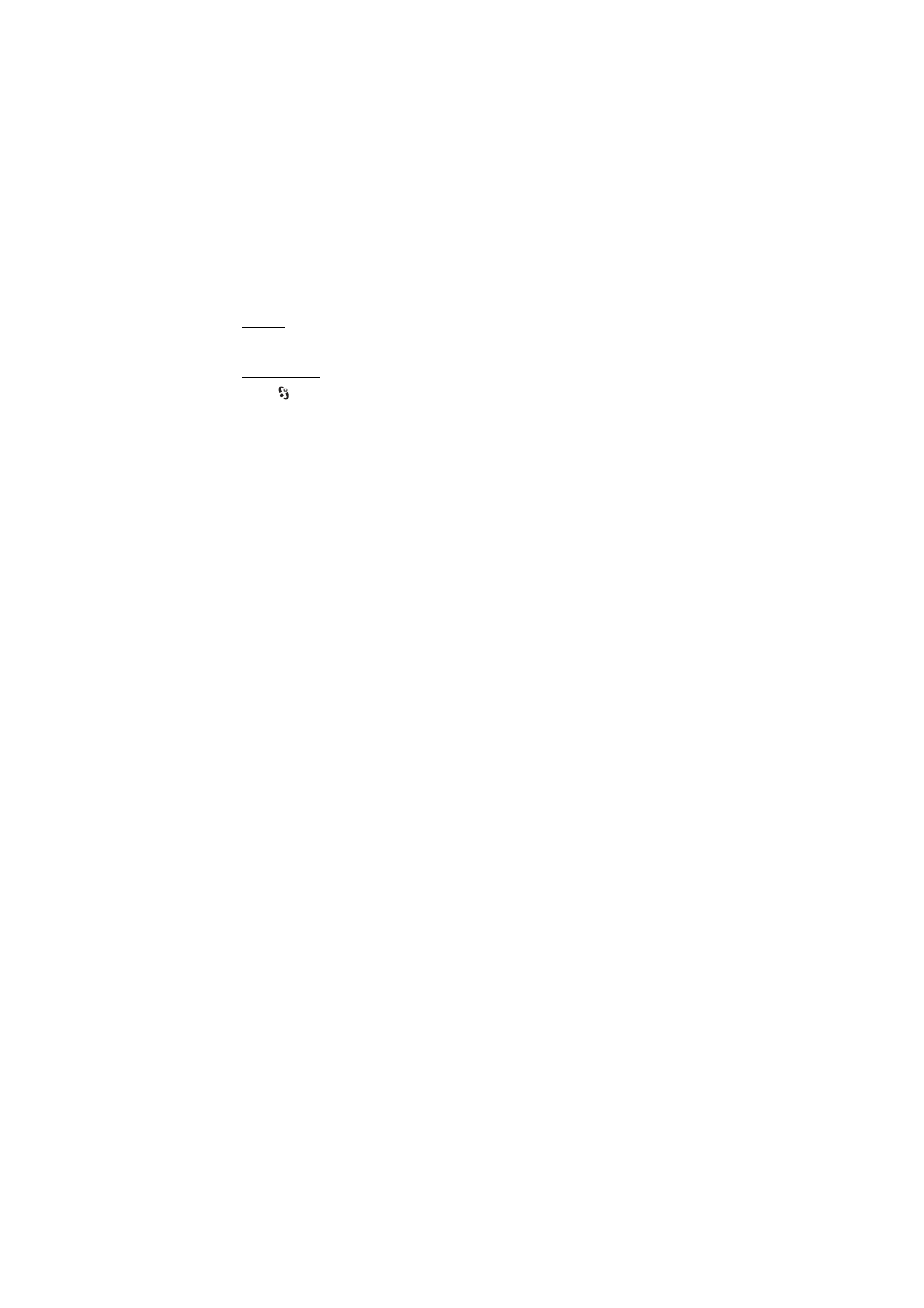
55
S e t t i n g s
Phone
Connection
Select >
Settings > Phone sett. > Connection and from the following:
Bluetooth — to switch Bluetooth technology on or off, and edit Bluetooth
settings. See “Bluetooth connection settings,” p. 62.
USB — to edit USB settings. See “USB connection,” p. 63.
Destinations — to define the connection methods used for reaching a particular
destination
Packet data — to select the packet data connection settings. The packet data
settings affect all access points using a packet data connection.
• To set the device to register to the packet data network when you are in a
network that supports packet data, select Packet data connection > When
available. If you select When needed, the device uses a packet data
connection only if you start an application or function that needs it.
• To set the access point name to use your device as a modem with your
computer, select Access point.
• To enable the use of HSDPA (network service) in UMTS networks, select
High speed packet access. When HSDPA support is activated, downloading
data such as messages, e-mail, and browser pages through the cellular
network may be faster.
Data call — to set the online time for the data call connection. The data call
settings affect all access points that use a GSM data call.
Video sharing — to set your SIP profile settings manually. See “Video sharing
settings,” p. 24.
SIP settings — to view and edit session initiation protocol (SIP) profiles. See “Video
sharing,” p. 23.
Configurations — to view and delete configuration contexts. Certain functions,
such as web browsing and multimedia messaging, may require configuration
settings. You may receive the settings from your service provider. See
“Configuration settings,” p. 12.
APN control — to restrict the use of packet data access points. This setting is only
available if your SIM card supports the service. To change the settings, you need
the PIN2 code.
