Colourise a theme, Functions without a sim card, Calls – Nokia 7610 Supernova User Manual
Page 20: Make a call, Incoming call, Dialling shortcuts
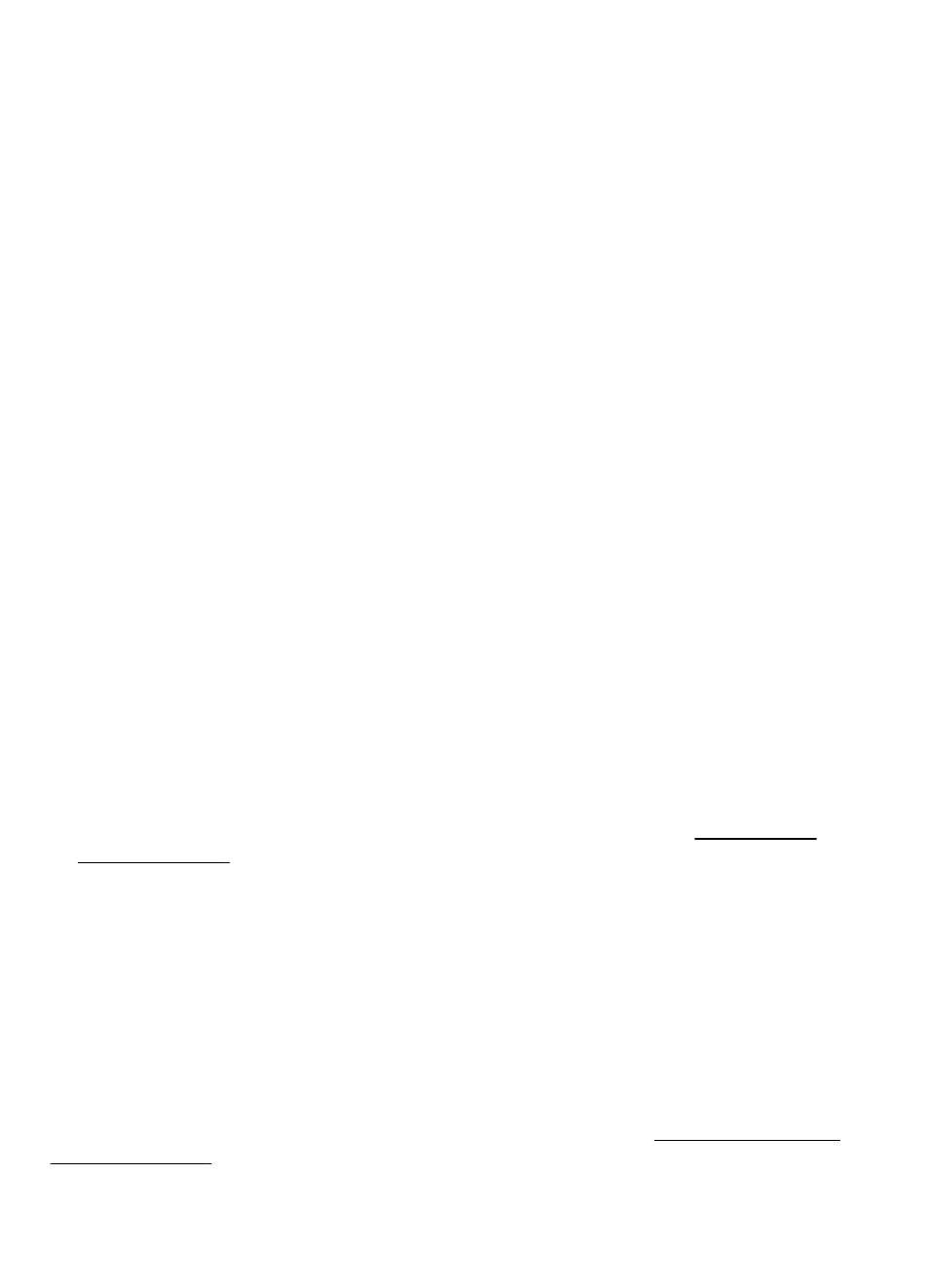
When the device or keypad is locked, calls may be possible to the official emergency
number programmed into your device.
Colourise a theme
To personalise your phone you can colourise some themes of your phone in one of the
following ways:
● To select colours using the camera viewfinder, select Menu > Settings >
Themes > Colourise theme, and follow the instructions.
● To select colours from an image stored in Gallery, select the image and Options >
Use image > Colourise theme, and follow the instructions.
Functions without a SIM card
Some functions of your phone may be used without inserting a SIM card, such as
Organiser functions and games. Some functions appear dimmed in the menus and
cannot be used.
3. Calls
Make a call
You can start a call in several ways:
● Enter the phone number, including the area code, and press the call key.
For international calls, press * twice for the international prefix (the + character
replaces the international access code), enter the country code, the area code without
the leading 0, if necessary, and the phone number.
● To access the list of dialled numbers, press the call key once in the standby mode.
Select a number or name, and press the call key.
● Search for a name or phone number that you saved in Contacts.
To adjust the volume in a call, press the volume key up or down.
Incoming call
To answer an incoming call, press the call key, or open the slide. To end the call, press
the end key, or close the slide.
To reject an incoming call, press the end key. To mute the ringing tone, select Silence.
Dialling shortcuts
First assign a phone number to one of the number keys, 2 to 9.
Calls
© 2008 Nokia. All rights reserved.
20
