Indicators and icons, Indicators, Icons – Nokia 3595 User Manual
Page 25
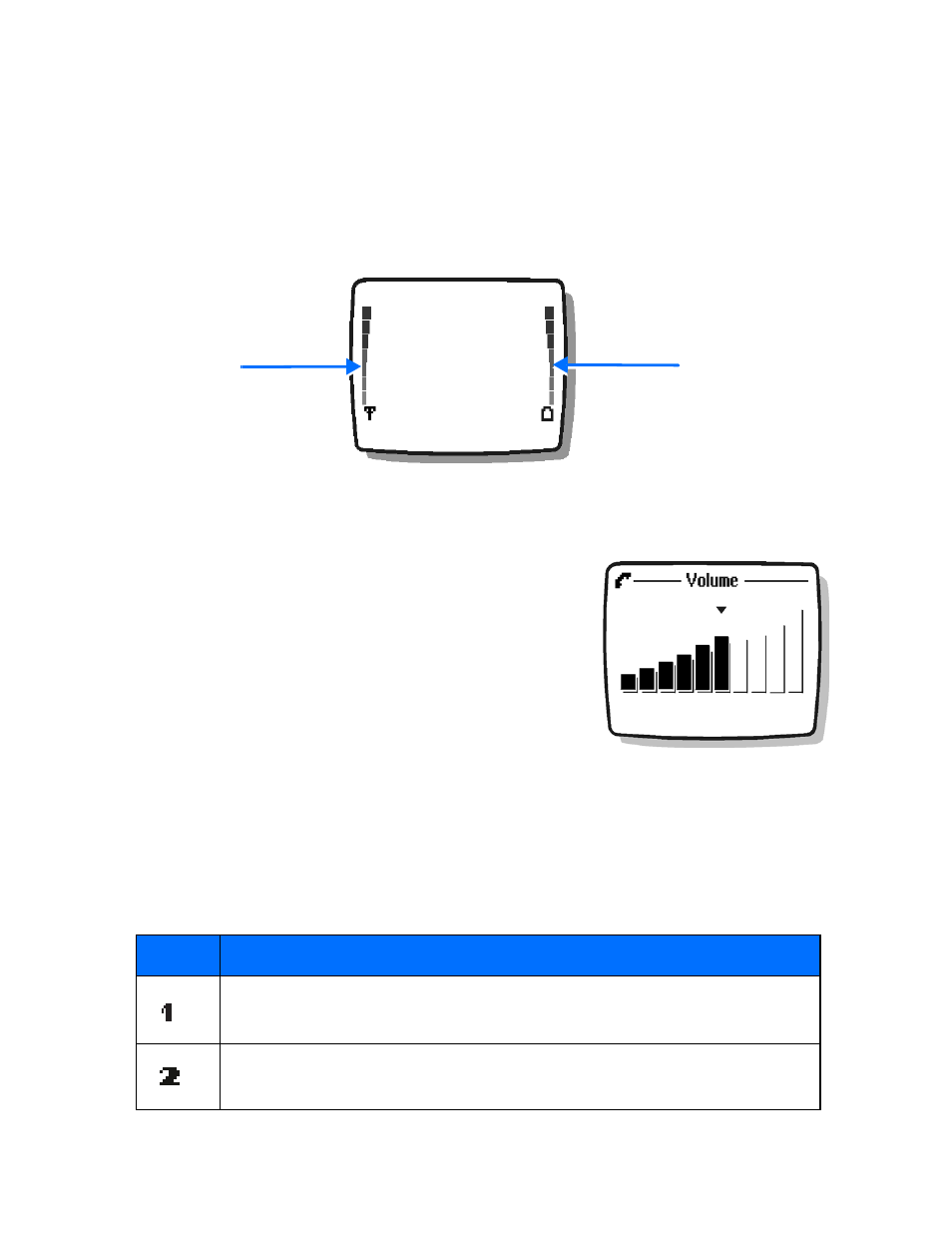
14
Copyright © 2004 Nokia
• INDICATORS AND ICONS
On your phone, you have two types of identifiers: indicators and icons.
Indicators
Indicators show the status of the phone.
•
The signal strength indicator shows the strength of the signal to your phone.
•
The battery strength indicator shows how much
power is left in your phone battery.
•
The volume indicator shows the earpiece
volume level. See “Adjust the earpiece volume
during a call” on page 17 for details.
•
The audible signal and battery indicator shows by
a series of beeps that either the signal or battery
strength is running low on your phone. You need
to set up this feature on your phone through the voice command function
before it will operate. See “Voice commands” on page 47 for more information.
Icons
Icons are graphical representations of a specific item or situation. The following
table shows examples and tells you what each icon means.
Icon
What it means
Line 1 is selected for outgoing calls.
Line 2 is selected for outgoing calls
.
Signal
Strength
Indicator
Battery
Strength
Indicator
