Attach the wrist strap – Nokia 700 User Manual
Page 17
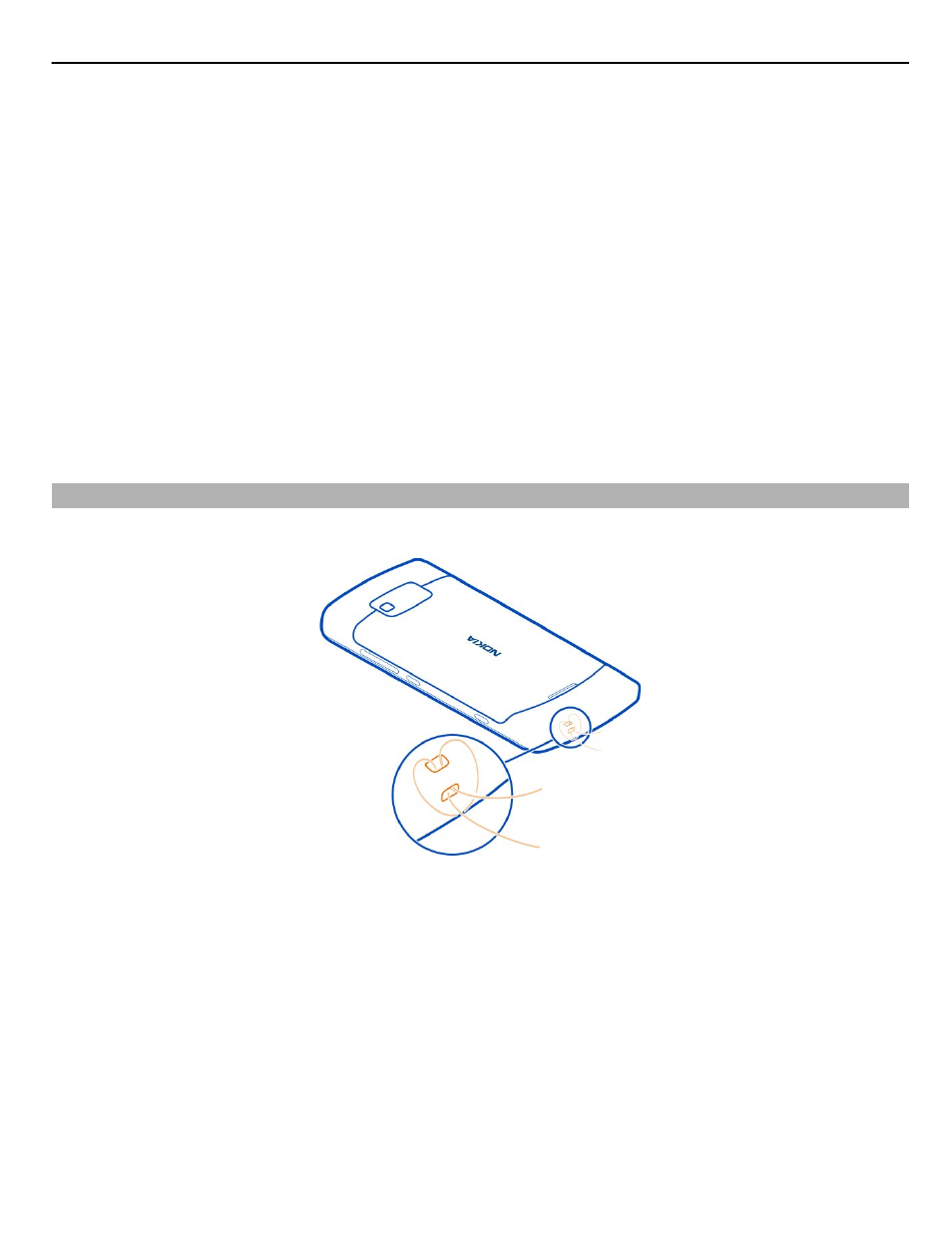
2 Select the phone you want to connect to, and pair the phones. Bluetooth needs
to be activated in both phones.
3 If the other phone requires a passcode, enter the passcode. The passcode, which
you can define yourself, must be entered in both phones. The passcode in some
phones is fixed. For details, see the user guide of the other phone.
The passcode is valid only for the current connection.
4 Select the content and
OK
.
If your previous Nokia phone does not have the Phone switch application, your new
phone sends it in a message using Bluetooth. To install the application, open the
message in your previous phone, and follow the instructions.
Tip: You can also use the Phone switch application to copy content from other phones
later.
Attach the wrist strap
Thread the wrist strap, and tighten it.
Get started
17
- 5510 (102 pages)
- 2310 (63 pages)
- 2310 (58 pages)
- 3660 (17 pages)
- 3660 (157 pages)
- N78 (368 pages)
- 5210 (106 pages)
- Nokia 1112 (56 pages)
- 7210 (185 pages)
- 2600 (66 pages)
- 2600 (2 pages)
- 2600 (185 pages)
- 6700 Slide (56 pages)
- 3510 (30 pages)
- 2100 (63 pages)
- 7020 (74 pages)
- 6300 (80 pages)
- E61i (241 pages)
- N97 (357 pages)
- N97 (130 pages)
- N71 (115 pages)
- 6510 (4 pages)
- 6670 (321 pages)
- N900 (283 pages)
- 2760 (69 pages)
- 2760 (99 pages)
- 9110i (26 pages)
- 8600 Luna (201 pages)
- 1616 EN (17 pages)
- 1616 (28 pages)
- 3109 (86 pages)
- E72 (150 pages)
- 9500 (112 pages)
- 3250 (2 pages)
- N72 (121 pages)
- XPRESSMUSIC 5220 (56 pages)
- 7370 (2 pages)
- 7370 (201 pages)
- 6170 (209 pages)
- E63 (143 pages)
- C3-00 (44 pages)
- 7610 (161 pages)
- 6310i (161 pages)
- 1280 (34 pages)
- 2690 (90 pages)
