Antenna locations, Noise cancellation, Switch the phone on or off – Nokia 700 User Manual
Page 14
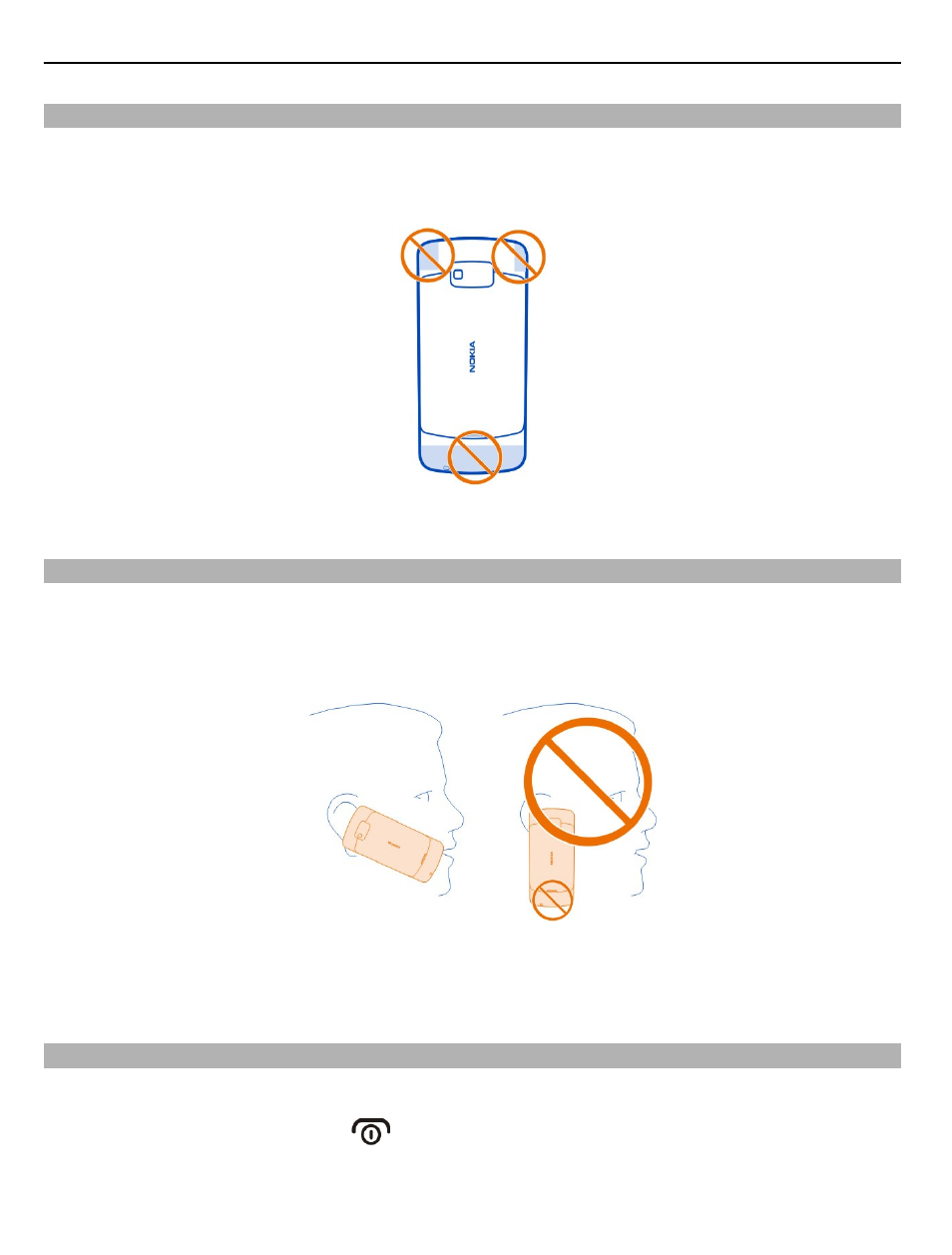
Antenna locations
Avoid touching the antenna area while the antenna is in use. Contact with antennas
affects the communication quality and may reduce battery life due to higher power
level during operation.
The antenna area is highlighted.
Noise cancellation
If you are calling from a noisy environment, your phone filters out background noise
to make your voice sound clearer to the person at the other end of the line.
Noise cancellation is not available when using the loudspeaker or a headset.
For the best noise cancellation, hold the phone with the earpiece to your ear and the
main microphone toward your mouth. Do not cover the secondary microphone on the
back of the phone.
Switch the phone on or off
Switch on
Press and hold the power key
until the phone vibrates.
14
Get started
- 5510 (102 pages)
- 2310 (63 pages)
- 2310 (58 pages)
- 3660 (157 pages)
- 3660 (17 pages)
- N78 (368 pages)
- 5210 (106 pages)
- Nokia 1112 (56 pages)
- 7210 (185 pages)
- 2600 (2 pages)
- 2600 (185 pages)
- 2600 (66 pages)
- 6700 Slide (56 pages)
- 3510 (30 pages)
- 2100 (63 pages)
- 7020 (74 pages)
- 6300 (80 pages)
- E61i (241 pages)
- N97 (130 pages)
- N97 (357 pages)
- N71 (115 pages)
- 6510 (4 pages)
- 6670 (321 pages)
- N900 (283 pages)
- 2760 (99 pages)
- 2760 (69 pages)
- 9110i (26 pages)
- 8600 Luna (201 pages)
- 1616 EN (17 pages)
- 1616 (28 pages)
- 3109 (86 pages)
- E72 (150 pages)
- 9500 (112 pages)
- 3250 (2 pages)
- N72 (121 pages)
- XPRESSMUSIC 5220 (56 pages)
- 7370 (2 pages)
- 7370 (201 pages)
- 6170 (209 pages)
- E63 (143 pages)
- C3-00 (44 pages)
- 7610 (161 pages)
- 6310i (161 pages)
- 1280 (34 pages)
- 2690 (90 pages)
