Field repair procedure – Bogen CR100A User Manual
Page 6
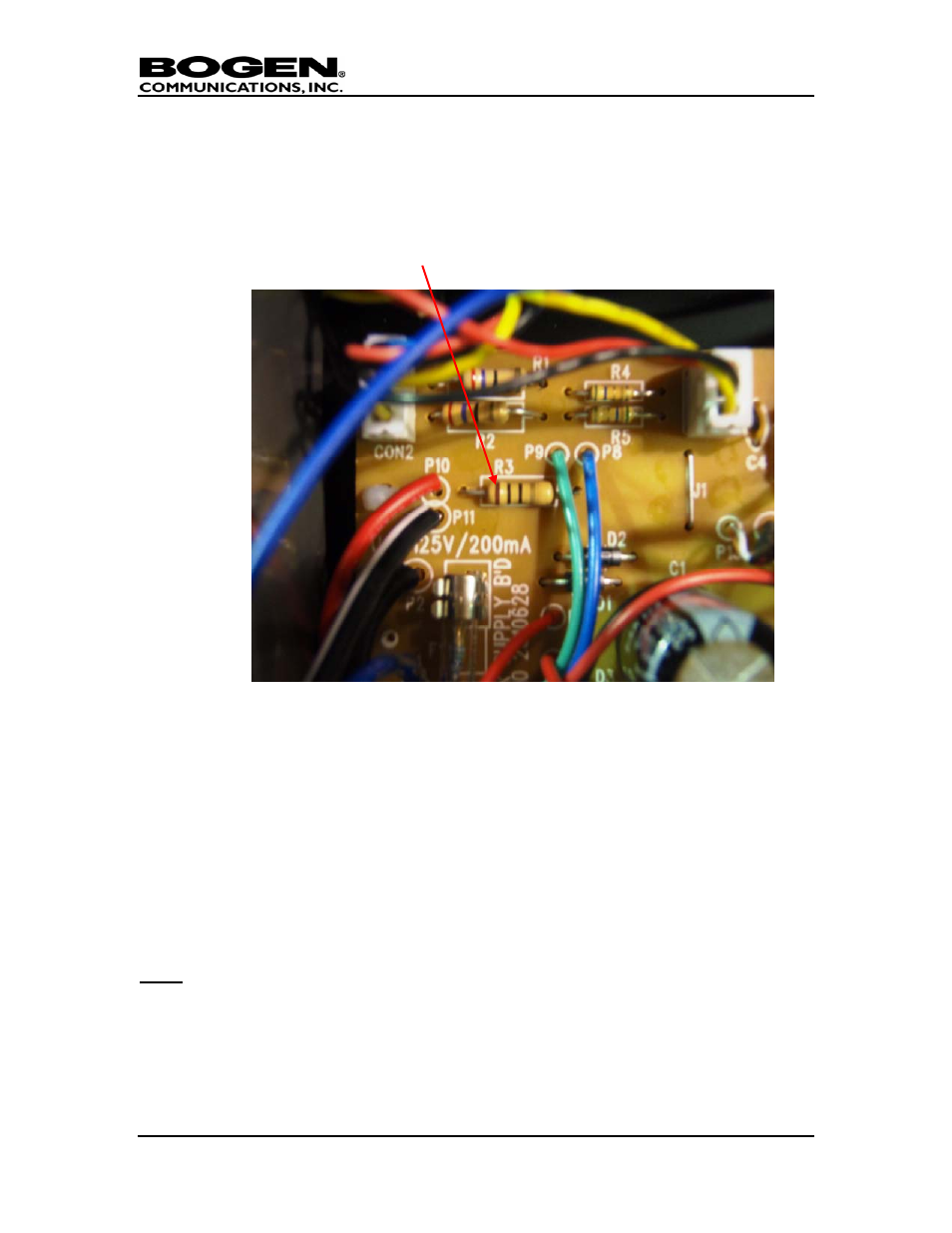
Bogen Communications, Inc. | 50 Spring Street Ramsey, NJ 07446 | Tel 800-999-2809
Page 6
FIELD REPAIR PROCEDURE
1. Disconnect from AC line and remove the top cover of the CR100A.
2. Locate the resistor R3 on the rear PC board of the CR100A.
3. Lift the PC board off the nylon stand-offs holding the PC board in place.
Use needle nose pliers to pinch the tips of the stand-offs protruding
through the PC board.
4. Remove the existing R3 resistor and replace it with a 10 Meg Ohm, ½
watt, resistor (color code Brown/Black/Blue, 4
th
band color does not
matter).
5. Re-seat the PC board and replace the top cover.
Note:
Resistors for this repair (part number 75-5437-106) are available from Bogen free of
charge by contacting Bogen Customer Service at 1-800-999-2809, option 1.
If you have question pertaining to testing or repairing the units, contact Bogen Technical
Support at 1-800-999-2809 option 2.
