Save a radio station, Sync music and videos between your, Phone and computer – Nokia Lumia 820 User Manual
Page 89
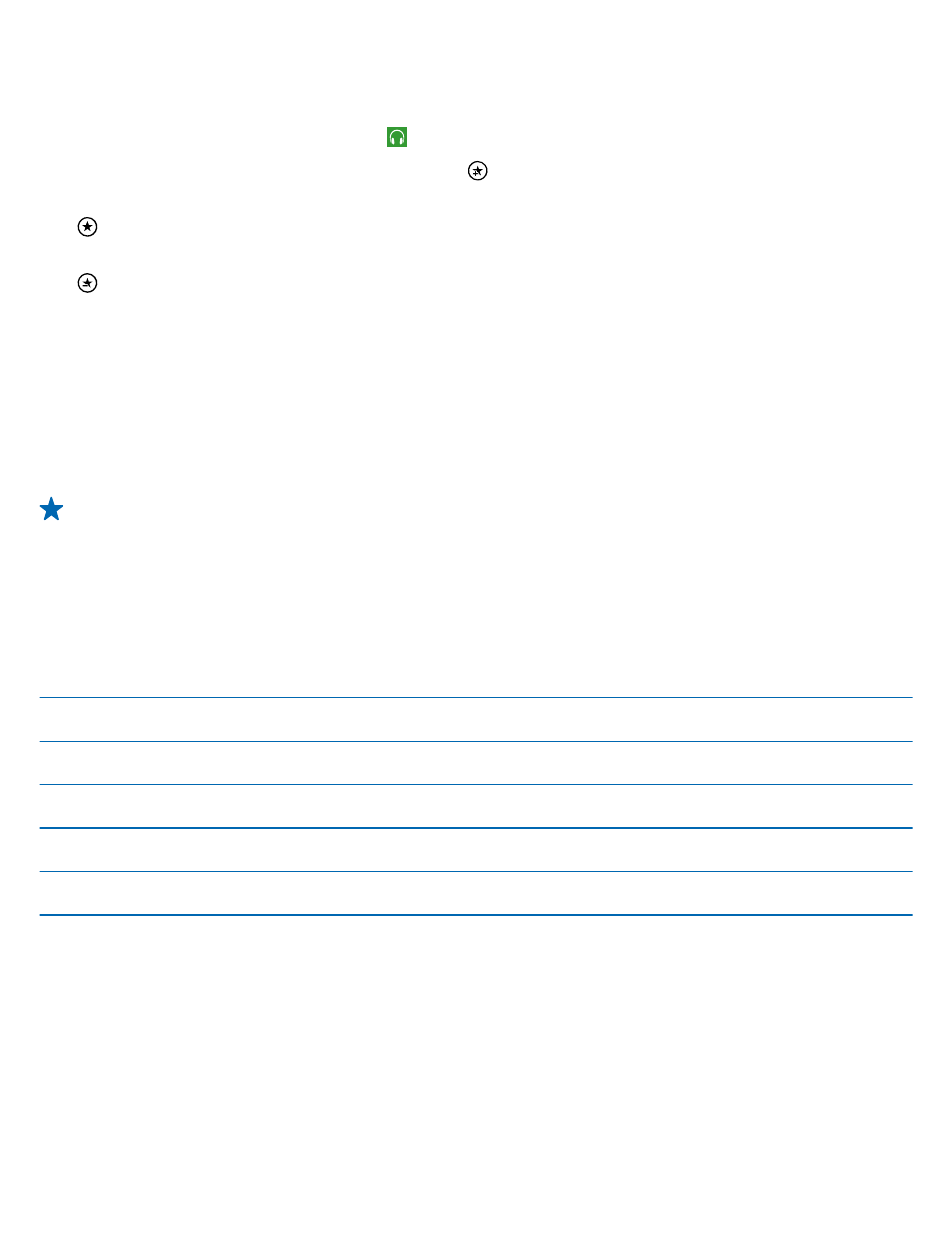
Save a radio station
Save your favorite radio stations so you can easily listen to them later.
On the start screen, swipe left, and tap Music+Videos > radio.
To save the station that you are listening to, tap .
View your saved stations list
Tap .
Remove a station from the list
Tap .
Sync music and videos between your phone and computer
Do you have media on your computer that you want to listen to or watch on your phone? Use a USB
cable to sync music and videos between your phone and computer.
1. Connect your phone to a compatible computer with a USB cable.
2. In your computer's file manager, such as Windows Explorer or Finder, drag and drop your songs
and videos to your phone.
Tip: If your computer's operating system is Windows 7 or Windows 8, you can also use the
Windows Phone app. Windows 8 installs the app automatically. With Windows 7, you can
download it from .
For info on which app works with which computer, see the following table:
Windows
Phone app
Windows
Phone app for
desktop
Windows
Phone app for
Mac
Windows
Explorer
Windows 8
x
x
x
Windows 8 RT
x
x
Windows 7
x
x
Windows Vista/XP
x
Mac
x
© 2013 Nokia. All rights reserved.
89
