Use your phone with ease, Use the screen reader, Use your phone in airplane mode – Nokia Lumia 820 User Manual
Page 27
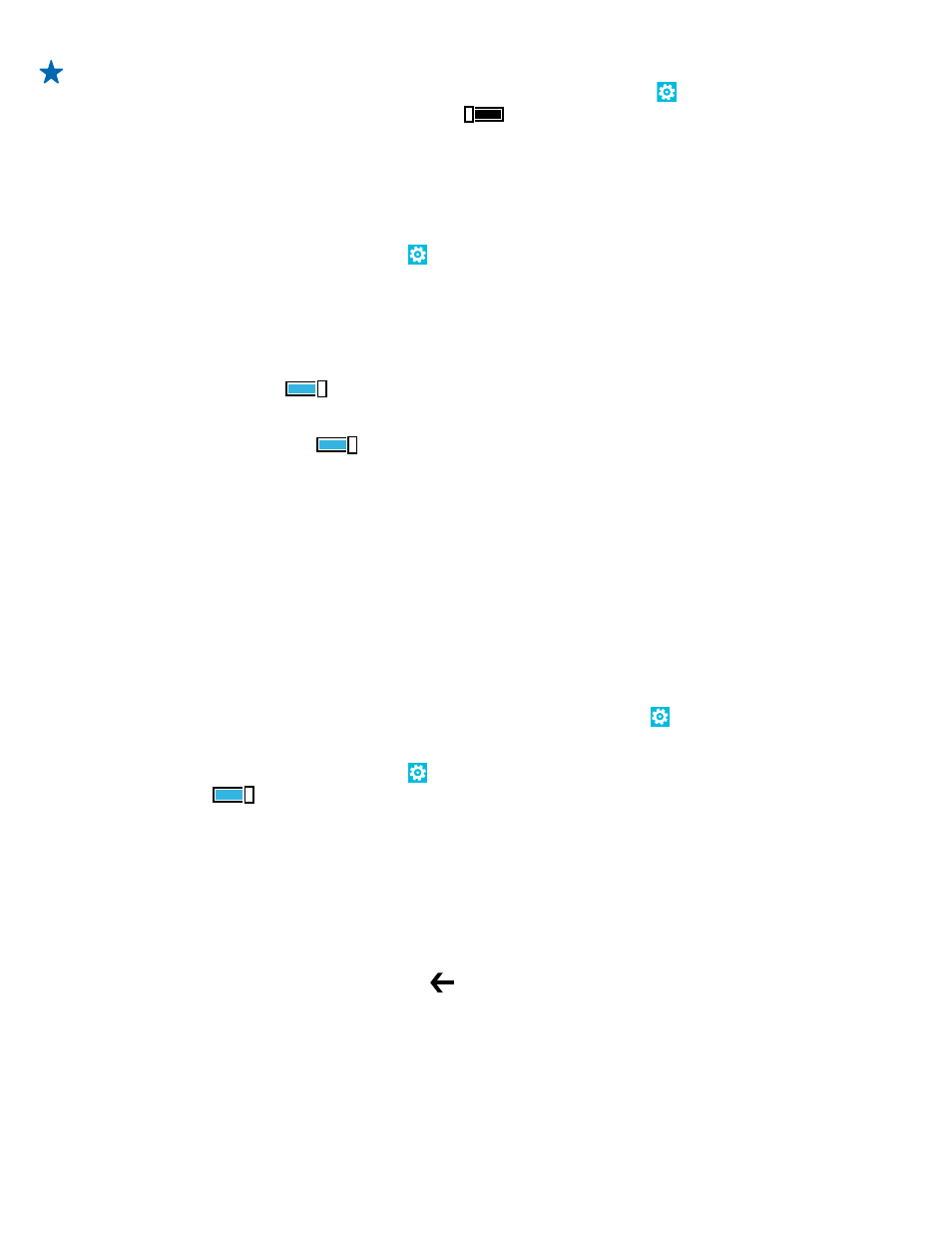
Tip: The screen rotates automatically when you turn the phone 90 degrees. To lock the screen
in its current orientation, on the start screen, swipe left, and tap Settings > screen
rotation. Switch Autorotate screen to Off
.
Use your phone with ease
Struggling with small text or blurry images? Make the fonts larger and the screen easier to view. You
can also use your phone with a teletypewriter (TTY/TDD).
1. On the start screen, swipe left, and tap Settings.
2. Tap ease of access.
Change the font size
Drag the Text size slider.
Switch high contrast on
Switch High contrast to On
.
Magnify the screen
Switch Screen magnifier to On
, and double-tap the screen with 2 fingers. When using the
magnifier, use 2 fingers to move around the screen. To stop magnification, double-tap the screen
with 2 fingers.
Use your phone with a TTY/TDD
Switch TTY/TDD to full.
The available TTY/TDD modes may vary depending on your network service provider.
Use the screen reader
Mobile Accessibility reads the info on your screen aloud. Make calls and access messaging, contacts,
calendar, browser, and settings easily from a customized start screen.
To install Mobile Accessibility, on the start screen, swipe left, and tap Settings > ease of access.
Under Mobile Accessibility, tap download > install.
1. On the start screen, swipe left, and tap Settings > ease of access, and switch Mobile
Accessibility to On
.
2. Tap restart phone.
After restarting, a tutorial guides you through the basic touch screen actions. To close the tutorial,
swipe left.
To hear the names of the items on the screen, move your finger on the screen. To open an item,
double-tap the item.
Close the screen reader
On the Mobile Accessibility start screen, tap , and follow the instructions you hear.
Use your phone in airplane mode
In places where you don't want to make or receive calls, you can still access your music, videos, and
offline games if you switch airplane mode on.
Airplane mode closes connections to the mobile network and switches your phone's wireless features
off. If supported by your device, the NFC payment and ticketing feature of the device may remain
© 2013 Nokia. All rights reserved.
27
