Understand the scroll bar, Understand indicators and icons, Indicators – Nokia 1261 User Manual
Page 28
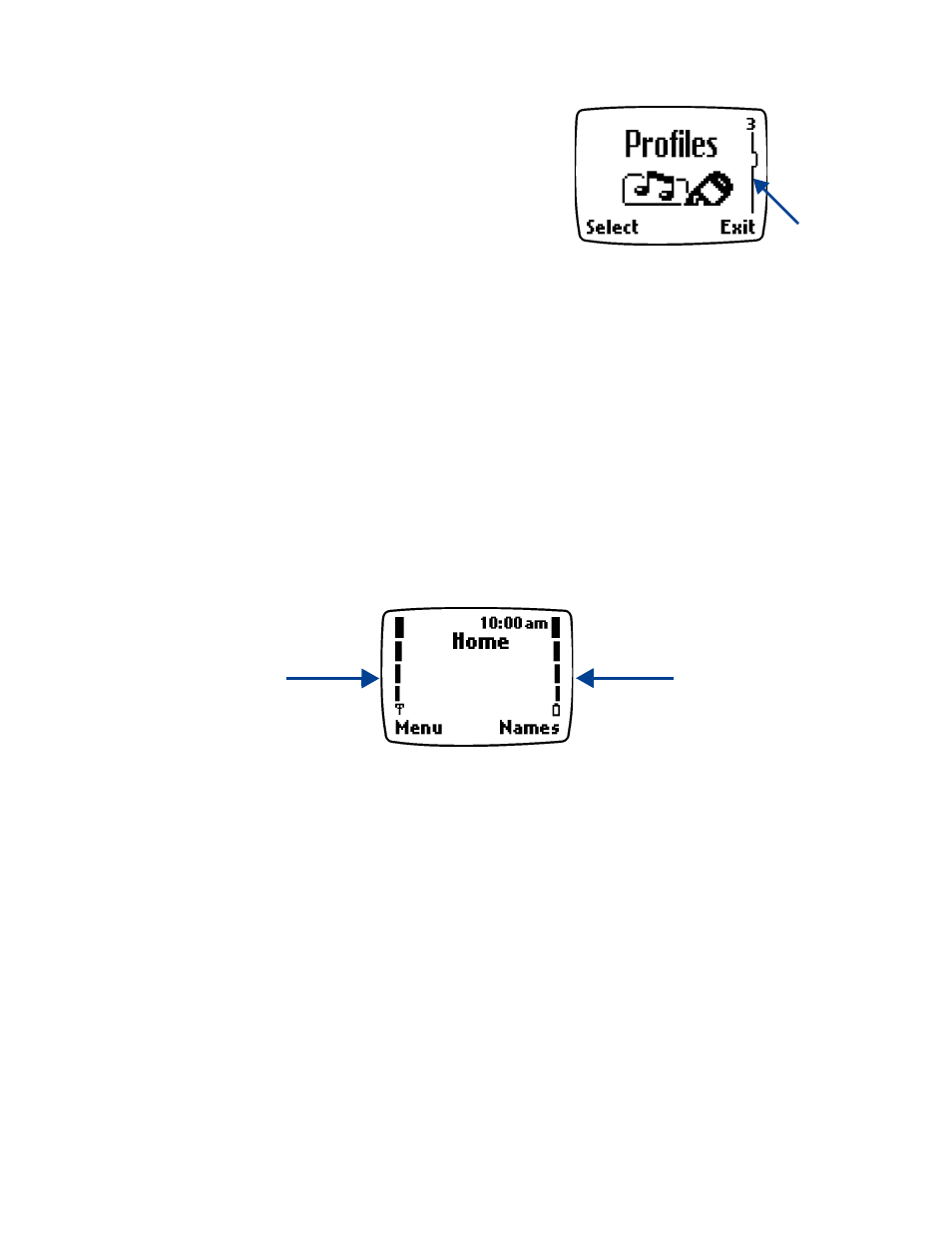
[ 21 ]
Basic operations
Understand the Scroll Bar
When you press Menu, a vertical
scroll bar
appears on the right side of
the screen. This scroll bar has a tab
which moves up or down to indicate
your location in the menu.
Understand indicators and icons
You have two types of identifiers on your phone: icons and indicators.
Indicators show the status of something. The phone uses three types of
indicators: signal strength, battery power and handset volume.
Icons
are graphical representations of a specific item or situation. For
example, an icon appears when you have a voice message in your mailbox.
Indicators
1
Signal strength –
shows the signal strength of the wireless network
at your current location. The higher the bar, the stronger the signal.
2
Battery power –
shows the battery charge level. The higher the bar,
the more power in the battery.
Scroll
bar
Signal
strength
indicator
Battery
power
indicator
