Calendar and to-do list – Nokia 2680 slide User Manual
Page 47
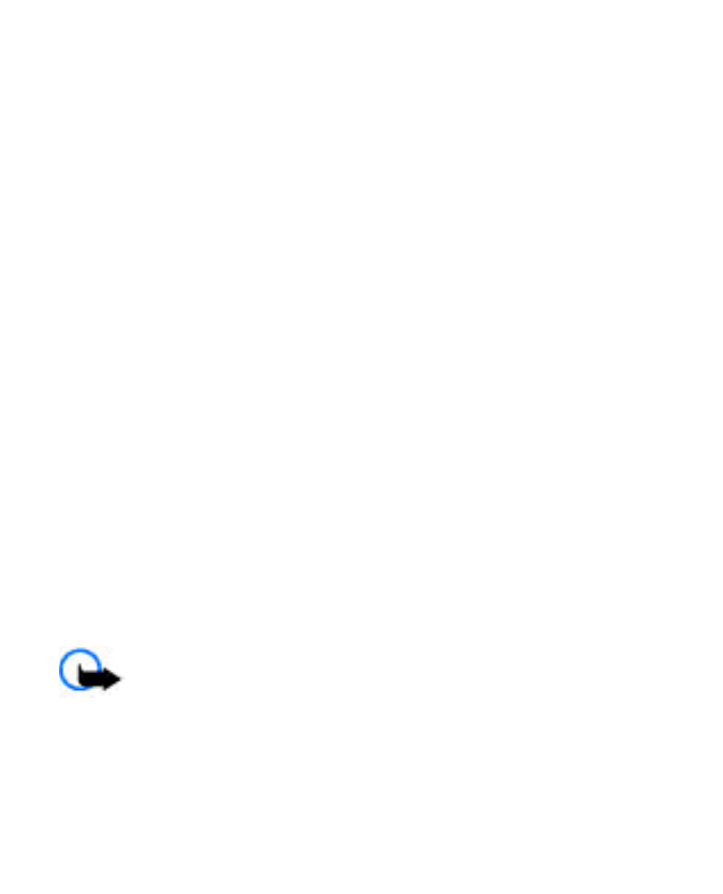
Calendar and to-do list
Select Menu > Organizer > Calendar. The current day is
framed. If there are any notes set for the day, the day is in
bold.
To make a calendar note, scroll to the date, and select
Options > Make a note.
To view the day notes, select View. To delete all notes in
the calendar, select Options > Delete notes > Delete all
notes.
To view the to-do list, select Menu > Organizer > To-do
list. The to-do list is displayed and sorted by priority. To
add, delete, or send a note, to mark the note as done, or
to sort the to-do list by deadline, select Options.
15. Web
You can access various internet services with your phone
browser. The appearance of the internet pages may vary
due to screen size. You may not be able to see all the details
on the internet pages.
Important: Use only services that you trust and that
offer adequate security and protection against harmful
software.
© 2008 Nokia. All rights reserved.
46
- 5510 (102 pages)
- 2310 (58 pages)
- 2310 (63 pages)
- 3660 (17 pages)
- 3660 (157 pages)
- N78 (368 pages)
- 5210 (106 pages)
- Nokia 1112 (56 pages)
- 7210 (185 pages)
- 2600 (66 pages)
- 2600 (2 pages)
- 2600 (185 pages)
- 6700 Slide (56 pages)
- 3510 (30 pages)
- 2100 (63 pages)
- 7020 (74 pages)
- 6300 (80 pages)
- E61i (241 pages)
- N97 (130 pages)
- N97 (357 pages)
- N71 (115 pages)
- 6510 (4 pages)
- 6670 (321 pages)
- N900 (283 pages)
- 2760 (99 pages)
- 2760 (69 pages)
- 9110i (26 pages)
- 8600 Luna (201 pages)
- 1616 EN (17 pages)
- 1616 (28 pages)
- 3109 (86 pages)
- E72 (150 pages)
- 9500 (112 pages)
- 3250 (2 pages)
- N72 (121 pages)
- XPRESSMUSIC 5220 (56 pages)
- 7370 (2 pages)
- 7370 (201 pages)
- 6170 (209 pages)
- E63 (143 pages)
- C3-00 (44 pages)
- 7610 (161 pages)
- 6310i (161 pages)
- 1280 (34 pages)
- 2690 (90 pages)
